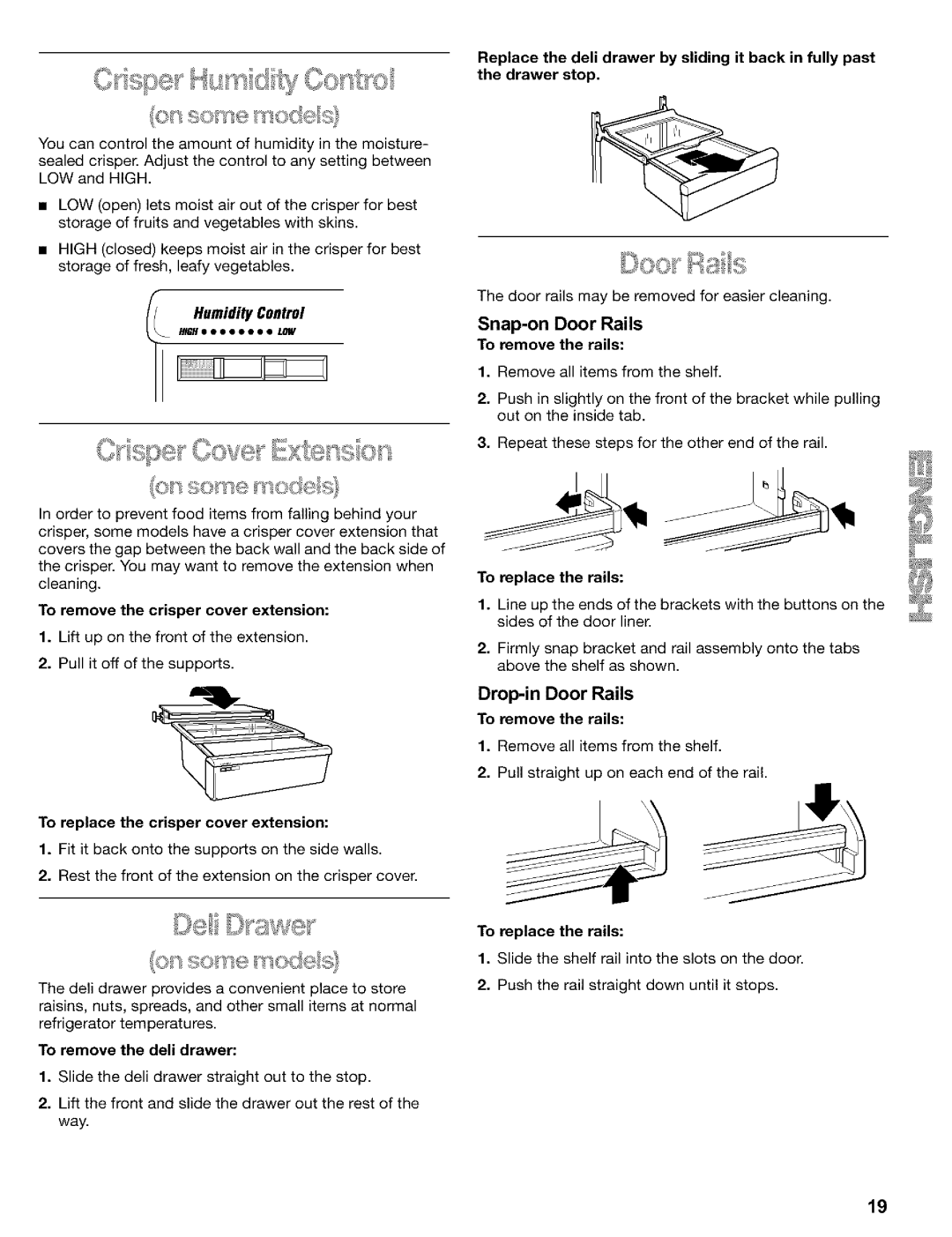2200128 Sears Canada, Inc., Toronto, Ontario, Canada M5B 2B8
Sears Roebuck and Co., Hoffman Estates, IL 60179 U.S.A
Contents
Before you throw away your old refrigerator or freezer
Your safety and the safety of others is very important
Iiii
Cleaning before use
Installing Your Refrigerator
Removing packaging materials
Recommended Grounding Method
Remove Screw 1 AS Shown in Diagram
Remove Screw 2 AS Shown in Diagram
Please Read Before Installation
Cold Water Supply
Read all directions carefully before you begin
To remove the base grille
Connecting to refrigerator
Door Closing
Turn shut-off valve ON. Check For Leaks. Tighten any
Checking airflow
Using Your Refrigerator
Thermostat
Recommended Adjustment
Storing Fresh Food
CONDITION/REASON
Storing Frozen Food
Ice dispenser
Refrigerator Features
To dispense water
Water dispenser
Dispenser light
Dispenser lock on somemodels
Changing a water filter cartridge
Water filter status light
Ordering replacement filters
Using the dispenser without the water filter
To replace a shelf/frame
To remove the drawer
To slide the shelf from side to side
To remove the shelf
To replace the shelf
To remove the crisper
Adjusting the control
To replace the crisper cover
Drop-in Door Rails
Snap-on Door Rails
Energy Saving Tip
Caring for Your Refrigerator
To replace the basket
Explosion Hazard
Partcomments
Refrigerator light bulbs
Moving
Vacations
If you choose to leave the refrigerator on while youre
Motor seems to run too much
Troubleshooting
Lights do not work
There is water in the defrost drain pan
Off-taste,odor or grey color in the ice
Refrigerator seems to make too much noise
Ice maker is not producing ice
Ice maker is producing too little ice
Water or ice is leaking from the dispenser
Water dispenser will not operate properly
Divider between the two compartments is warm
Doors are difficult to open
Temperature is too warm
There is interior moisture build-up
Doors will not close completely
Sears Maintenance Agreement
Sears Maintenance Agreement
Water Filter Certifications
Maximum Minimum %
Gallons 946 Liters
MCL
Maximum
Water Filtration System Model LC-400
Influent
Performance tt
Reduction NSF Test Requirement
Ndicegaranta
Su seguridad y la seguridad de los demos es muy importante
Seguridad DEL Refrigerador
Antes de tirar su refrigerador viejo o congelador
Partes Y Caractersticas
Cbmo limpiar su refrigerador antes de usarlo
Cbmo quitar los materiales de empaque
Metodo de conexibn a tierra recomendado
SE Muestra EN EL DIAGRAMA, no Quite EL Tornillo
Herramientas necesarias
8S B a
Muestra EN EL DIAGRAMA, no Quite EL Tornillo
Herramientas requeridas
Leer las instrucciones con cuidado antes de comenzar
Suministro de agua fria
Importante
Para volver a colocar la rejilla
Cierre de la Puerta
Conexibn al refrigerador
Para retirar la rejUla de la base
Page
Cbmo comprobar el flujo de aire
Como Usar SU Refrigerador
No bloquee ninguno de estos orificios de ventilaci6n
Ajuste Recomendado
Almacenamiento de alimentos frescos
Ajuste CONDICIN/MOTIVORECOMENDADO
CONDICIN/MOTIVO
Conservacibn de alimentos congelados
Para sacar el depbsito de hielo
El distribuidor de hielo
El distribuidor de agua
Para distribuir hielo
Para sacar agua
La luz del distribuidor
Lock UNLOCK1
El cierre del distribuidor en algunos modelos
Cbmo cambiar el cartucho de flltracibn de agua
La luz de estado del filtro de agua
Para pedir filtros de repuesto
Uso del dispensador sin el filtro de agua
Estantes deslizables en algunos modelos
Para quitar el estante
Estantes y marcos de estantes Para quitar un estante/marco
Para volver a colocar un estante/marco
C6mo deslizar el estante de lado a lado
Para sacar la tapa
Cbmo ajustar el control
Para volver a colocar el estante
Para sacar el cajbn convertible
Para sacar el compartimiento de verduras
Jlg. I0... I I..+0 ... OS
Para volver a colocar los rieles
Rieles del a puerta a presi6n
Rieles calzables de la puerta
Cbmo retirar el cajbn para carnes frias
Cuidado DE SU Refrigerador
Parte
Focos del refrigerador
Comentarios
La luz que estb debajo del depbsito de hielo
Focos del congelador
Luz superior del congelador en algunos modelos
Mudanza
Vacaciones
El refrigerador parece Hacer mucho ruido
Localizacion Y Reparacion DE Averas
Parece que el motor funciona excesivamente
Las luces no funcionan
El despachador de hielo no funciona debidamente
La fabrica de hielo no produce hielo
La fabrica de hielo produce muy poco hielo
El hielo tiene mal sabor, mal olor o un color grisceo
El divisor entre los dos compartimientos est caliente
El despachador de agua no funciona debidamente
Hay filtracibn de agua o hielo en el despachador
El agua del despachador no est Io suficientemente fria
Es dificil abrir las puertas
La temperatura est muy caliente
Hay acumulacibn de humedad en el interior
Las puertas no cierran completamente
Le damos servicio a Io que vendemos es nuestro
Contrato DE Mantenimiento Sears
Contrato de mantenimiento Sears
El contrato de mantenimiento Sears
Litros 250 galones
Certificacion DE Filtros DE Agua
Litros 400 galones
Sistema de Filtrado de Agua Modelo LC-400
Contaminatestt
Litros 500 galones
Minimo %
Ximo Minimo %
Garantie
Congdlateur
SI Curiti DU RI Frigi Rateur
Votre sdcuritd et celle des autres est tres importante
Avant de jeter votre vieux rdfrigdrateur ou
PII=CES ET CARACTI!RISTIQUES
Enlevement des matdriaux demballage
Installation DU RI Frigi Rateur
Nettoyage avant rutilisation
Outils requis
Methode recommandde de mise a la terre
PAS Enlever a LA VIS 1, TEL Quindiqu Dans LE Schima
NE PAS Enlever LA VIS 3 TEL Quillustri Dans LE Schema
PAS Enlever LA VlS 2 TEL Quillustri Dans LE Schema
Raccordement b une canalisation deau
Arrivde deau froide
Pour replacer la grille
Raccordement au rfrigrateur
Fermeture des portes
Ne pas obstruer lunede ces ouvertures daration
Recommandd, ne refroidira pas les compartiments plus vite
Utilisation DU RI Frigi Rateur
Verification de la circulation dair
Conservation des aliments frais
Ajustement Recommandie
CONDITION/RAISON
Conservation des aliments congels
Le distributeur de glaqons
CARACTI!RISTIQUES DU RI Frigi Rateur
Pour retirer le bac de glaons
Distribution deau
Le distributeur deau
Temoin lumineux du distributeur
Distribution de glaqons
Le temoin lumineux de Ietatdu filtre a eau
Remplacement de la cartouche de filtre a eau
Utilisation de la fontaine refrigqree sans filtre Eau
Commande de flltres de rechange
Pour retirer les tablettes de la position dexp6dition
Pour enlever la tablette
Pour r6installer un cadre de tablette
Tablettes sur roulettes sur certains modeles
Pour glisser la tablette dunc6t & lautre
Pour replacer le couvercle
Pour reinstaller la tablette
Ajustement du rdglage
Pour retirer le couvercle
Pour remettre Iextension du couvercle du bac ldgumes
Pour retirer le bac b Igumes
Pour retirer le couvercle du bac b lgumes
Pour enlever Iextension du couvercle du bac b ldgumes
Tringles enclenchables dans la porte
Tringles dposes dans la porte
Conseil pour 6conomie d6nergie
Pour r6installer le panier
Entretien DE Votre RI Frigi Rateur
Pour retirer le panier du congdlateur
Piecescommentaires
Ampoules ddclairage du rdfrigdrateur
Heures
Ampoules dclairage du conglateur
Pour enlever le protecteur de Iampoule pour le nettoyage
Lumire au-dessous du bac & glagons
Dmnagement
Vacances
Le moteur semble fonctionner excessivement
Guide DE DI Pannage
Les ampoules nclairent pas
Le distributeur de glacr.Onsne fonctionne pas correctement
La machine b glacons ne produit pas de glaqons
La machine a glaqons produit trop peu de glaqons
Mauvais got ou odeur des glaqons
La cloison entre les deux sections est tiede
Le distributeur deau ne fonctionne pas correctement
Leauou la glace coule du distributeur
Leaudu distributeur nest pas assez froide
Les portes sont difficiles b ouvrir
La tempdrature est trop tiede
II existe une accumulation dhumiditd b Iinterieur
Les portes ne se ferment pas completement
Nous faisons Ientretien des produits que nous
Service Dentretiensears
Contrat dentretien Sears
Le contrat dentretien Sears
946 Liters 250 Gallons
Certifications DE Filtre .&.EAU
NSF
Liters 400 gallons
Contaminanttt
Liters 500 gallons
Rendement Affluent moyen
Gnral Moyen Minimal Rduction
2200128
MY-HOM E