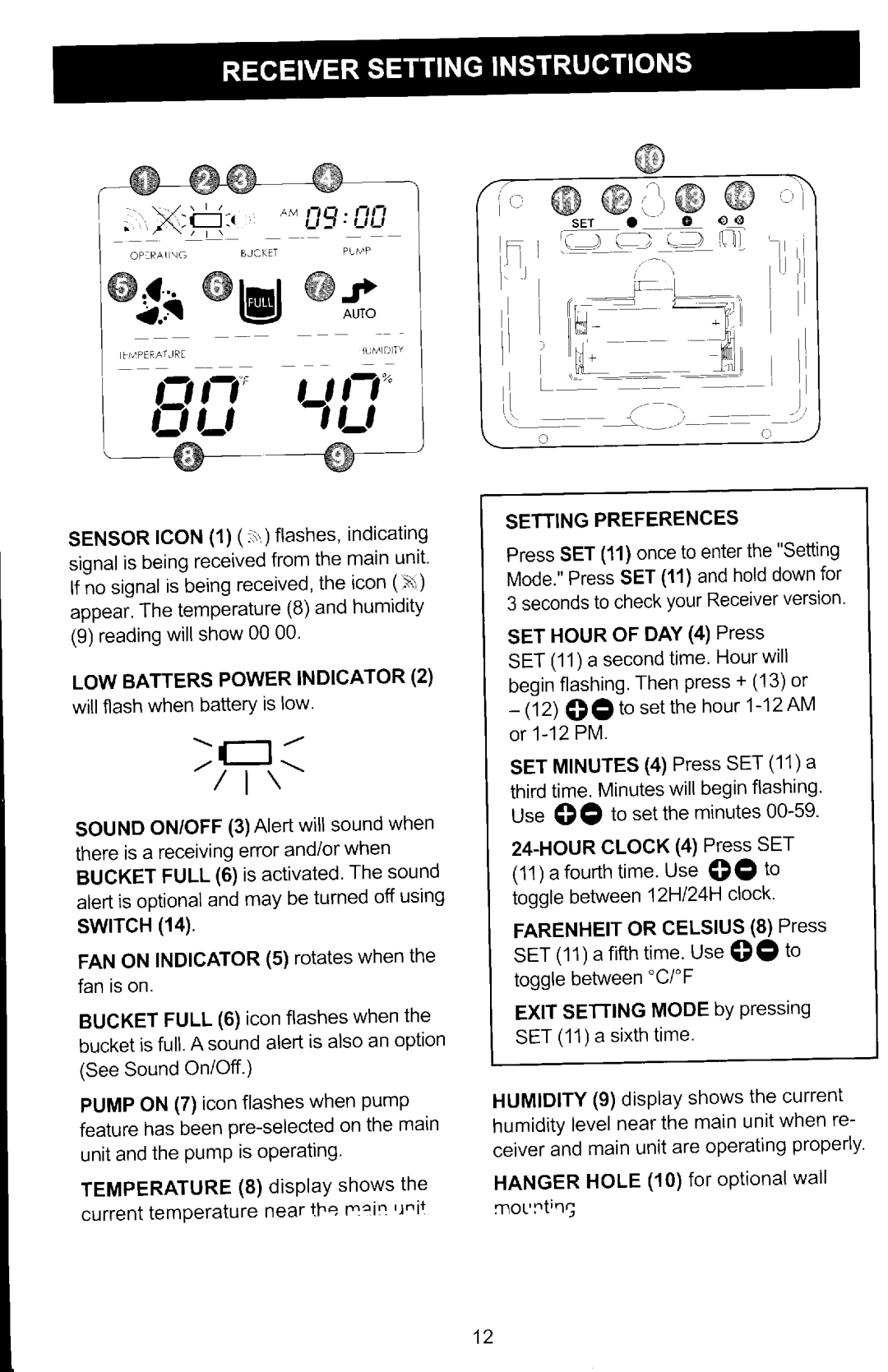251.907Q1 specifications
The Kenmore 251.907Q1 is a highly regarded appliance in the world of home comfort systems, known for its advanced features and reliable performance. This model exemplifies the blend of efficiency, technology, and user-friendliness that Kenmore aims to deliver in its products.One of the standout features of the Kenmore 251.907Q1 is its Energy Star certification, which signals its superior energy efficiency. This translates into lower utility bills for homeowners while also reducing the carbon footprint, making it an environmentally friendly choice.
The unit incorporates a powerful yet quiet operation, offering the comfort of consistent temperature control without the disruptive noise often associated with other models. The advanced compressor technology contributes to a balanced performance, allowing the unit to ramp up or down based on the specific cooling or heating needs of the space.
Another notable aspect of the Kenmore 251.907Q1 is its smart thermostat compatibility. Homeowners have the option to integrate this model with smart home systems, granting them the ability to control their environments remotely through mobile applications. This feature promotes convenience and aids in energy management, enabling users to adjust settings based on their schedules and preferences.
The design of the Kenmore 251.907Q1 is user-friendly, with an intuitive interface that allows for easy operation. The display is straightforward, with clearly labeled buttons for setting the desired temperature and fan speed. Additionally, the unit features multiple fan speeds, providing customizable airflow options.
Durability is another key characteristic of the Kenmore 251.907Q1. Crafted from high-quality materials, the unit is designed to withstand varying environmental conditions while maintaining its performance. Regular maintenance is simple, thanks to easily removable filters, which homeowners can clean or replace as needed, ensuring optimal air quality.
In terms of capacity, the Kenmore 251.907Q1 is ideal for medium to large rooms, efficiently providing the necessary cooling or heating power to ensure comfort throughout the year. Overall, this model exemplifies Kenmore's dedication to quality, efficiency, and technological innovation in home comfort solutions. Whether for a family living area or a workplace, the Kenmore 251.907Q1 stands out as a reliable and effective choice for climate control.