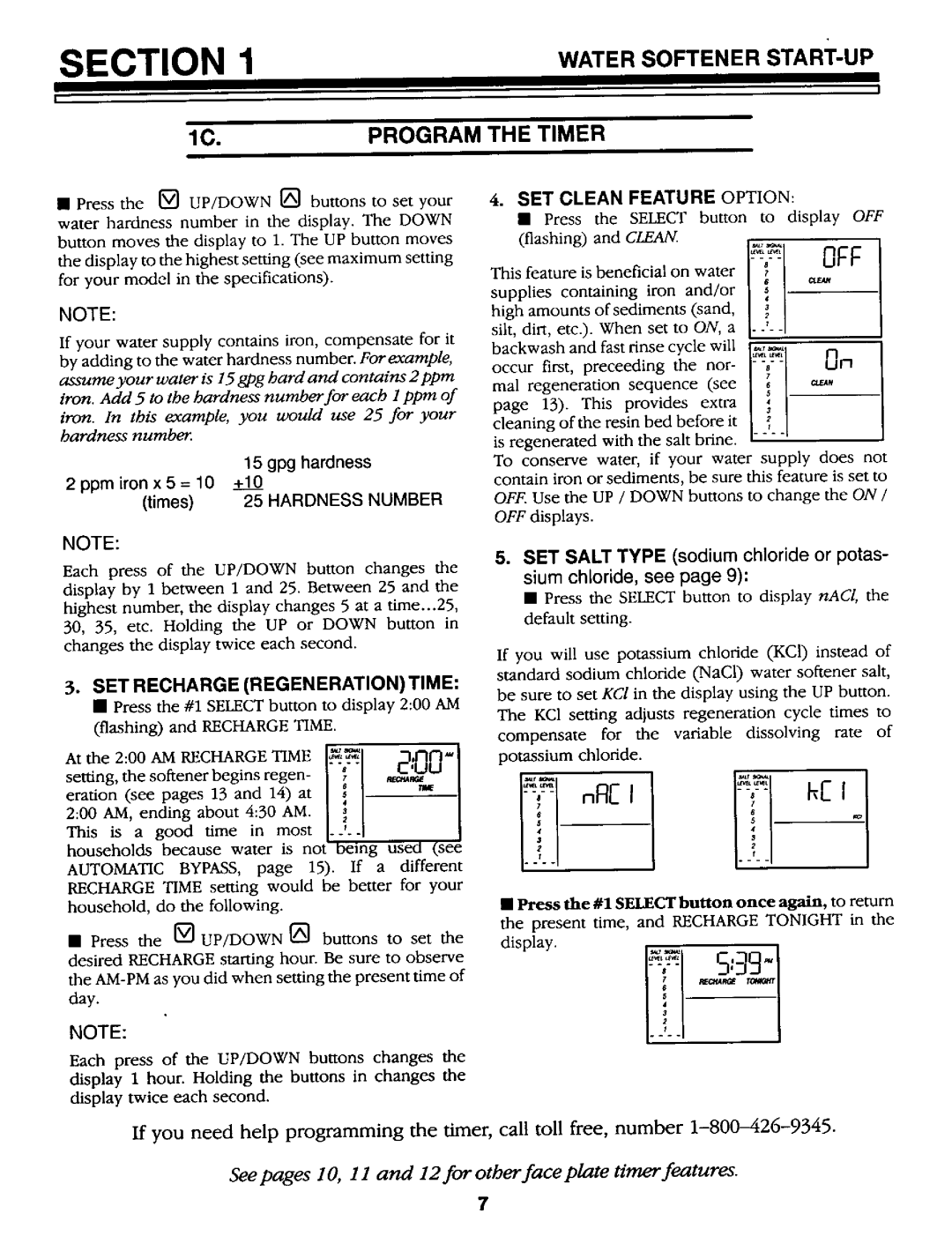625.34867 specifications
The Kenmore 625.34867 is a compact, high-efficiency dehumidifier designed to improve indoor air quality in homes and small spaces. This versatile appliance proves to be a valuable addition for those struggling with excess moisture, mold, and mildew, particularly in areas such as basements, bathrooms, and laundry rooms.One of the standout features of the Kenmore 625.34867 is its robust moisture removal capacity, which is capable of extracting up to 50 pints of water from the air each day. This makes it an ideal choice for medium to large-sized rooms, ensuring a comfortable atmosphere while effectively preventing the detrimental effects of humidity.
Equipped with a user-friendly digital control panel, the Kenmore 625.34867 allows for effortless operation and monitoring. Users can easily adjust the desired humidity level, which can be set between 35% and 85%, to suit their preferences. Additionally, the dehumidifier features a 24-hour timer and multiple fan speeds, offering flexibility in its operation to match varying conditions throughout the day.
One noteworthy technology integrated into this model is the built-in humidistat. This smart feature continuously monitors the room's humidity levels, automatically turning the unit on or off to maintain the set humidity, thereby conserving energy and ensuring optimal performance.
The Kenmore 625.34867 is also designed with optimal drainage solutions in mind. It includes a removable water tank with a large capacity, which makes emptying infrequent and straightforward. For added convenience, users can opt for continuous drainage via a standard garden hose, eliminating the need to manually empty the tank.
In terms of portability, this dehumidifier is equipped with durable caster wheels that allow for easy movement from room to room. The ergonomic top handle contributes to its ease of transport, making it simple to adapt it to different spaces as needed.
Finally, the Kenmore 625.34867 is designed with safety in mind. It features an automatic shut-off function that activates when the water tank is full, preventing overflow and potential water damage. Combined with its energy-efficient operation, this dehumidifier stands as a practical solution for maintaining a healthy indoor environment, free from excessive moisture and its associated issues.