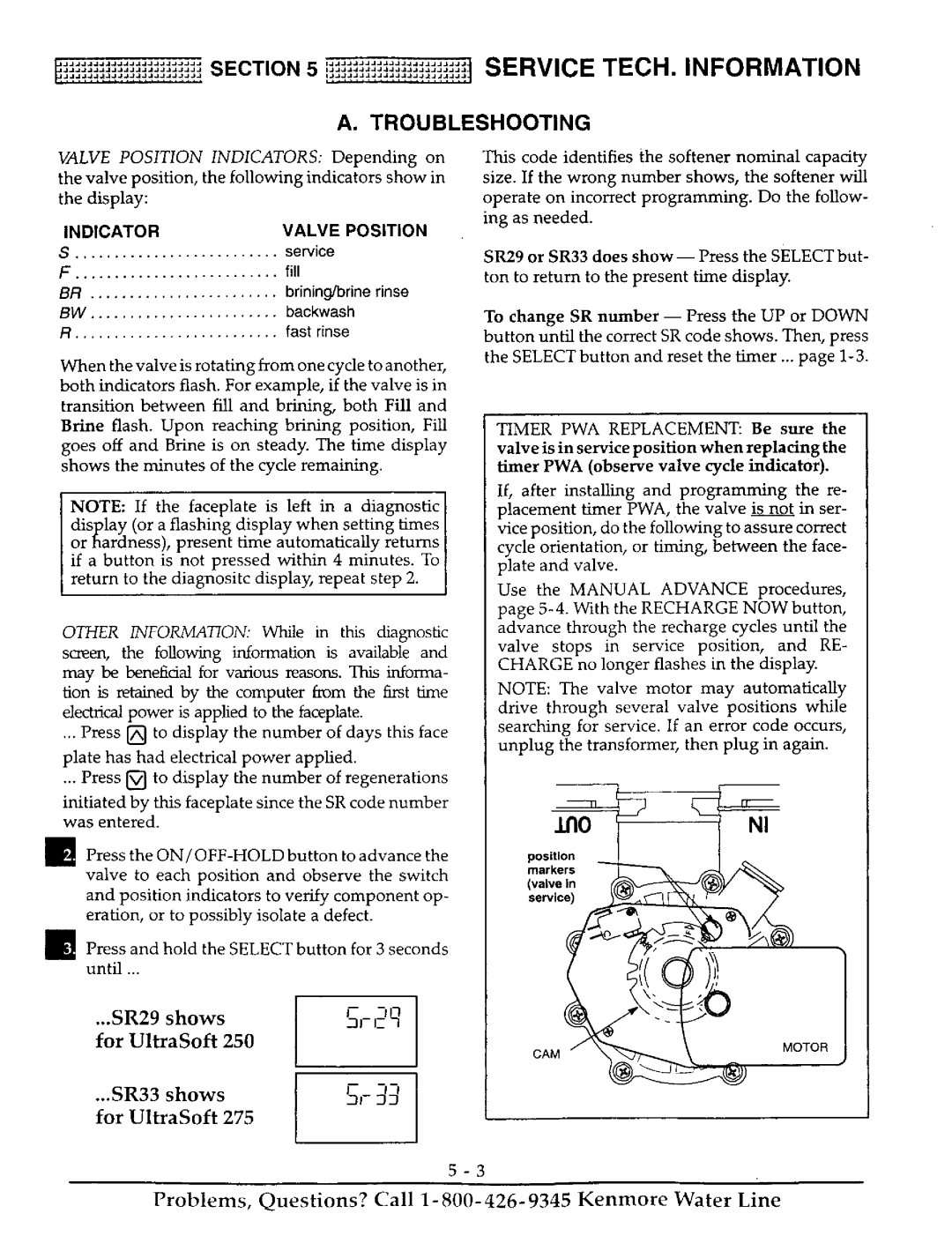625.38827, 625.38826 specifications
The Kenmore 625.38826 and 625.38827 are highly regarded models in the Kenmore line of water filtration systems, known for their efficiency, advanced features, and reliable performance. Designed for household use, these systems cater to the growing need for cleaner, healthier drinking water.One of the standout features of the Kenmore 625.38826 and 625.38827 is their multi-stage filtration process. Each unit utilizes a combination of sediment filters, activated carbon filters, and advanced membrane technology. This filtration system effectively removes contaminants such as chlorine, lead, mercury, and other impurities, ensuring that the water you consume is of the highest quality. The filters are easy to replace, allowing for seamless maintenance and continued performance.
Both models are equipped with a user-friendly LCD display that provides real-time information about the status of the filtration system. This feature includes alerts for filter replacement, making it easier to maintain the unit and ensure that your water stays clean. The display also tracks water consumption, helping users manage their usage and ensure efficiency.
In terms of capacity, the Kenmore 625.38826 and 625.38827 can accommodate the needs of a typical household, with sufficient production rates to support daily hydration and cooking needs. Additionally, these models have been designed with energy efficiency in mind, reducing power consumption without compromising performance.
The build quality of these systems is also noteworthy. Both models feature durable enclosures that resist corrosion and wear, ensuring longevity even in high-demand environments. Their compact design allows for easy installation under kitchen sinks, making them an unobtrusive addition to any home.
Another significant benefit of the Kenmore 625.38826 and 625.38827 is their commitment to sustainability. By providing an effective alternative to bottled water, these filtration systems reduce plastic waste and promote environmentally friendly practices.
In summary, the Kenmore 625.38826 and 625.38827 stand out in the water filtration market with their robust multi-stage filtration process, user-friendly interface, and energy-efficient design. With an emphasis on providing pure, clean water, these models are an excellent choice for consumers looking to enhance their home water quality.