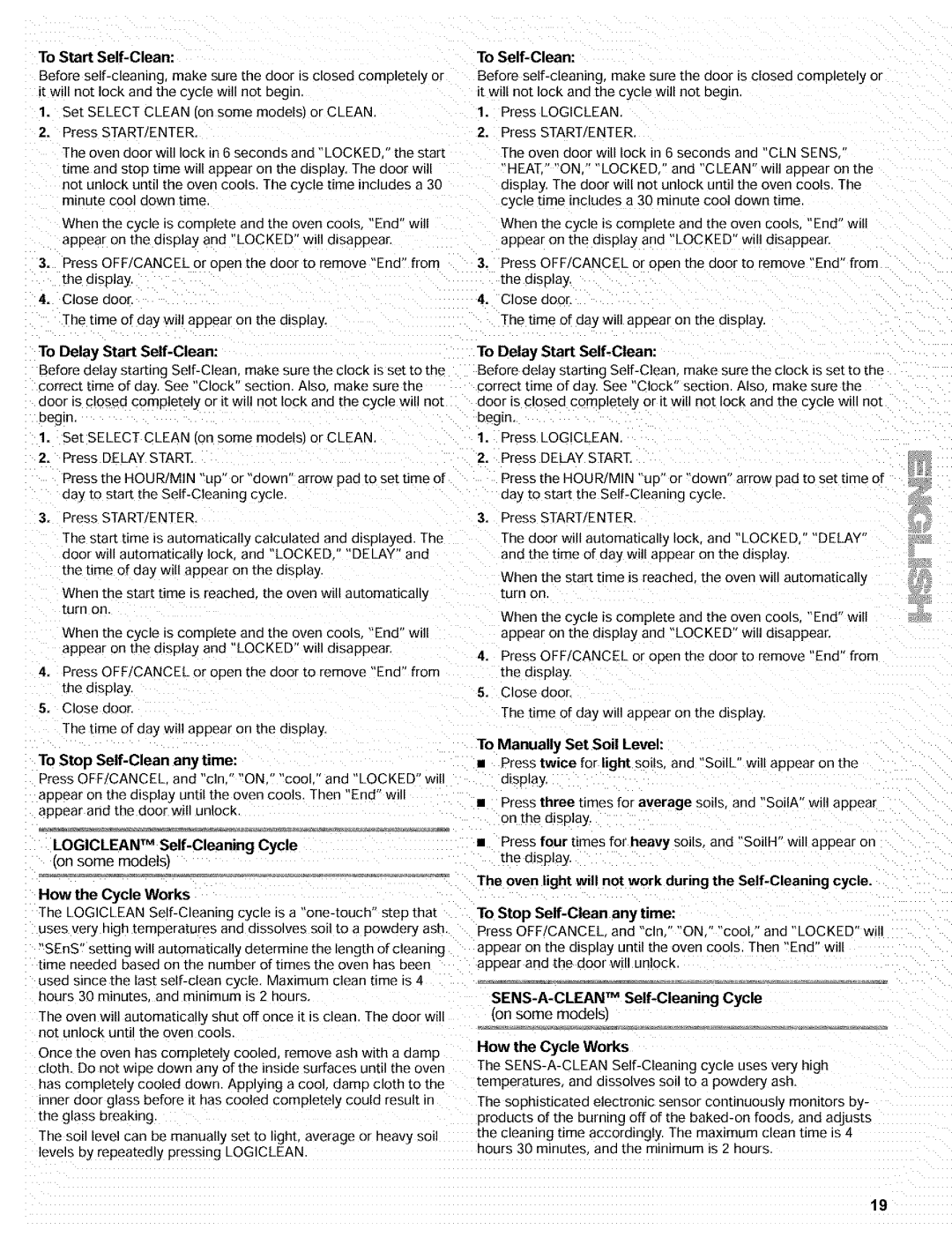665.72002 specifications
The Kenmore 665.72002 is a highly regarded dishwasher known for its efficient performance and user-friendly features. This model demonstrates superior cleaning capabilities, making it an excellent choice for busy households and individuals seeking convenience and reliability in their kitchen appliances.One of the standout features of the Kenmore 665.72002 is its Smart Wash technology. This innovation allows the dishwasher to automatically adjust the wash cycle based on the dirtiness of the dishes. The built-in sensors detect food particles and soil levels, optimizing water usage and ensuring that dishes come out sparkling clean every time. This not only conserves water but also reduces energy consumption, which is beneficial for both the environment and the utility bill.
Another crucial aspect of the Kenmore 665.72002 is its spacious interior. With ample rack space, this dishwasher can accommodate various dishware, from plates and bowls to pots and pans. The adjustable top rack further enhances flexibility, allowing users to customize the layout according to their needs. There is also a dedicated silverware basket that keeps utensils organized and allows for thorough cleaning.
The control panel on the Kenmore 665.72002 is designed for ease of use, featuring intuitive buttons and a digital display. Users can easily select from multiple wash cycles and options, including heavy, normal, and quick wash. Additionally, the dishwasher offers a sanitize option, which can eliminate 99.9% of bacteria, making it an ideal choice for families concerned about hygiene.
Durability and design are also key characteristics of this model. Constructed with high-quality materials, the Kenmore 665.72002 is built to last, while its sleek stainless steel finish not only adds aesthetic appeal but also resists fingerprints and smudges. This ensures that the appliance maintains its fresh appearance with minimal maintenance.
Moreover, the Kenmore 665.72002 operates quietly, with a noise level rating that enables it to run in the background without disturbing household activities. This is particularly appreciated in open-concept living spaces where noise can be a concern.
Overall, the Kenmore 665.72002 stands out in the competitive dishwasher market due to its advanced technologies, user-friendly controls, and practical design. It effectively meets the needs of modern households, combining efficiency with style, making it a reliable addition to any kitchen. Whether you are washing everyday dishes or hosting a dinner party, this dishwasher delivers exceptional cleaning performance every time.