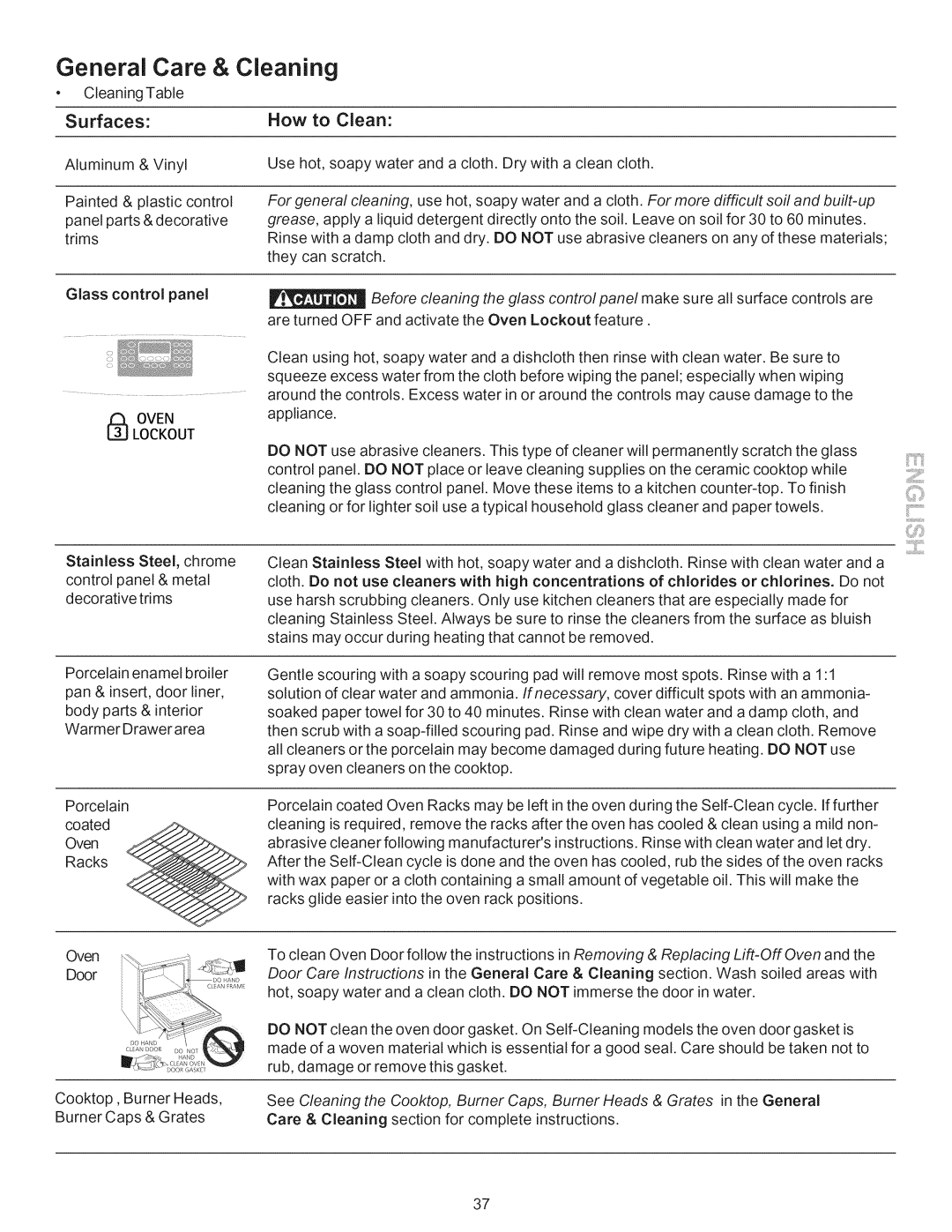General Care & Cleaning
•Cleaning Table
Surfaces:
Aluminum & Vinyl
Painted & plastic control panel parts & decorative trims
Glass control panel
OVEN
LOCKOUT
How to Clean:
Use hot, soapy water and a cloth. Dry with a clean cloth.
For general cleaning, use hot, soapy water and a cloth. For more difficult soil and
Before cleaning the glass control panel make sure all surface controls are are turned OFF and activate the Oven Lockout feature.
Clean using hot, soapy water and a dishcloth then rinse with clean water. Be sure to squeeze excess water from the cloth before wiping the panel; especially when wiping around the controls. Excess water in or around the controls may cause damage to the appliance.
DO NOT use abrasive cleaners. This type of cleaner will permanently scratch the glass |
| ||
control panel. DO NOT place or leave cleaning supplies on the ceramic cooktop while |
| ||
cleaning | the glass control panel. Move these items to a kitchen |
| |
cleaning | or for lighter soil use a typical household glass cleaner | and paper towels. | iii |
Stainless Steel, chrome control panel & metal decorative trims
Porcelain enamel broiler pan & insert, door liner, body parts & interior Warmer Drawer area
Porcelain
Oven
Racks
coated :_
Oven
Door
DO HAND
CLEAN DOOR DO NO/
Cooktop, Burner Heads, Burner Caps & Grates
Clean Stainless Steel with hot, soapy water and a dishcloth. Rinse with clean water and a cloth. Do not use cleaners with high concentrations of chlorides or chlorines. Do not use harsh scrubbing cleaners. Only use kitchen cleaners that are especially made for cleaning Stainless Steel. Always be sure to rinse the cleaners from the surface as bluish stains may occur during heating that cannot be removed.
Gentle scouring with a soapy scouring pad will remove most spots. Rinse with a 1:1 solution of clear water and ammonia. If necessary, cover difficult spots with an ammonia- soaked paper towel for 30 to 40 minutes. Rinse with clean water and a damp cloth, and then scrub with a
Porcelain coated Oven Racks may be left in the oven during the
After the
To clean Oven Door follow the instructions in Removing & Replacing
DO NOT clean the oven door gasket. On
See Cleaning the Cooktop, Burner Caps, Burner Heads & Grates in the General Care & Cleaning section for complete instructions,
37