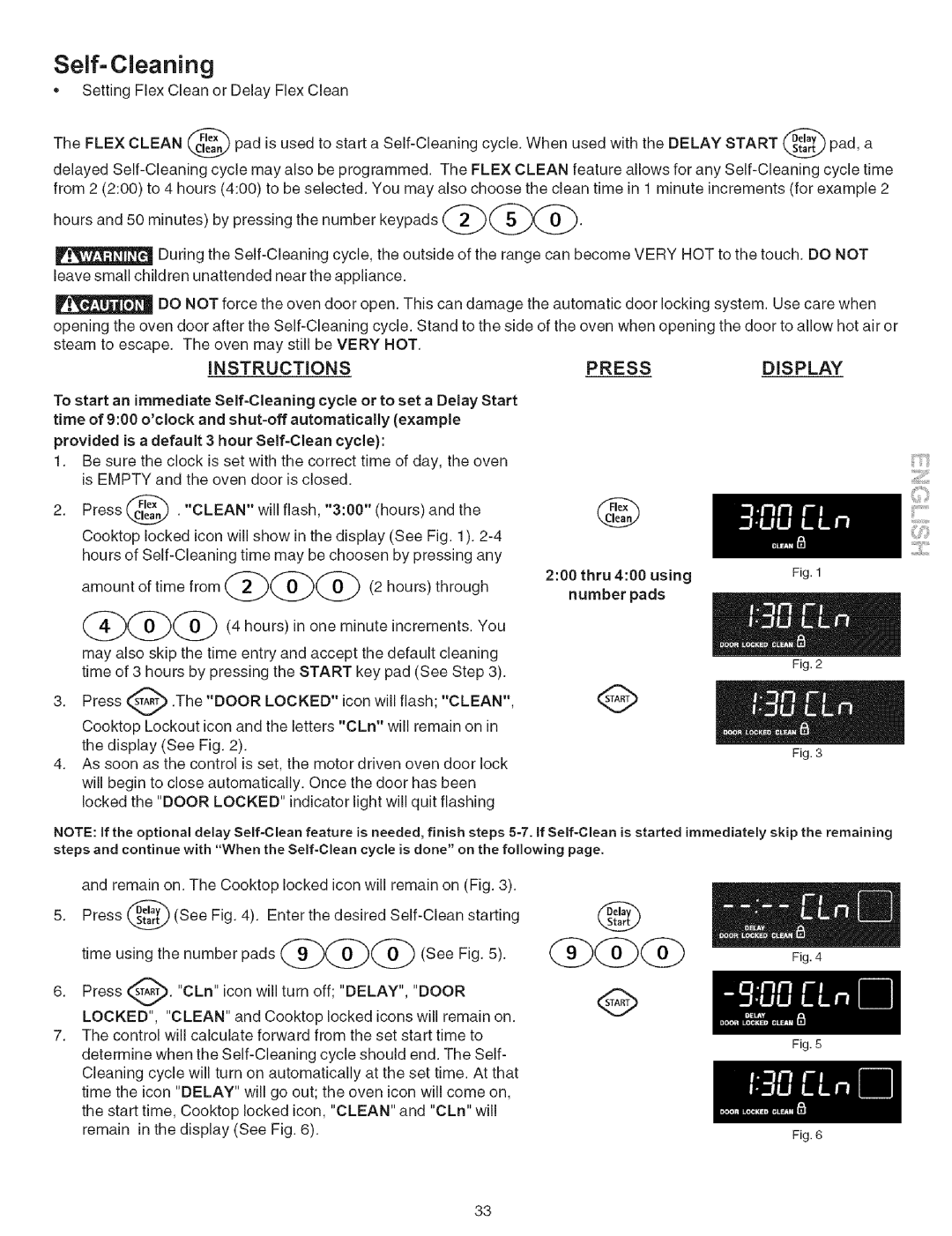Self-Cleaning
*Setting Flex Clean or Delay Flex Clean
The FLEX CLEAN _'_ pad is used to start a
delayed
hours and 50 minutes) by pressing the number keypads
During the
leave small children unattended near the appliance.
DO NOT force the oven door open. This can damage the automatic door locking system. Use care when
opening the oven door after the
|
| INSTRUCTIONS | PRESS | DISPLAY |
To start an immediate |
| |||
time of 9:00 o'clock and shut=off automatically (example |
| |||
provided is a default 3 hour |
|
| ||
1. | Be sure the clock is set with the correct time of day, the oven |
| ||
| is EMPTY and the oven door is closed. |
|
| |
2. | Press _ | . "CLEAN" will flash, "3:00" (hours) | and the |
|
Cooktop locked icon will show in the display (See Fig. 1).
amount of time from _@@ | (2 hours) through | 2:00 thru 4:00 using | |
number pads | |||
|
|
( bdbdb (4hoorsono,noto,ncro nts
may also skip the time entry and accept the default cleaning time of 3 hours by pressing the START key pad (See Step 3).
3.Press _'_ .The "DOOR LOCKED" icon will flash; "CLEANg'
Cooktop Lockout icon and the letters "CLn" will remain on in the display (See Fig. 2).
4.As soon as the control is set, the motor driven oven door lock will begin to close automatically. Once the door has been locked the "DOOR LOCKED" indicator light will quit flashing
Fig. 1
Fig. 2
Fig. 3
NOTE: if the optional delay
steps and continue with "When the
and remain on. The Cooktop locked icon will remain on (Fig. 3).
5. Press d_ | (See Fig. 4). Enter the desired |
time using the number pads @@@ | (See Fig. 5). | |
6. Press _. | "CLn" icon will turn off; "DELAY", | "DOOR |
LOCKED", "CLEAN" and Cooktop locked icons will remain on.
7.The control will calculate forward from the set start time to determine when the
Fig. 4
Fig. 5
Fig. 6
33