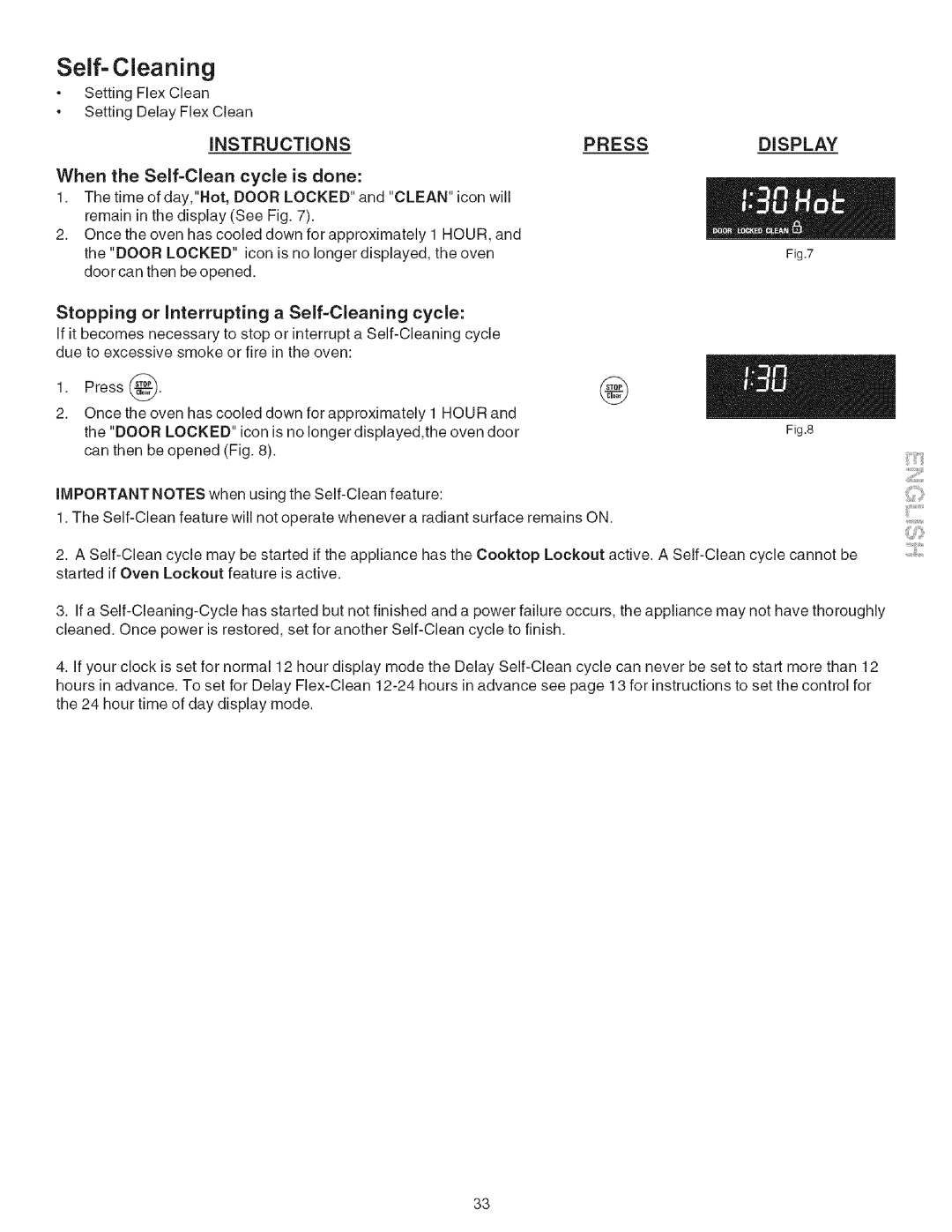Self-Cleaning
Setting Flex Clean
Setting Delay Flex Clean
INSTRUCTIONS | PRESS | DISPLAY |
When the Self=Clean cycle is done:
1.The time of day, "Hot, DOOR LOCKED" and "CLEAN" icon will remain in the display (See Fig. 7).
2.Once the oven has cooled down for approximately 1 HOUR, and
the "DOOR LOCKED" icon is no longer displayed, the oven | Fig.7 |
door can then be opened. |
|
Stopping or interrupting a Self-Cleaning cycle:
if it becomes necessary to stop or interrupt a
1. | Press _. |
|
|
2. | Once the oven has cooled down for approximately 1 | HOUR and |
|
| the "DOOR LOCKED" icon is no longer displayed,the | oven door | Fig.8 |
| can then be opened (Fig. 8). |
|
|
iMPORTANT NOTES when using the
1. The
iii...........
2. A
3. If a
4. If your clock is set for normal 12 hour display mode the Delay
33