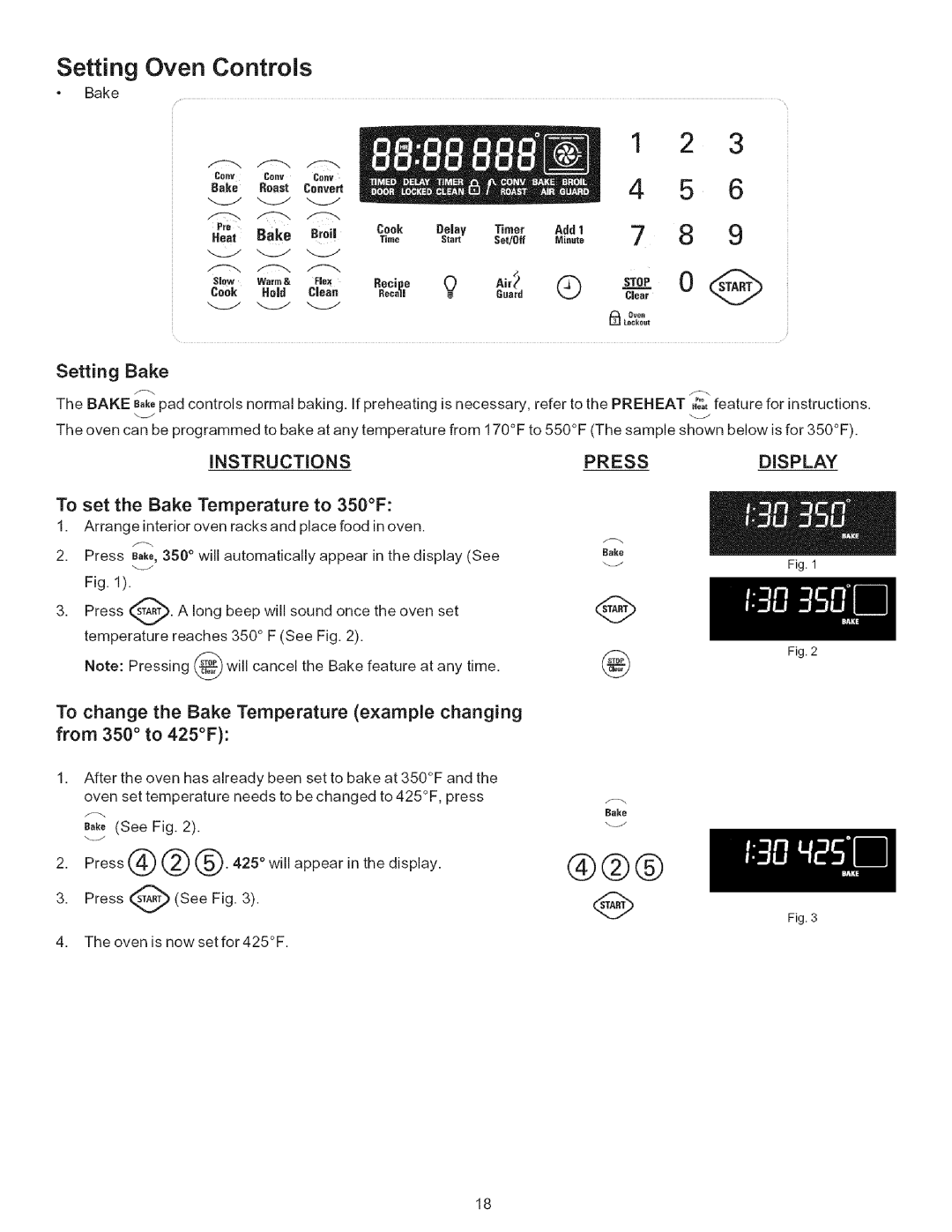Setting Oven Controls
Bake
1 2 3
Cony Cony Cony
Bake Roast Convert
Pre
Heat Bake BroilCook Delay Timer Add 1
TimeStartSet/0ffMinute
4 5 6
7 8 9
WWW
Slow | Warm& | Flex | Roo,°o0 | .1,_ @ | Clear | |
Cook | Reid | Cleon | Reca]J | @ | Guard | STjZ 0 @ |
| ||||||
|
|
|
| |||
|
|
|
|
| {_ | Oven |
|
|
|
|
| Lockout | |
Setting Bake
The BAKE B,kepad controls normal baking, if preheating is necessary, refer to the PREHEAT ,";';,feature for instructions. The oven can be programmed to bake at any temperature from 170°F to 550°F (The sample shown below isfor 350°F).
iNSTRUCTiONS
To set the Bake Temperature to 350°F:
1.Arrange interior oven racks and place food in oven.
2.Press B,ke,350 ° will automatically appear in the display (See Fig. 1).
3. Press _. | A long beep will sound once the oven set | |
temperature reaches 350° F (See Fig. 2). | ||
Note: Pressing _ | will cancel the Bake feature at any time. | |
| '<.t_>' | |
PRESSDISPLAY
Bake |
|
|
Fig. | 1 | |
| Fig. | 2 |
To change the Bake Temperature (example changing from 350 ° to 425°F):
1.After the oven has already been set to bake at 350°F and the oven set temperature needs to be changed to 425°F, press
B.ke (See Fig. 2).
2.Press @ @ @. 425 ° will appear in the display.
3. Press | (See Fig. 3). |
|
4.The oven is now set for 425°F.
Bake
@@@
Fig. 3
18