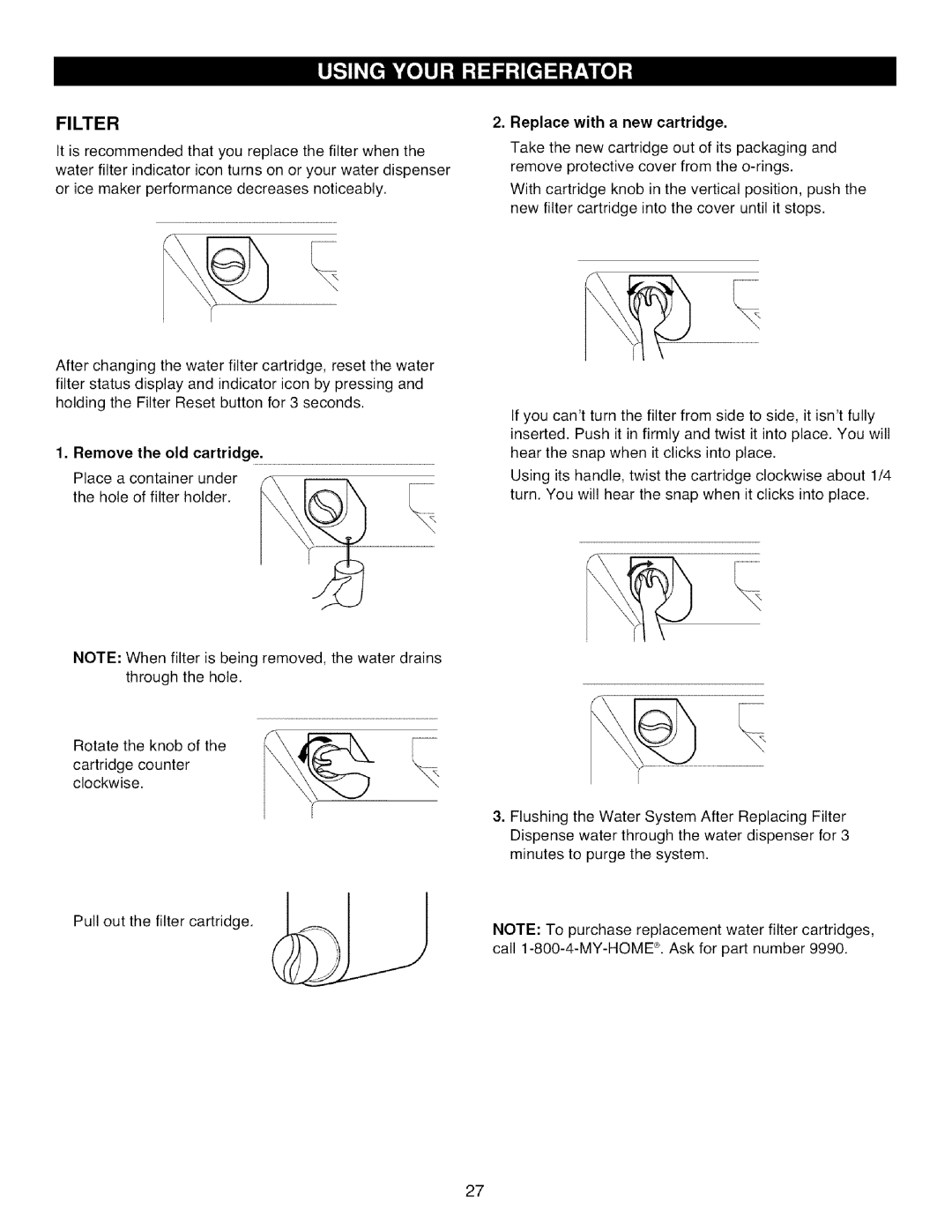FILTER
It is recommended that you replace the filter when the water filter indicator icon turns on or your water dispenser or ice maker performance decreases noticeably.
After changing the water filter cartridge, reset the water filter status display and indicator icon by pressing and holding the Filter Reset button for 3 seconds.
1.Remove the old cartridge.
Place a container under | f\ | |
the hole of filter holder. |
|
|
NOTE: When filter is being removed, the water drains through the hole.
Rotate the knob of the
cartridge counter clockwise.
Pull out the filter cartridge.
2.Replace with a new cartridge.
Take the new cartridge out of its packaging and remove protective cover from the
With cartridge knob in the vertical position, push the new filter cartridge into the cover until it stops.
If you can'tturn the filter from side to side, it isn'tfully inserted. Push it in firmly and twist it into place. You will hear the snap when it clicks into place.
Using its handle, twist the cartridge clockwise about 1/4 turn. You will hear the snap when it clicks into place.
3.Flushing the Water System After Replacing Filter Dispense water through the water dispenser for 3 minutes to purge the system.
NOTE: To purchase replacement water filter cartridges, call
27