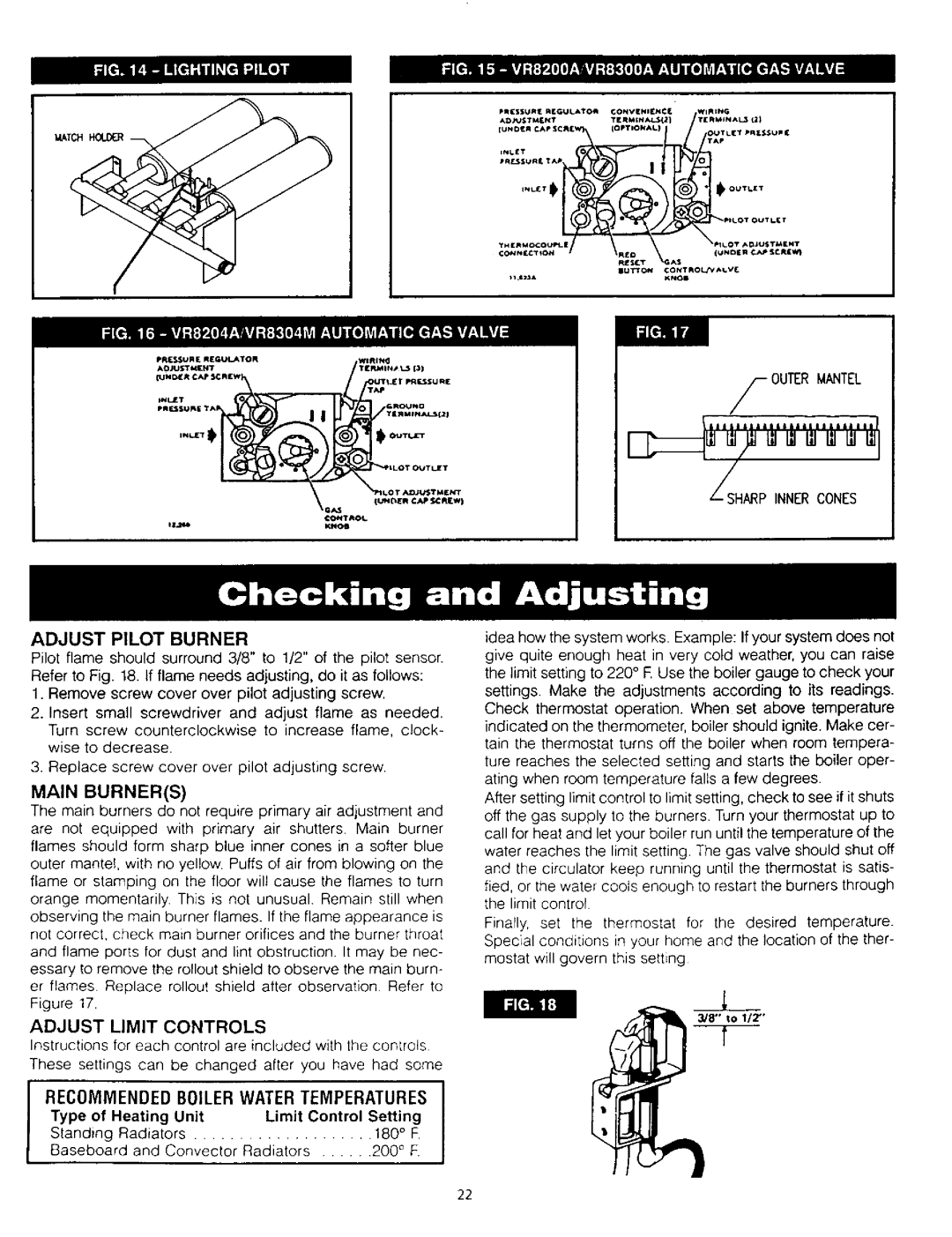KWX - 7V, KWX - 4V, KWX - 9V, KWX - 3V, KWX - 5V specifications
The Kenmore KWX series of appliances is designed to offer advanced functionality, efficiency, and user-friendly features for modern households. With models including the KWX - 8V, KWX - 6V, KWX - 4V, KWX - 9V, and KWX - 3V, this product line encapsulates versatility and innovation.The KWX - 8V stands out with its high-efficiency performance. Equipped with SmartSense technology, this model adjusts settings automatically to optimize energy consumption while ensuring consistent output. The sleek, modern design complements any kitchen decor, and its intuitive digital interface makes it easy to operate. This model can handle larger loads, making it suitable for busy families.
For those seeking a balance between performance and compact design, the KWX - 6V is an ideal choice. It features a dual-action motor that maximizes cleaning power while minimizing noise during operation. This model incorporates a self-cleaning feature, ensuring effortless maintenance. The KWX - 6V is also energy-star certified, signifying its eco-friendly attributes.
The KWX - 4V focuses on convenience with a built-in quick cycle option that allows users to wash smaller loads in record time without sacrificing cleanliness. Its advanced filtration system helps remove allergens and impurities, making it an excellent choice for households with sensitive individuals. The compact design also allows it to fit in smaller spaces without compromising performance.
The KWX - 9V is engineered for those who desire high-tech features. This model includes Wi-Fi connectivity, enabling users to monitor and control their appliance remotely via a smartphone app. Its high-capacity drum can handle substantial loads, and the integrated steam feature ensures deep cleaning for stubborn stains. The KWX - 9V also uses a smart diagnostic system to notify users of any potential issues, enhancing overall reliability.
Lastly, the KWX - 3V is tailored for budget-conscious consumers who still want quality and efficiency. With a straightforward interface and essential functions, this model provides reliable performance without extra frills. Its durable construction and efficient energy use make it a smart investment for any home.
Collectively, the Kenmore KWX series models encapsulate a range of features and technologies that cater to diverse needs, from high-capacity cleaning to energy efficiency, making them a great addition to any modern kitchen.