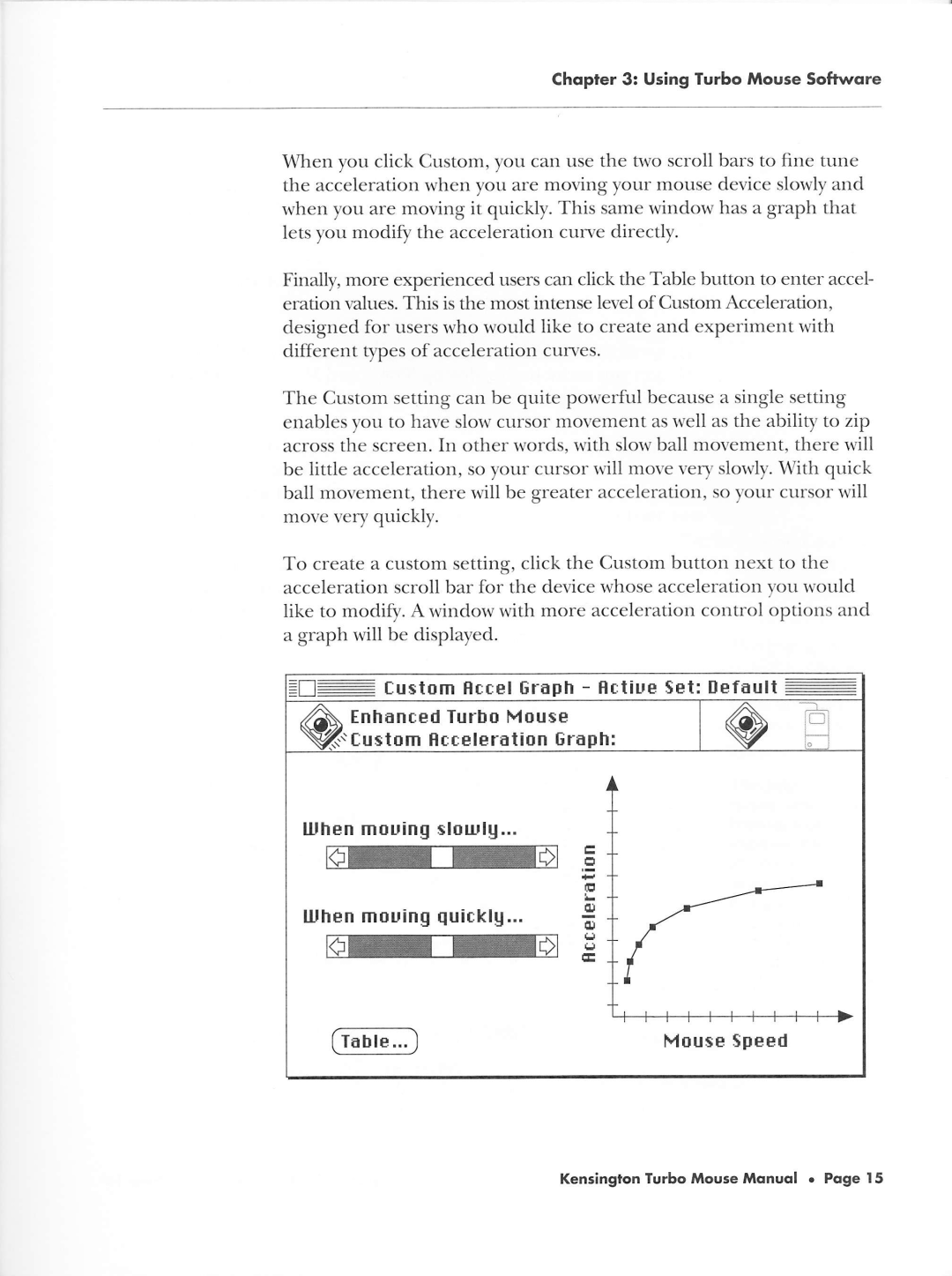Chopter 3: Using furbo Mouse Softwore
\Arhen you click Custom, you can use the two scroll bars to fine tune the acceleration when you are moving your mouse device slo'lvlyand when you are moving it quickly. This same window has a graph that lets you modify the acceleration curve directly.
Finally, more experienced users can click the Tzrble button to enter accel- eration lalues. This is the most intense level of Custom Acceleration,
designed for users u,ho rvould like to create and experiment with
different types of acceleration
The Custorn setting can be quite po'w,erfulbecause a single setting
enables you to have slorr,clrrsor movement as rvell as the ability to zip across the screen. In other rvords, rvith slorv ball movement, there rvill be little acceleration, so your cursor rvill move very slorvly. With quick ball movement, there will be greater acceleratiou. so )'onrcttrsor will move very quickly.
To create a custom setting, click the Custom button llext to the acceleration scroll bar for the device rvhose acceleratiou you'w'ould like to modify. A window with more acceleration coutrol options and
a graph will be displayed.
=tr: | f ustom Hrrel Eraph - flrtiue Set: tlefault: | ||
Enhanced Turbo Mouse | @ | ||
af,ustom Hcreleration | Grflph: | ||
|
|
| |
iLT:
j
lllhen mouing sloutlg...
w | tr | |
IE | ||
| ||
lllhen mouing quirklg... | il | |
q | ||
w | ||
| il |
Mouse Speed
Kensinglon Turbo Mouse Monuol o Poge l5