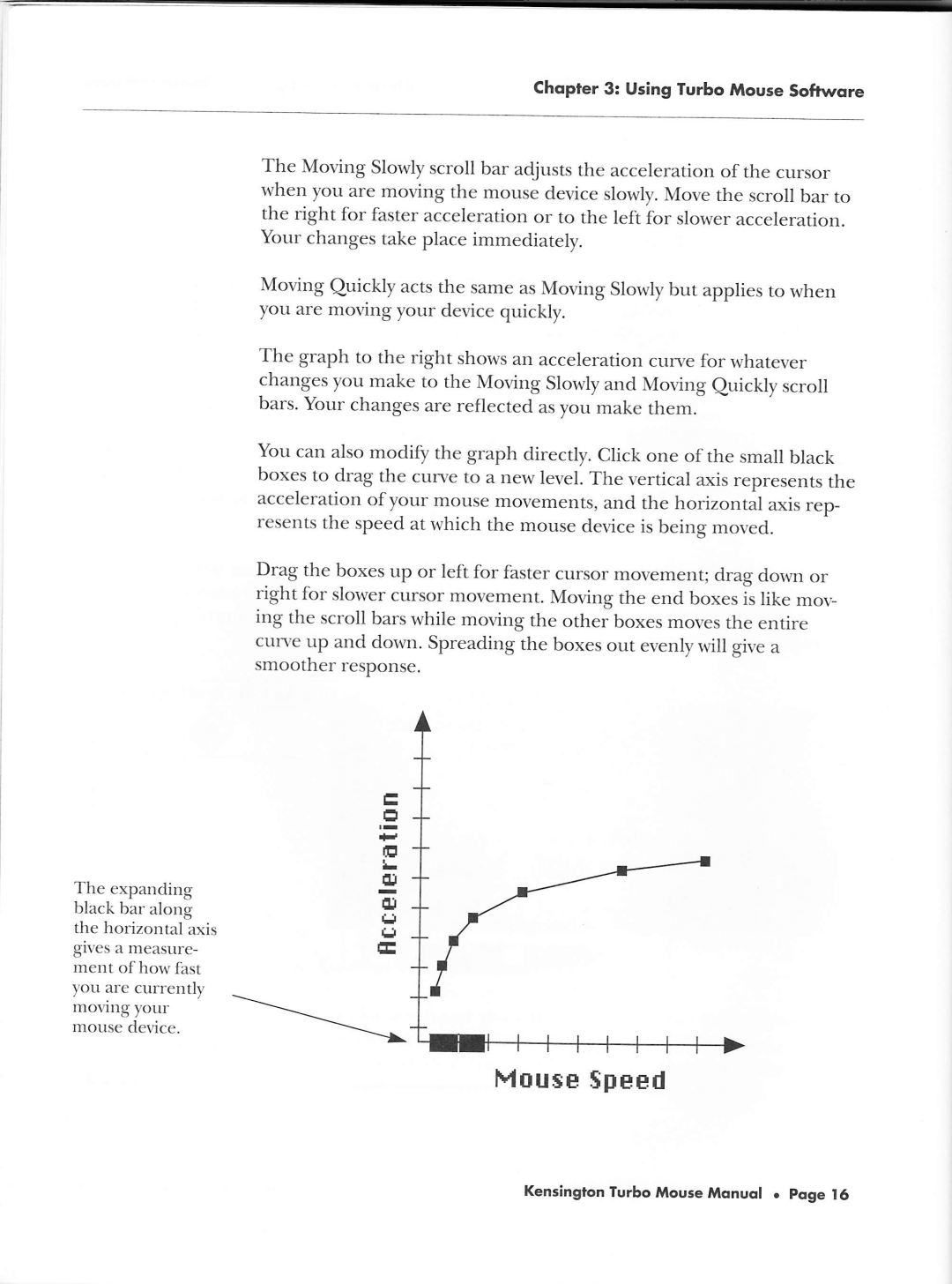The expanding
black bar along
the horizontal axis gives a measure-
ment of how fast
you are currently movlng your mouse device.
Chopter 3: Using Turbo Mouse Softwore
The Moving slowly scroll bar adjusts the acceleration of the cursor when you are moving the mouse device slowly. Move the scroll bar to
the right for faster acceleration or to the left for slower acceleration. Your changes take place immediately.
Moving Quickly acts the same as Moving Slowly but applies to when you are moving your device quickly.
The graph to the right shows an acceleration curve for whatever
changes you make to the Moving Slowly and Moving euickly scroll bars. Your changes are reflected as you make them.
You can also modify the graph directly. click one of the small black boxes to drag the cunTe to a new level. The vertical axis represents the acceleration of your mouse movements, and. the horizontil axis rep- resents the speed at which the mouse device is being moved.
Drag the boxes up or left for faster cursor movement; drag down or right for slower cursor movement. Moving the end boxes ii like mov-
ing the scroll bars while moving the other boxes moves the entire curve up and down. Spreading the boxes out evenly will give a smoother response.
tr
tr t-
tu
IIJ (J
LJ
Ir.louse $feed
Kensington Turbo Mouse Monuol o poge 15