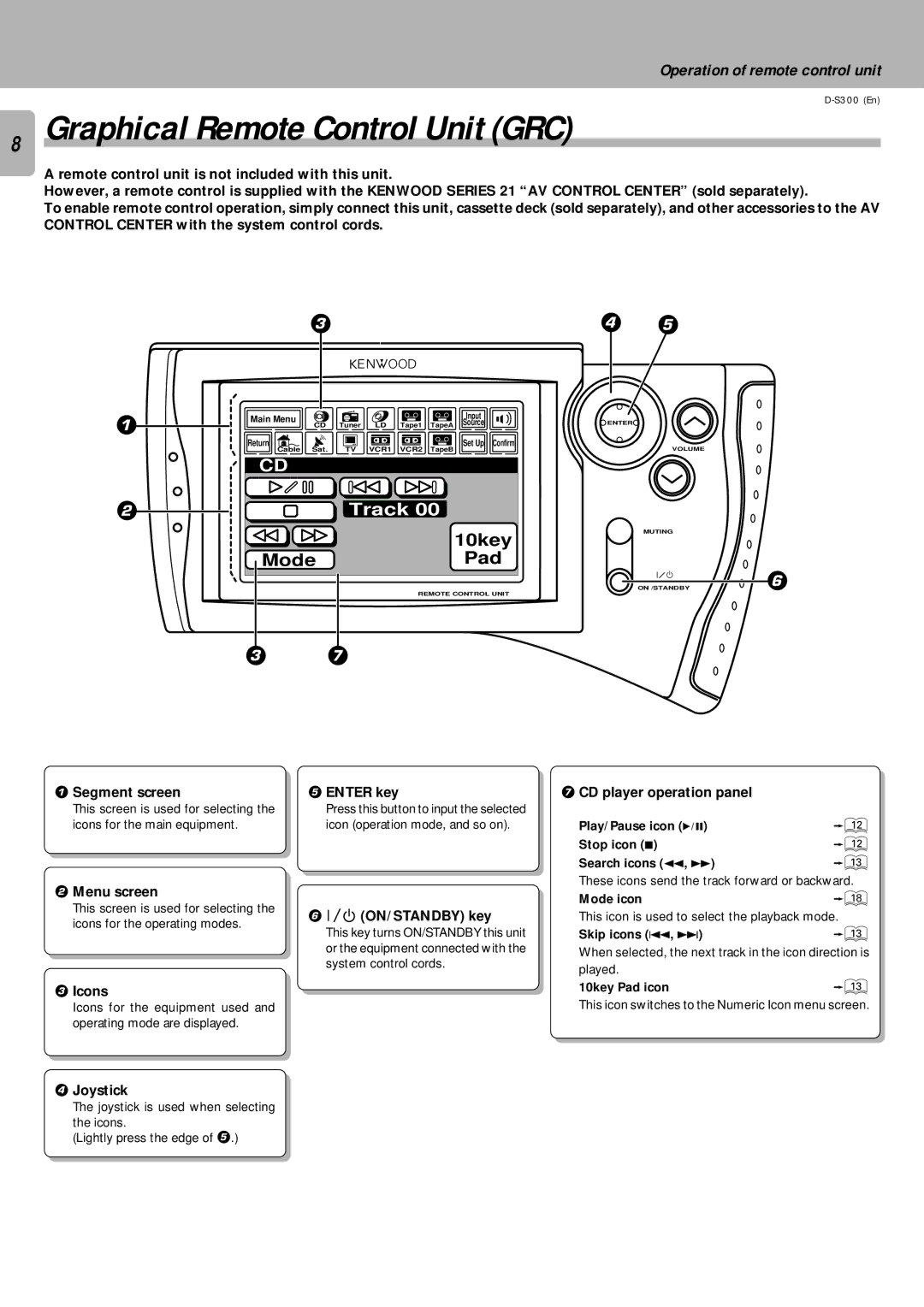D-S300 specifications
The Kenwood D-S300 is a sophisticated digital stereo sound system that exemplifies Kenwood's commitment to high-quality audio performance. One of its standout features is its sleek design, making it an attractive addition to any home entertainment setup. The modern aesthetic is complemented by user-friendly controls and a clear display, ensuring ease of use for audiophiles and casual listeners alike.At the heart of the D-S300 is its powerful amplification capabilities, delivering rich, dynamic sound across a wide frequency range. The system employs advanced digital signal processing technologies that enhance audio clarity and depth, making it ideal for various music genres and movie soundtracks. This ensures that users experience their favorite media as intended by the creators.
The D-S300 supports a variety of audio sources, including CD playback, radio, and streaming services. This versatility is facilitated by integrated Bluetooth connectivity, allowing users to stream music directly from their smartphones or tablets seamlessly. Additionally, the system features a USB input, enabling users to play high-resolution audio files from compatible devices.
Another impressive aspect of the D-S300 is its built-in equalizer, which allows users to tailor the sound to their personal preferences. The equalizer settings can be adjusted easily, ensuring that users can enjoy the optimal audio experience based on their listening environment. Furthermore, the system includes multiple preset sound modes that cater to different types of content, such as films, music, or gaming.
The D-S300 also emphasizes connectivity options, featuring multiple input channels, including optical and coaxial, allowing for easy integration with other audio and video devices. This makes it an ideal choice for home theater setups, providing immersive sound that enhances the overall viewing experience.
In terms of build quality, the D-S300 is constructed using durable materials that not only enhance longevity but also reduce unwanted vibrations. This attention to detail ensures that listeners receive the cleanest and most accurate sound reproduction possible.
In summary, the Kenwood D-S300 is a multifunctional digital stereo sound system that combines stylish design with advanced technologies. Its powerful amplification, versatile connectivity options, and customizable sound features make it an excellent choice for anyone looking to elevate their audio experience. Whether you’re a music enthusiast or a casual listener, the D-S300 promises to deliver high-quality sound that will satisfy all your listening needs.