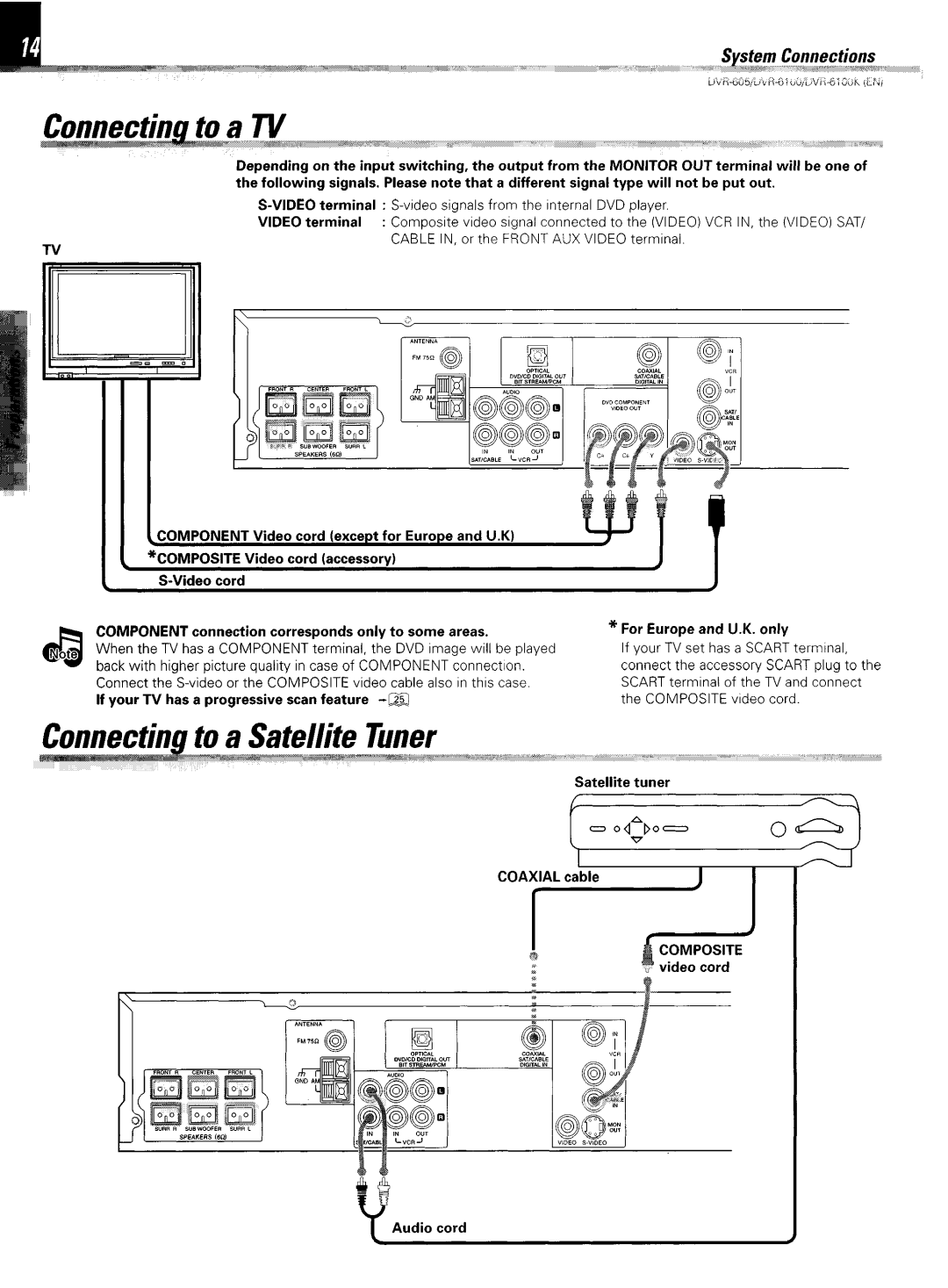Depending on the input switching, the output from the MONITOR OUT terminal will be one of the following signals. Please note that a different signal type will not be put out.
VIDEO terminal : Composrte vrdeo srgnal connected to the (VIDEO) VCR IN, the (VIDEO) SAT/ CABLE IN, or the FRONT AUX VIDEO termrnal.
COMPONENT connection corresponds only to some areas.
When the TV has a COMPONENT terminal, the DVD Image will be played back with higher picture quality in case of COMPONENT connectlon. Connect the
If your TV has a progressive scan feature
*For Europe and U.K. only
If your TV set has a SCART terminal, connect the accessory SCART plug to the SCART termrnal of the TV and connect the COMPOSITE vrdeo cord.
Satellite tuner
[[Z
Audio cord