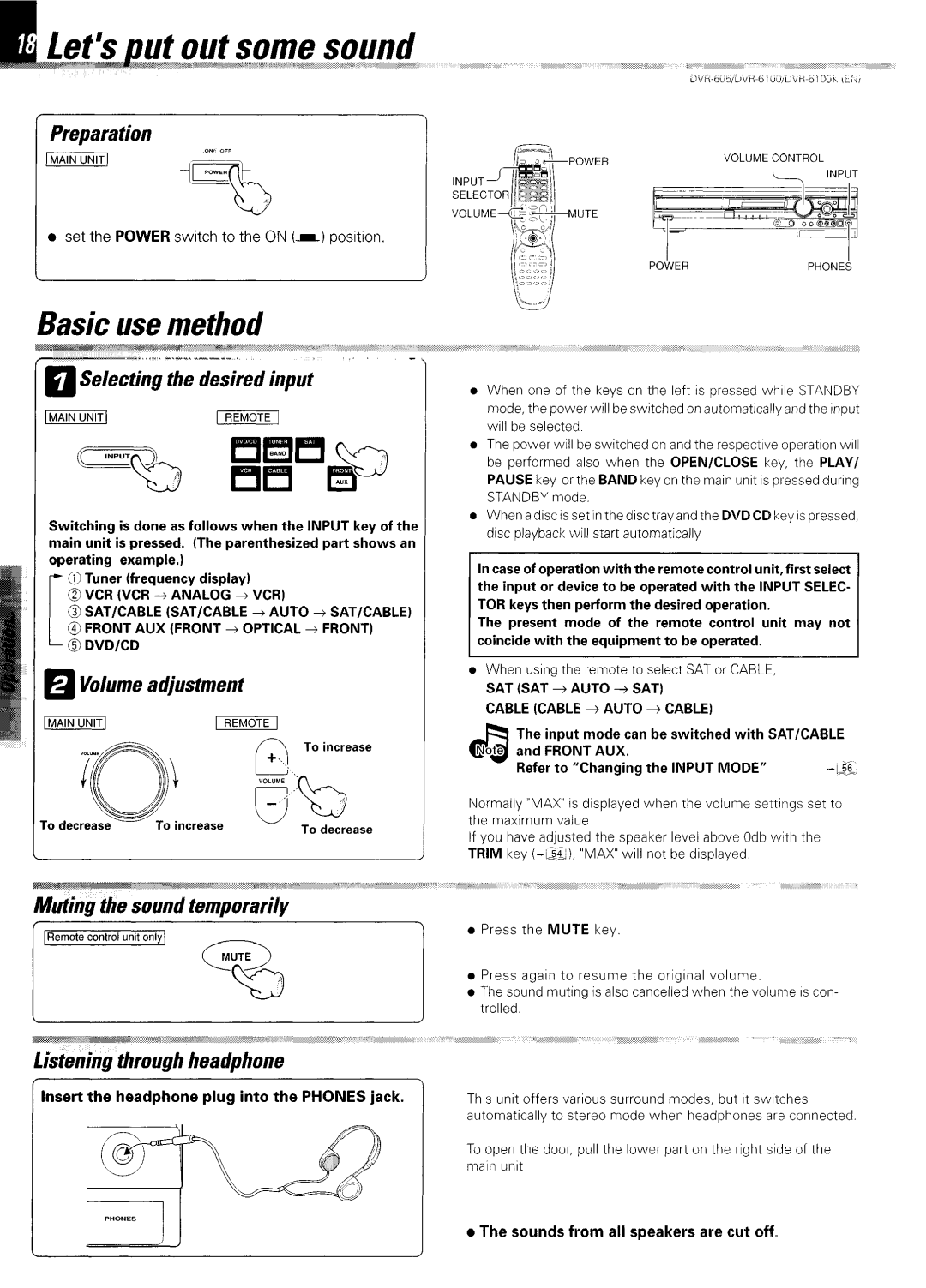t out some sound‘q4:j$.f+ew
Preparation ONIOFF
)cE=
‘5
”
VOLUME CONTROL
L INPUT
lset the POWER switch to the ON
Basic use method
mSelecting the desired input
Switching is done as follows when the INPUT key of the main unit is pressed. (The parenthesized part shows an operating example.)
@Tuner (frequency display)
@VCR (VCR
@SAT/CABLE (SAT/CABLE 3 AUTO + SAT/CABLE)
@FRONT AUX (FRONT 3 OPTICAL 3 FRONT)
0 DVDICD
H Volume adjustment
To increase
To decrease
Inset-t the headphone plug into the PHONES jack.
II
POWERPHONES
lWhen one of the keys on the left IS pressed while STANDBY mode, the power will be switched on automatically and the input
WIII be selected
lThe power WIII be switched on and the respective operation WIII be performed also when the OPEN/CLOSE key, the PLAY/ PAUSE key or the BAND key on the maln unit IS pressed during STANDBY mode.
lWhenadlscIssetlnthedlsctrayandtheDVDCDkeyIspressed, disc playback will start automatically
The present mode of the remote control unit may not
lWhen using the remote to select SAT or CABLE,
SAT (SAT 3 AUTO
CABLE (CABLE 4 AUTO + CABLE)
The input mode can be switched with SAT/CABLE
aNote and FRONT AUX. | |
Refer to “Changing the INPUT MODE” |
Normally “MAX” IS dlsplayed when the volume settings set to the maximum value
If you have adjusted the speaker level above Odb with the
TRIM key
l Press the MUTE key.
l Press agaln to resume the orIgInal volume.
lThe sound muting IS also canceiled when the volume IS con- trolled.
This unit offers various surround modes, but It switches automatically to stereo mode when headphones are connected.
To open the door, pull the lower part on the right side of the main unit