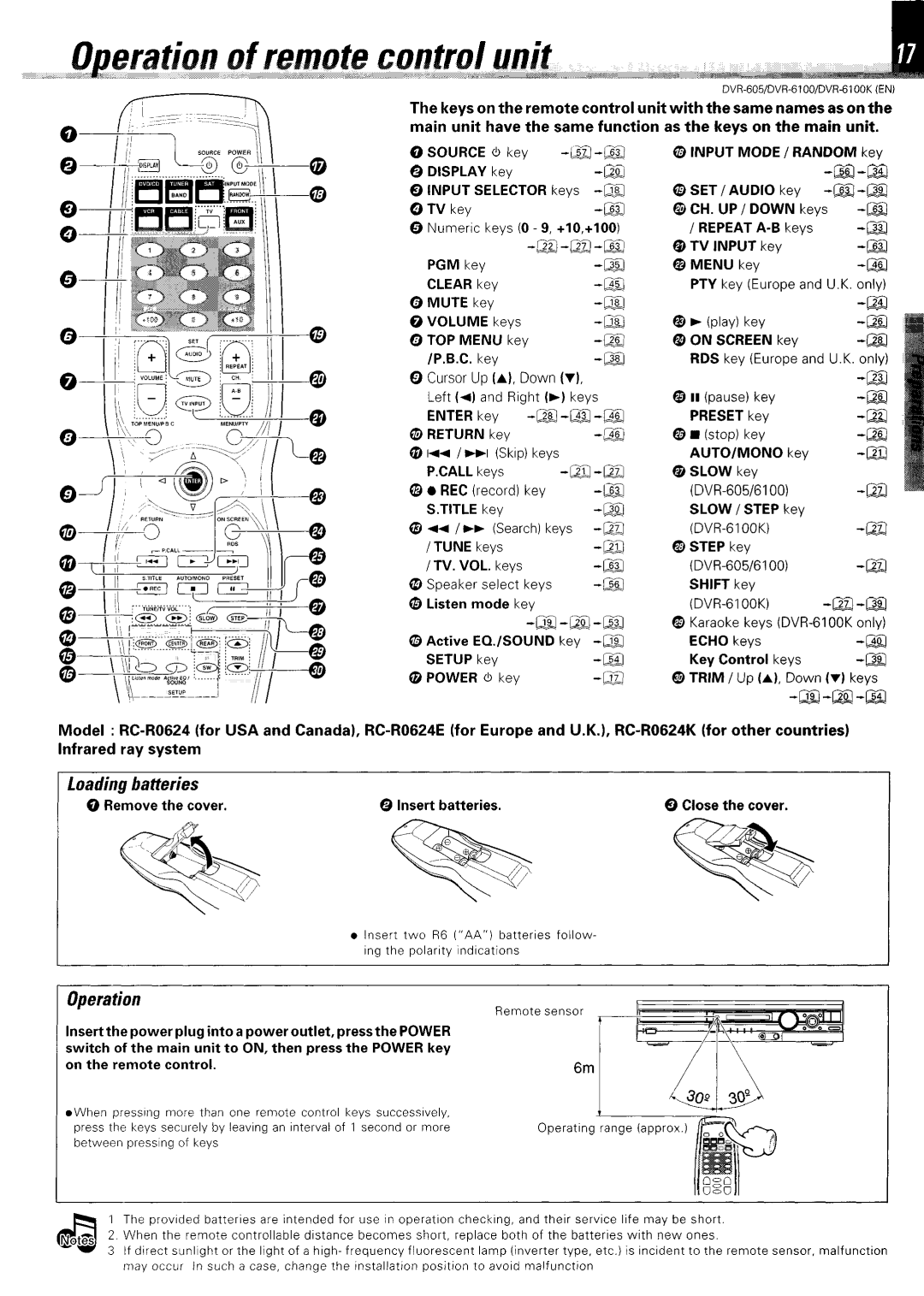The keys on the remote control unit with the same names as on the main unit have the same function as the keys on the main unit.
0 | SOURCE | 6 key | |
0 | DISPLAY | key | |
0 | INPUT SELECTOR | keys | |
0 | TV key |
| |
0Numeric keys (0 9, +10,+100)
| PGM key |
| ||||
| CLEAR key |
| ||||
0 | MUTE | key |
| |||
0 | VOLUME keys |
| ||||
0 | TOP MENU key | |||||
| /P.B.C |
| key |
| ||
0 | Cursor Up (A), Down (‘11, | - | ||||
| Left (4) and Right (b) keys | |||||
| ENTER key |
| ||||
Q RETURN key |
| |||||
@ HI | /WI | (Skrp) keys |
| |||
| P.CALL keys |
| ||||
0 | l REC (record) | key | ||||
| S.TITLE | key |
| |||
0 | ~4 | /bb | (Search) keys | |||
| / TUNE |
| keys |
| ||
| /TV. | VOL. keys |
| |||
0 | Speaker | select | keys | |||
@ Listen | mode key |
| ||||
|
|
|
|
|
| |
0 | Active | EQ./SOUND key | ||||
| SETUP |
| key |
| ||
@ POWER | ti key |
| ||||
@ INPUT MODE / RANDOM key
|
| ||
@ SET / AUDIO | key | ||
@ CH. UP / DOWN | keys | ||
I REPEAT | |||
@ TV INPUT key |
| ||
@ MENU key |
|
| |
PTV key (Europe and U.K. only) | |||
|
|
| |
@ b (play) key |
|
| |
@ ON SCREEN key |
| ||
RDS key (Europe and U.K. only) | |||
@ II (pause) key |
|
| |
|
| ||
PRESET key |
|
|
|
@ H (stop) key |
|
| IE |
AUTO/MONO | key | ||
@SLOW key
SLOW /STEP | key |
@STEP key
@ Karaoke keys
ECHO keys | |
Key Control keys |
@TRIM/Up (A), Down MI keys
Model :
Loading batteries
0 Remove the cover. | 0 Insert batteries. | 0 Close the cover. |
. Insert two R6 (“AA”) batteries follow- ~ng the polarity lndlcations
Operation
Insert the power plug into a power outlet, press the POWER switch of the main unit to ON, then press the POWER key on the remote control.
@When pressing more than one remote control keys successwely, press the keys securely by leaving an Interval of 1 second or more between pressing of keys
Remote sensor
6m
Operating
1 The provided batteries are intended for use II? operation checking, and their service life may be short 2 When the remote controllable distance becomes short, replace both of the batteries with new ones.
3If direct sunlIght or the lhght of a high- frequency fluorescent lamp (inverter type. etc.) is lncldent to the remote sensor, malfunction may occur In such a case, change the lnstallatton positlon to avoid malfunction