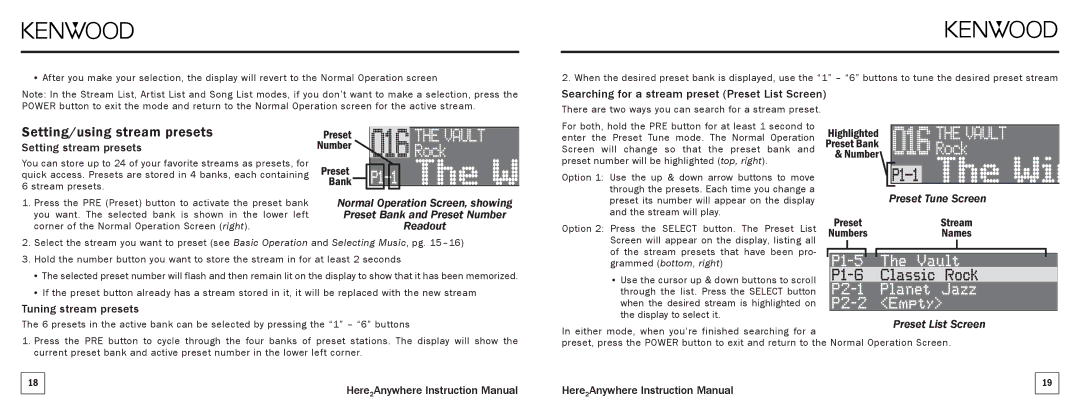• After you make your selection, the display will revert to the Normal Operation screen | 2. When the desired preset bank is displayed, use the “1” – “6” buttons to tune the desired preset stream |
| |||||||||||||||||
Note: In the Stream List, Artist List and Song List modes, if you don’t want to make a selection, press the | Searching for a stream preset (Preset List Screen) |
|
|
|
|
|
|
|
|
|
|
|
|
| |||||
POWER button to exit the mode and return to the Normal Operation screen for the active stream. | There are two ways you can search for a stream preset. |
|
|
|
|
|
|
|
|
|
|
|
|
| |||||
|
|
|
|
|
|
|
|
|
|
|
|
|
|
|
|
|
| ||
Setting/using stream presets |
|
|
| For both, hold the PRE button for at least 1 second to |
|
|
|
|
|
|
|
|
|
|
|
|
| ||
|
|
|
|
|
|
|
|
|
|
|
|
|
|
|
| ||||
|
|
| enter the Preset Tune mode. The Normal Operation |
|
|
|
|
|
|
|
|
|
|
|
|
| |||
|
|
|
|
|
|
|
|
|
|
|
|
|
|
|
| ||||
Setting stream presets |
|
|
| Screen will change so that the preset bank and |
|
|
|
|
|
|
|
|
|
|
|
|
| ||
You can store up to 24 of your favorite streams as presets, for |
|
|
| preset number will be highlighted (top, right). |
|
|
|
|
|
|
|
|
|
|
|
|
| ||
quick access. Presets are stored in 4 banks, each containing |
|
|
| Option 1: Use the up & down arrow buttons to move |
|
|
|
|
|
|
|
|
|
|
|
|
| ||
6 stream presets. |
|
|
| through the presets. Each time you change a |
|
|
|
|
| Preset Tune Screen |
| ||||||||
1. Press the PRE (Preset) button to activate the preset bank | Normal Operation Screen, showing | preset its number will appear on the display |
|
|
|
|
|
| |||||||||||
you want. The selected bank is shown in the lower left | Preset Bank and Preset Number | and the stream will play. |
|
|
|
|
|
|
|
|
|
|
|
|
| ||||
corner of the Normal Operation Screen (right). |
| Readout | Option 2: Press the SELECT button. The Preset List |
|
|
|
|
|
|
|
|
|
|
|
|
| |||
2. Select the stream you want to preset (see Basic Operation and Selecting Music, pg. | Screen will appear on the display, listing all |
|
|
|
|
|
|
|
|
|
|
|
|
| |||||
|
|
|
|
|
|
|
|
|
|
|
|
| |||||||
3. Hold the number button you want to store the stream in for at least 2 seconds | of the stream presets that have been pro- |
|
|
|
|
|
|
|
|
|
|
|
|
|
| ||||
grammed (bottom, right) |
|
|
|
|
|
|
|
|
|
|
|
|
|
| |||||
• The selected preset number will flash and then remain lit on the display to show that it has been memorized. | • Use the cursor up & down buttons to scroll |
|
|
|
|
|
|
|
|
|
|
|
|
| |||||
• If the preset button already has a stream stored in it, it will be replaced with the new stream | through the list. Press the SELECT button |
|
|
|
|
|
|
|
|
|
|
|
|
| |||||
Tuning stream presets |
|
|
| when the desired stream is highlighted on |
|
|
|
|
|
|
|
|
|
|
|
|
| ||
|
|
| the display to select it. |
|
|
|
|
|
| Preset List Screen |
| ||||||||
The 6 presets in the active bank can be selected by pressing the “1” – “6” buttons |
|
|
|
|
|
|
| ||||||||||||
In either mode, when you’re finished searching for a |
|
|
|
|
|
|
| ||||||||||||
1. Press the PRE button to cycle through the four banks of preset stations. The display will show the |
|
|
|
|
|
|
|
|
|
|
|
|
| ||||||
preset, press the POWER button to exit and return to the Normal Operation Screen. |
| ||||||||||||||||||
current preset bank and active preset number in the lower left corner. |
|
|
|
|
|
|
|
|
|
|
|
|
|
|
| ||||
|
|
|
|
|
|
|
|
|
|
|
|
|
|
|
|
|
|
|
|
18 |
| Here2Anywhere Instruction Manual | Here2Anywhere Instruction Manual |
|
|
|
|
|
|
|
|
| 19 |
| |||||
|
|
|
|
|
|
|
|
|
|
|
|
|
|
| |||||
|
|
|
|
|
|
|
|
|
|
|
|
|
|
| |||||