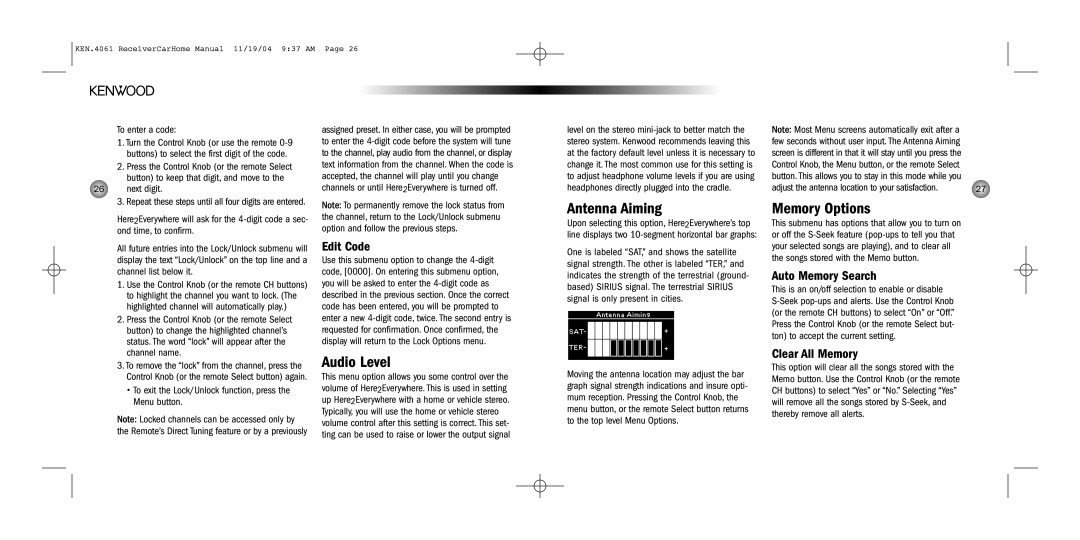KEN.4061 ReceiverCarHome Manual 11/19/04 9:37 AM Page 26
To enter a code:
1.Turn the Control Knob (or use the remote
2.Press the Control Knob (or the remote Select button) to keep that digit, and move to the
26 | next digit. |
| 3. Repeat these steps until all four digits are entered. |
assigned preset. In either case, you will be prompted to enter the
level on the stereo
Note: Most Menu screens automatically exit after a |
|
few seconds without user input. The Antenna Aiming |
|
screen is different in that it will stay until you press the |
|
Control Knob, the Menu button, or the remote Select |
|
button. This allows you to stay in this mode while you |
|
adjust the antenna location to your satisfaction. | 27 |
Here2Everywhere will ask for the
All future entries into the Lock/Unlock submenu will display the text “Lock/Unlock” on the top line and a channel list below it.
1.Use the Control Knob (or the remote CH buttons) to highlight the channel you want to lock. (The highlighted channel will automatically play.)
2.Press the Control Knob (or the remote Select button) to change the highlighted channel’s status. The word “lock” will appear after the channel name.
3.To remove the “lock” from the channel, press the Control Knob (or the remote Select button) again.
•To exit the Lock/Unlock function, press the Menu button.
Note: Locked channels can be accessed only by the Remote’s Direct Tuning feature or by a previously
Note: To permanently remove the lock status from the channel, return to the Lock/Unlock submenu option and follow the previous steps.
Edit Code
Use this submenu option to change the
Audio Level
This menu option allows you some control over the volume of Here2Everywhere. This is used in setting up Here2Everywhere with a home or vehicle stereo. Typically, you will use the home or vehicle stereo volume control after this setting is correct. This set- ting can be used to raise or lower the output signal
Antenna Aiming
Upon selecting this option, Here2Everywhere’s top line displays two
One is labeled “SAT,” and shows the satellite signal strength. The other is labeled “TER,” and indicates the strength of the terrestrial (ground- based) SIRIUS signal. The terrestrial SIRIUS signal is only present in cities.
Moving the antenna location may adjust the bar graph signal strength indications and insure opti- mum reception. Pressing the Control Knob, the menu button, or the remote Select button returns to the top level Menu Options.
Memory Options
This submenu has options that allow you to turn on or off the
Auto Memory Search
This is an on/off selection to enable or disable
Clear All Memory
This option will clear all the songs stored with the Memo button. Use the Control Knob (or the remote CH buttons) to select “Yes” or “No.” Selecting “Yes” will remove all the songs stored by