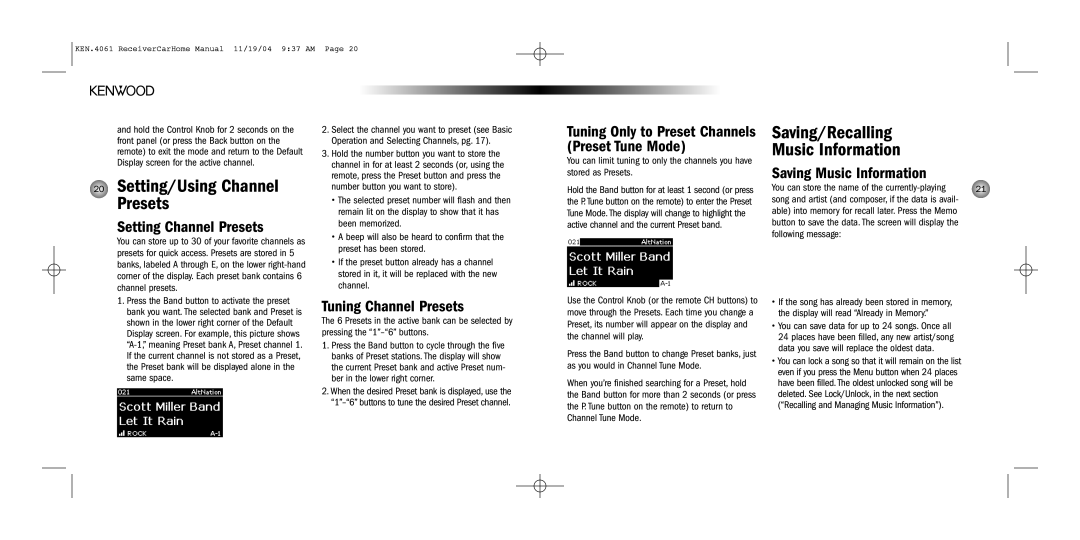KEN.4061 ReceiverCarHome Manual 11/19/04 9:37 AM Page 20
and hold the Control Knob for 2 seconds on the front panel (or press the Back button on the remote) to exit the mode and return to the Default Display screen for the active channel.
20Setting/Using Channel Presets
Setting Channel Presets
You can store up to 30 of your favorite channels as presets for quick access. Presets are stored in 5 banks, labeled A through E, on the lower
1.Press the Band button to activate the preset bank you want. The selected bank and Preset is shown in the lower right corner of the Default Display screen. For example, this picture shows
2.Select the channel you want to preset (see Basic Operation and Selecting Channels, pg. 17).
3.Hold the number button you want to store the channel in for at least 2 seconds (or, using the remote, press the Preset button and press the number button you want to store).
•The selected preset number will flash and then remain lit on the display to show that it has been memorized.
•A beep will also be heard to confirm that the preset has been stored.
•If the preset button already has a channel stored in it, it will be replaced with the new channel.
Tuning Channel Presets
The 6 Presets in the active bank can be selected by pressing the
1.Press the Band button to cycle through the five banks of Preset stations. The display will show the current Preset bank and active Preset num- ber in the lower right corner.
2.When the desired Preset bank is displayed, use the
Tuning Only to Preset Channels (Preset Tune Mode)
You can limit tuning to only the channels you have stored as Presets.
Hold the Band button for at least 1 second (or press the P. Tune button on the remote) to enter the Preset Tune Mode. The display will change to highlight the active channel and the current Preset band.
Use the Control Knob (or the remote CH buttons) to move through the Presets. Each time you change a Preset, its number will appear on the display and the channel will play.
Press the Band button to change Preset banks, just as you would in Channel Tune Mode.
When you’re finished searching for a Preset, hold the Band button for more than 2 seconds (or press the P. Tune button on the remote) to return to Channel Tune Mode.
Saving/Recalling
Music Information
Saving Music Information
You can store the name of the | 21 |
song and artist (and composer, if the data is avail- able) into memory for recall later. Press the Memo button to save the data. The screen will display the following message:
•If the song has already been stored in memory, the display will read “Already in Memory.”
•You can save data for up to 24 songs. Once all 24 places have been filled, any new artist/song data you save will replace the oldest data.
•You can lock a song so that it will remain on the list even if you press the Menu button when 24 places have been filled. The oldest unlocked song will be deleted. See Lock/Unlock, in the next section (“Recalling and Managing Music Information”).