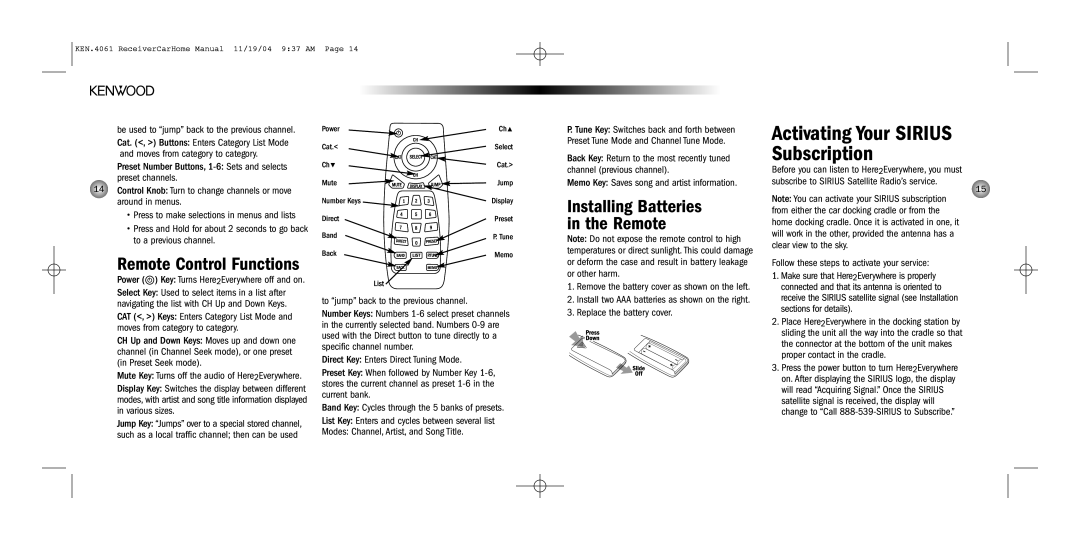KEN.4061 ReceiverCarHome Manual 11/19/04 9:37 AM Page 14
be used to “jump” back to the previous channel. Cat. (<, >) Buttons: Enters Category List Mode and moves from category to category.
Preset Number Buttons,
14Control Knob: Turn to change channels or move around in menus.
•Press to make selections in menus and lists
•Press and Hold for about 2 seconds to go back to a previous channel.
Remote Control Functions
Power (![]() ) Key: Turns Here2Everywhere off and on.
) Key: Turns Here2Everywhere off and on.
Select Key: Used to select items in a list after navigating the list with CH Up and Down Keys. CAT (<, >) Keys: Enters Category List Mode and moves from category to category.
CH Up and Down Keys: Moves up and down one channel (in Channel Seek mode), or one preset (in Preset Seek mode).
Mute Key: Turns off the audio of Here2Everywhere.
Display Key: Switches the display between different modes, with artist and song title information displayed in various sizes.
Jump Key: “Jumps” over to a special stored channel, such as a local traffic channel; then can be used
Power | Ch |
Cat.< | Select |
Ch | Cat.> |
Mute | Jump |
Number Keys | Display |
Direct | Preset |
Band | P. Tune |
Back | Memo |
List |
|
to “jump” back to the previous channel. |
|
Number Keys: Numbers
Direct Key: Enters Direct Tuning Mode.
Preset Key: When followed by Number Key
Band Key: Cycles through the 5 banks of presets.
List Key: Enters and cycles between several list
Modes: Channel, Artist, and Song Title.
P. Tune Key: Switches back and forth between Preset Tune Mode and Channel Tune Mode.
Back Key: Return to the most recently tuned channel (previous channel).
Memo Key: Saves song and artist information.
Installing Batteries in the Remote
Note: Do not expose the remote control to high temperatures or direct sunlight. This could damage or deform the case and result in battery leakage or other harm.
1.Remove the battery cover as shown on the left.
2.Install two AAA batteries as shown on the right.
3.Replace the battery cover.
Activating Your SIRIUS Subscription
Before you can listen to Here2Everywhere, you must subscribe to SIRIUS Satellite Radio’s service.
15
Note: You can activate your SIRIUS subscription from either the car docking cradle or from the home docking cradle. Once it is activated in one, it will work in the other, provided the antenna has a clear view to the sky.
Follow these steps to activate your service:
1.Make sure that Here2Everywhere is properly connected and that its antenna is oriented to receive the SIRIUS satellite signal (see Installation sections for details).
2.Place Here2Everywhere in the docking station by sliding the unit all the way into the cradle so that the connector at the bottom of the unit makes proper contact in the cradle.
3.Press the power button to turn Here2Everywhere on. After displaying the SIRIUS logo, the display will read “Acquiring Signal.” Once the SIRIUS satellite signal is received, the display will change to “Call