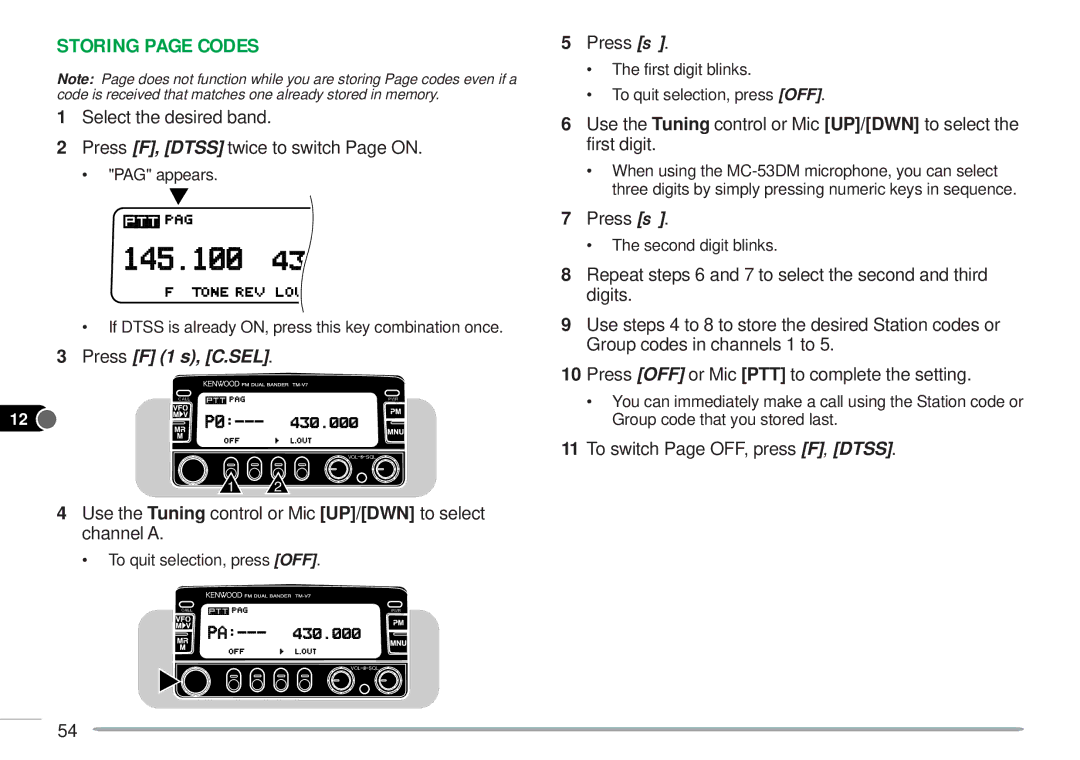TM-V7A
Features
Thank YOU
Models Covered by this Manual
When condensation occurs inside the transceiver
One or more of the following statements may be applicable
Contents
Partial Reset VFO Full Reset Memory
Selecting the Number of Channels Using Visual Scan
Setting Scan Limits Using Program Scan
Selecting Scan Resume Method
1200/ 9600 bps Operation Data Connector Pin Functions
Transceiver Lock All Lock
Squelch Hang Time
Supplied Accessories
Conventions Followed in this Manual
Mobile Installation
Installation Example
Installation Steps
Preparation for Mobile and Fixed Station Operation
DC Power Cable Connection
Mobile Operation
Fixed Station Operation
PS-33 20.5 A, 25% duty cycle
Transceiver 15 a Supplied Accessory 20 a DC Power Cable
Antenna Connection
Replacing Fuses
Fuse Location Fuse Current Rating
Accessory Connections
Packet Equipment Connections
External Speakers
Microphone
Your First QSO
Ewweww
Getting Acquainted
Basic Transceiver Modes
TX-Band
Control Band
Front Panel
Function button
Tone button
REV button
LOW button
3MNU button Selects the Menu mode
Rear Panel
Microphone
Indicators
Transceiver Guide
Function Index
VFO Scan Transmit Stored
To exit Guide mode, press MNU again
Switching Power ON/OFF Adjusting Squelch
Selecting a Band Adjusting Volume
Press Band SEL to select the VHF or UHF band
Turn the VOL control clockwise to increase the audio level
Tuning Control
Selecting Frequencies
Microphone UP/DWN Buttons
Selecting Output Power
When you finish speaking, release Mic PTT
High Medium Low No Indicator
Transmitting
What is a MENU?
Menu Access
Select the desired band
Menu Configuration
Description Selections
Multi-function Button Label See reference
Memory Channel Lockout
Item No Description Selections Default
Operating Through Repeaters
Compared to simplex communication, you can usually
+600 kHz +5 MHz +1.6 MHz
Not applicable
Selecting Offset Direction
Simplex
Selecting Offset Frequency
Activating Tone Function
Selecting a Tone Frequency
Freq
Automatic Repeater Offset A./ Canada/ Europe Only
This complies with the standard Arrl band plan
European versions
Press s, then select Item No Auto Offset
To cancel ASC, press REV
Reverse Function
Automatic Simplex Checker ASC
Memory Channels
Simplex or Split Memory CHANNEL?
Parameter Simplex Split
Channel
VHF/UHF Memory Channel Ratio
VHF Band UHF Band
Press SET, then select the desired ratio
Press SET again
Storing Data in Simplex Channels
Storing Data in Split Channels
31, or the Call channel
Press MHz+ Power on
Recalling Memory Channels
Clearing Memory Channels
Press MR again
Naming Memory Channels
Changing Call Channel Contents Simplex
Call Channel
Recalling the Call Channel
Changing Call Channel Contents Split
Channel Display Function
Partial Reset VFO
Full Reset Memory
Initializing Memory
Programmable Memory PM
Programmable Information
Solution
Transceiver default environment. You will not lose
Contents of any memory channels
Application Examples
Storing Data in PM Channels
Confirm that the following conditions have been Satisfied
Press 1 to 4 corresponding to the desired PM channel
Press 1 to 4 corresponding to the desired PM Channel
Resetting Programmable Memory
Press CALL+ Power on
Auto PM Channel Storing
Press s, then select Item No PM Auto Store
Scan
Scan Type Scan Range
Visual Scan
Selecting the Number of Channels
Using Visual Scan
Scan Resume Methods
Selecting Scan Resume Method
Memory Scan
VFO Scan allows you to scan all frequencies from
Current frequency step size is used
Press SET to toggle Lockout on or OFF default
Locking Out Memory Channels
Press s, then select item No Lock Out
Setting Scan Limits
Program Scan
Using Program Scan
MHz Scan
CALL/VFO Scan
Using Ctcss
When you are called
When you make a call Press and hold Mic PTT
Continuous Tone Coded Squelch System Ctcss
Dual Tone Squelch System Dtss
Storing Dtss Codes
Press s
Repeat Steps 4 and 5 to select the second and third
Using Dtss
When you make a call
Select the appropriate Dtss code
Press and hold Mic PTT to transmit your Dtss code
Press MNU to enter Menu mode Select Menu No Code Squelch
Press s, then select Item No CSQ Delay
Press MNU again to exit Menu mode
Dtss and Repeaters
Code Memory
Communication Network Example
Member
Ch. a 222 333 444 789
To switch Page OFF, press F, Dtss
15 4 Use the Tuning
Storing page Codes
Channel a Control or Mic UP/DWN to select
Calling
Receiving
Dtss and Repeaters page 52. This setting is
Locking OUT page Codes
Shared with Dtss
Auto page Cancel
Press s, then select Item No PAG Cancel
Answer Back U.S.A./ Canada only
Press s, then select Item No Answer Back
Dual Tone MULTI-FREQUENCY Dtmf Functions
Autopatch U.S.A. and Canada
Mic Keypad Confirmation Tones
Press MNU to enter Menu mode Select Menu No Dtmf Memory
Press SET to complete setting
Confirming Stored Dtmf Numbers
Transmitting Stored Dtmf Numbers
Press Mic PTT + PF
Press Mic 0 to 9 to select the desired channel
TIME-OUT Timer TOT
Press MNU to enter Menu mode Select Menu No APO
Press SET to toggle the function on or OFF default
Auxiliary Functions
C. will temporarily switch the RX only band to the TX
Advanced Intercept Point AIP
Band. This function allows you to reply to a caller without
Manually selecting the correct band
Configuration
Dual Band RX
VHF and UHF VHF or UHF VHF and VHF
UHF and UHF
Switching AM/FM Mode Some Versions only
Programmable VFO
Changing Frequency Step Size
10, 15, 20 or 50 kHz 25, 12.5 or 25 kHz
Displayed Frequency
00, 05, 10 20, 25, 30 40, 45, 50 60, 65, 70 80, 85, 90
Changing Beep Volume
Press s, then select Item No Beep Volume
Labels after Pressing F
Press s, then select Item No
Lock
Transceiver Lock
All Lock
Press F, MHz to toggle Transceiver Lock on or OFF
Meter Squelch
Squelch Hang Time
POWER-ON Message
Display Demonstration Mode
Press s, then select Item No Power On Msg
Press VFO
Changing Display Conditions
Display Dimmer
Auto Dimmer Change
Press s , then select Item No Reverse Mode
Press SET to toggle Negative default or Positive
Display Contrast
Positive/Negative Reversal
Configuring Program Function Keys
Default Function
+ Mic KEY PWR switch Tuning control VOL control SQL control
User Setting
Monitor
Enter
Voice
Keypad Direct Entry
Operating Frequency Entry
Use the Mic keypad to enter the desired frequency
12.5 62.5 37.5 87.5
Memory Channel Number Entry
Tone Frequency Number Entry
Use the Mic keypad to enter 2 or 3 digits
VOL SQL
Key Function Squelch Adjustment2
Microphone Control
Key
Key Function
Activating Microphone Control
Press s, then select Item No Mic Control
Packet Operation
Connect this transceiver to your personal computer via a
1200 bps
9600 bps
Data Connector Pin Functions
Pin Function
Repeater Function U.S.A./ Canada only
CROSS-BAND Repeater
LOCKED-BAND Repeater
TX Hold
Key Pressed New Mode Announcement
VS-3 Voice Synthesizer Optional
Call Channel Programmable Memory
Menu
Page
Installing Options
Replace the upper cover 5 screws
When the release switch clicks, the front panel is secured
Installation Examples
DFK-3C
Maintenance
Service
Service Note
Cleaning
Troubleshooting
Problem Probable Cause Corrective Action
Securely to the main unit by using the same
PTT
Specifications
General
Transmitter
Receiver
Index