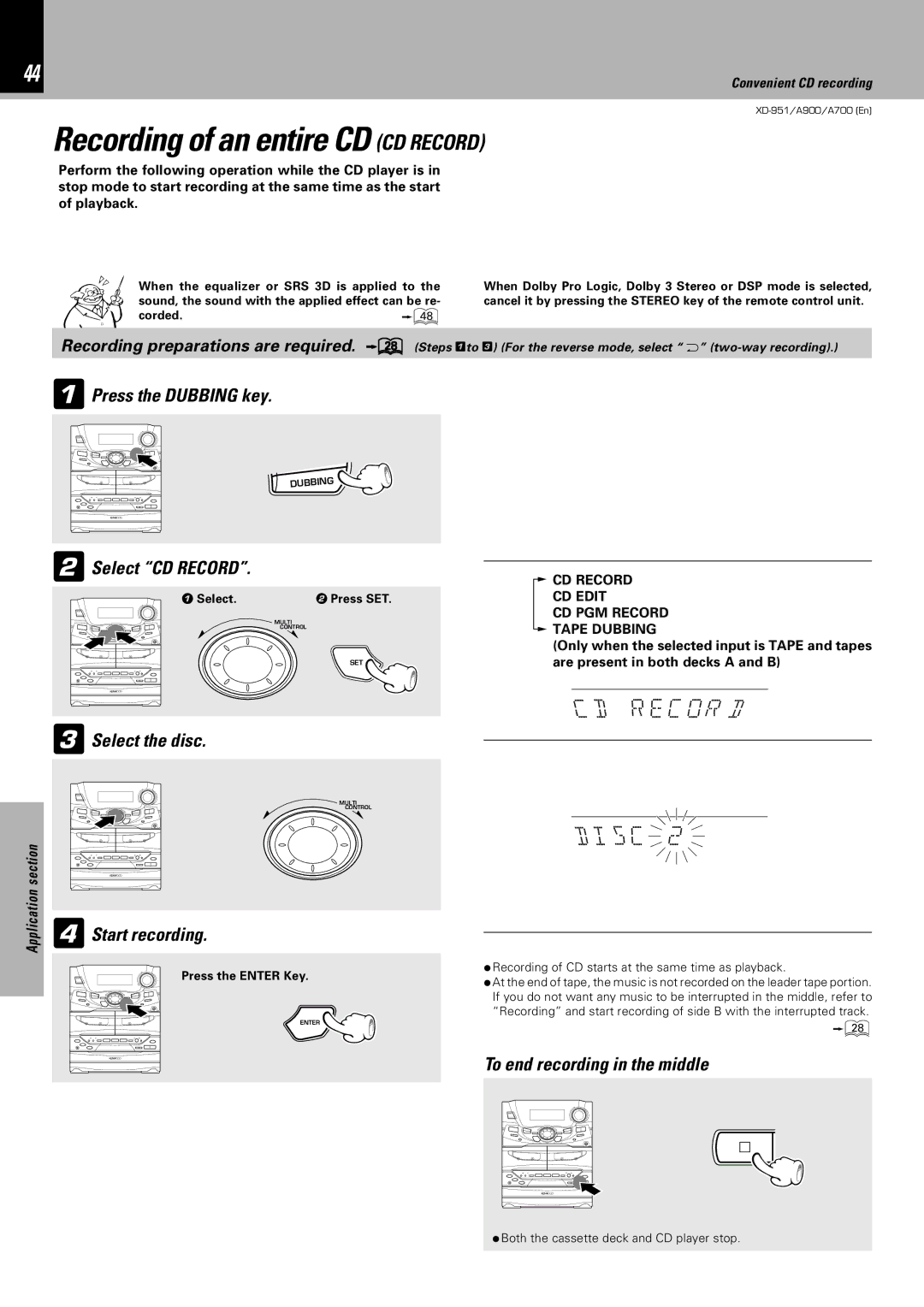44
Recording of an entire CD (CD RECORD)
Convenient CD recording
Perform the following operation while the CD player is in stop mode to start recording at the same time as the start of playback.
When the equalizer or SRS 3D is applied to the | When Dolby Pro Logic, Dolby 3 Stereo or DSP mode is selected, | |
sound, the sound with the applied effect can be re- | cancel it by pressing the STEREO key of the remote control unit. | |
corded. | i |
|
Recording preparations are required. ¥ (Steps 1to 3) (For the reverse mode, select “ p”
1Press the DUBBING key.
2Select “CD RECORD”. |
1 Select. | 2 Press SET. |
MULTI
CONTROL
SET
3Select the disc.
| MULTI |
| CONTROL |
section |
|
Application | 4Start recording. |
| Press the ENTER Key. |
| ENTER |
Knowledge sections
![]() CD RECORD
CD RECORD
CD EDIT
CD PGM RECORD ![]() TAPE DUBBING
TAPE DUBBING
(Only when the selected input is TAPE and tapes are present in both decks A and B)
![]() CD R EC O R D
CD R EC O R D
 DIsC 2
DIsC 2
ÖRecording of CD starts at the same time as playback.
ÖAt the end of tape, the music is not recorded on the leader tape portion. If you do not want any music to be interrupted in the middle, refer to “Recording” and start recording of side B with the interrupted track.
¥
To end recording in the middle
7
ÖBoth the cassette deck and CD player stop.