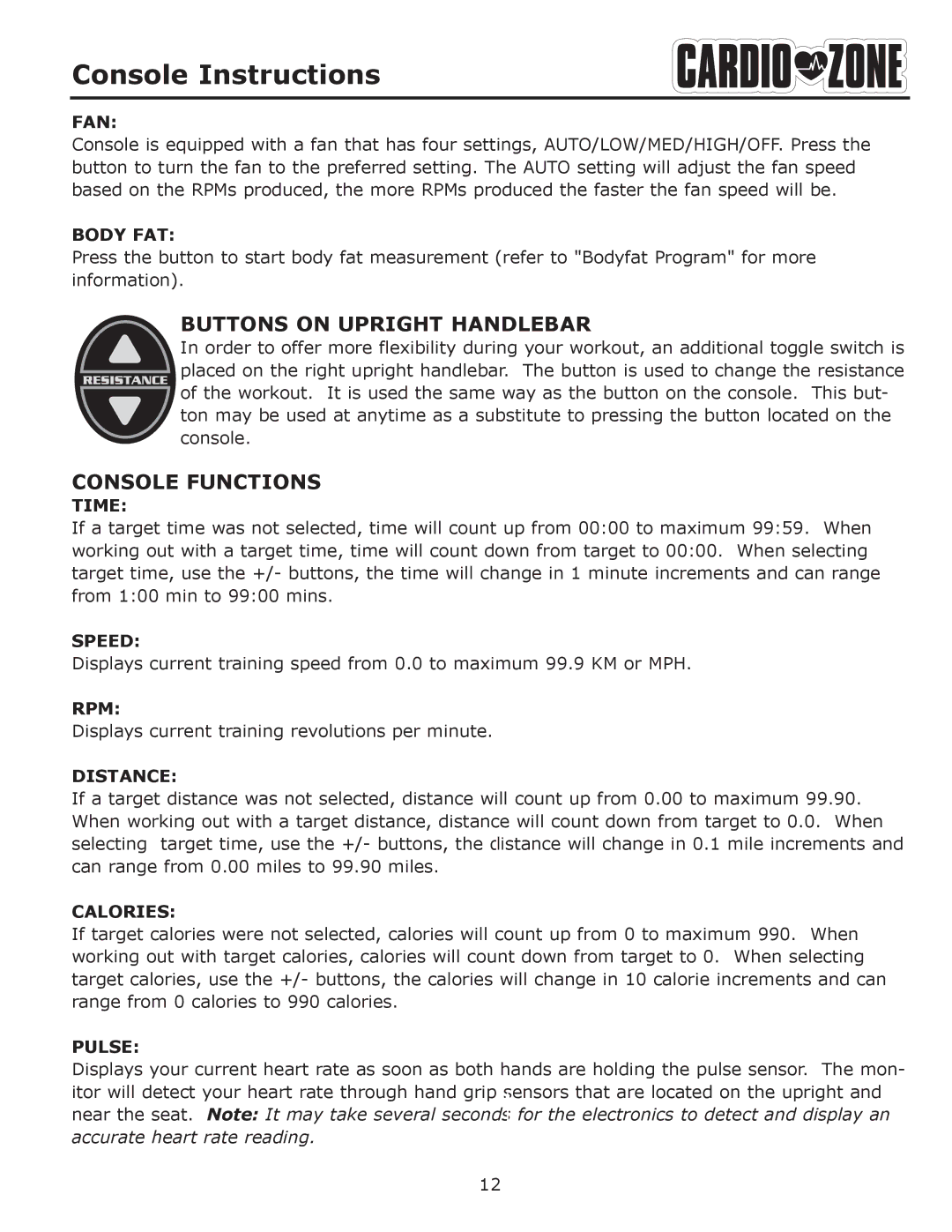Console Instructions
FAN:
Console is equipped with a fan that has four settings, AUTO/LOW/MED/HIGH/OFF. Press the button to turn the fan to the preferred setting. The AUTO setting will adjust the fan speed based on the RPMs produced, the more RPMs produced the faster the fan speed will be.
BODY FAT:
Press the button to start body fat measurement (refer to "Bodyfat Program" for more information).
BUTTONS ON UPRIGHT HANDLEBAR
In order to offer more flexibility during your workout, an additional toggle switch is placed on the right upright handlebar. The button is used to change the resistance of the workout. It is used the same way as the button on the console. This but- ton may be used at anytime as a substitute to pressing the button located on the console.
CONSOLE FUNCTIONS
TIME:
If a target time was not selected, time will count up from 00:00 to maximum 99:59. When working out with a target time, time will count down from target to 00:00. When selecting target time, use the +/- buttons, the time will change in 1 minute increments and can range from 1:00 min to 99:00 mins.
SPEED:
Displays current training speed from 0.0 to maximum 99.9 KM or MPH.
RPM:
Displays current training revolutions per minute.
DISTANCE:
If a target distance was not selected, distance will count up from 0.00 to maximum 99.90. When working out with a target distance, distance will count down from target to 0.0. When selecting target time, use the +/- buttons, the distance will change in 0.1 mile increments and can range from 0.00 miles to 99.90 miles.
CALORIES:
If target calories were not selected, calories will count up from 0 to maximum 990. When working out with target calories, calories will count down from target to 0. When selecting target calories, use the +/- buttons, the calories will change in 10 calorie increments and can range from 0 calories to 990 calories.
PULSE:
Displays your current heart rate as soon as both hands are holding the pulse sensor. The mon- itor will detect your heart rate through hand grip sensors that are located on the upright and near the seat. Note: It may take several seconds for the electronics to detect and display an accurate heart rate reading.
12