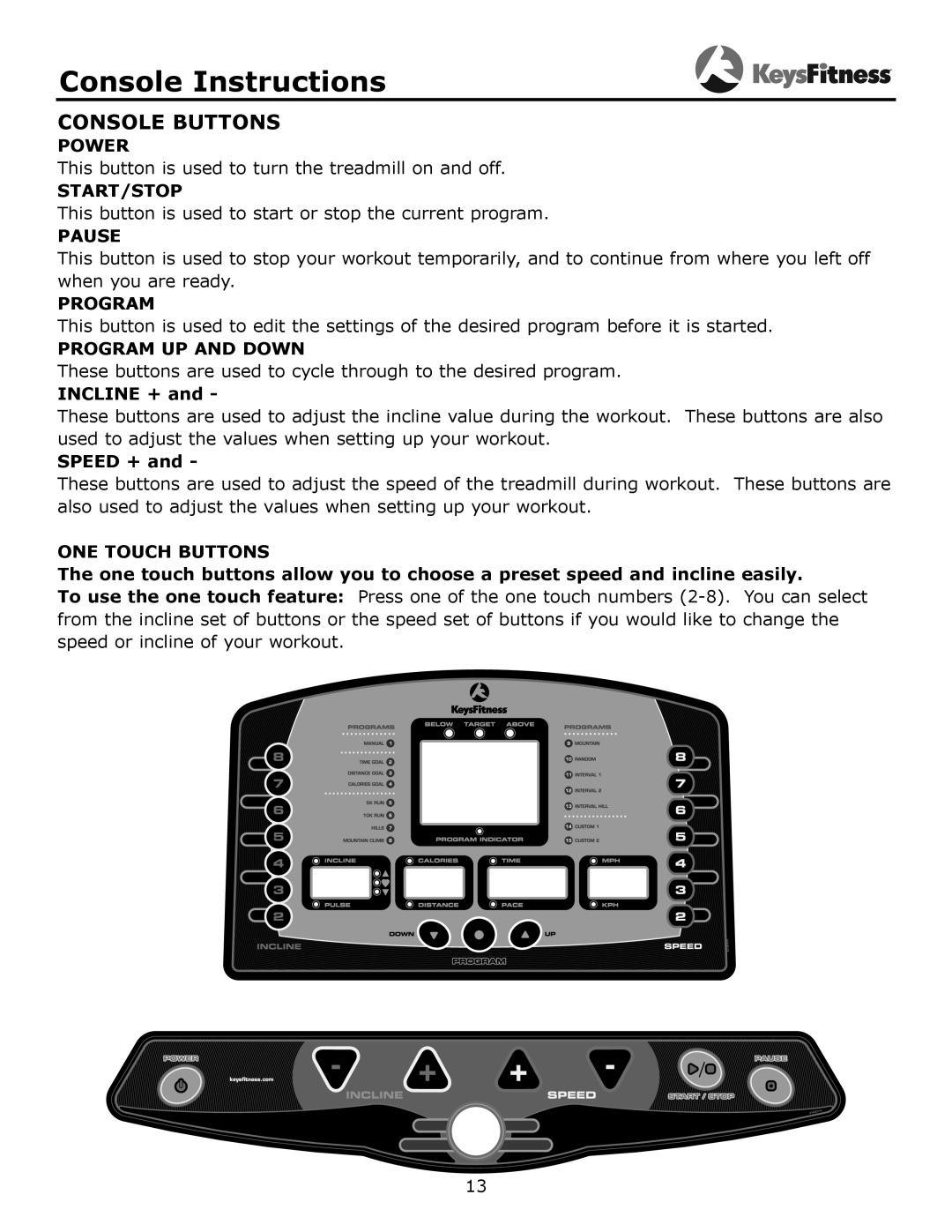Console Instructions
CONSOLE BUTTONS
POWER
This button is used to turn the treadmill on and off.
START/STOP
This button is used to start or stop the current program.
PAUSE
This button is used to stop your workout temporarily, and to continue from where you left off when you are ready.
PROGRAM
This button is used to edit the settings of the desired program before it is started.
PROGRAM UP AND DOWN
These buttons are used to cycle through to the desired program.
INCLINE + and -
These buttons are used to adjust the incline value during the workout. These buttons are also used to adjust the values when setting up your workout.
SPEED + and -
These buttons are used to adjust the speed of the treadmill during workout. These buttons are also used to adjust the values when setting up your workout.
ONE TOUCH BUTTONS
The one touch buttons allow you to choose a preset speed and incline easily.
To use the one touch feature: Press one of the one touch numbers
13