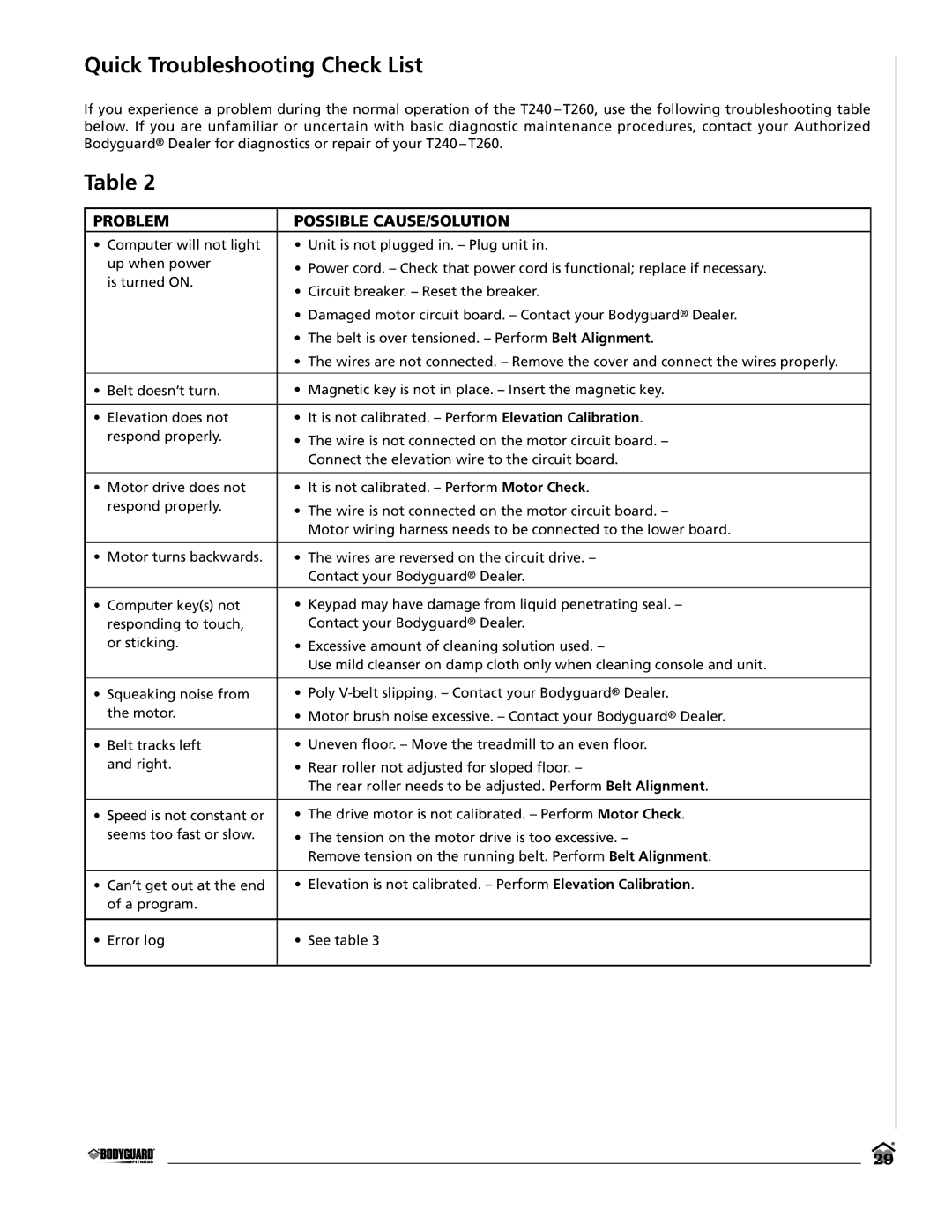Quick Troubleshooting Check List
If you experience a problem during the normal operation of the T240 – T260, use the following troubleshooting table below. If you are unfamiliar or uncertain with basic diagnostic maintenance procedures, contact your Authorized Bodyguard® Dealer for diagnostics or repair of your T240 – T260.
Table 2
PROBLEM | POSSIBLE CAUSE/SOLUTION | |
• Computer will not light | • Unit is not plugged in. – Plug unit in. | |
up when power | • Power cord. – Check that power cord is functional; replace if necessary. | |
is turned ON. | ||
• Circuit breaker. – Reset the breaker. | ||
| ||
| • Damaged motor circuit board. – Contact your Bodyguard® Dealer. | |
| • The belt is over tensioned. – Perform Belt Alignment. | |
| • The wires are not connected. – Remove the cover and connect the wires properly. | |
|
| |
• Belt doesn’t turn. | • Magnetic key is not in place. – Insert the magnetic key. | |
|
| |
• Elevation does not | • It is not calibrated. – Perform Elevation Calibration. | |
respond properly. | • The wire is not connected on the motor circuit board. – | |
| ||
| Connect the elevation wire to the circuit board. | |
|
| |
• Motor drive does not | • It is not calibrated. – Perform Motor Check. | |
respond properly. | • The wire is not connected on the motor circuit board. – | |
| ||
| Motor wiring harness needs to be connected to the lower board. | |
|
| |
• Motor turns backwards. | • The wires are reversed on the circuit drive. – | |
| Contact your Bodyguard® Dealer. | |
• Computer key(s) not | • Keypad may have damage from liquid penetrating seal. – | |
responding to touch, | Contact your Bodyguard® Dealer. | |
or sticking. | • Excessive amount of cleaning solution used. – | |
| Use mild cleanser on damp cloth only when cleaning console and unit. | |
|
| |
• Squeaking noise from | • Poly | |
the motor. | • Motor brush noise excessive. – Contact your Bodyguard® Dealer. | |
• Belt tracks left | • Uneven floor. – Move the treadmill to an even floor. | |
and right. | • Rear roller not adjusted for sloped floor. – | |
| The rear roller needs to be adjusted. Perform Belt Alignment. | |
|
| |
• Speed is not constant or | • The drive motor is not calibrated. – Perform Motor Check. | |
seems too fast or slow. | • The tension on the motor drive is too excessive. – | |
| Remove tension on the running belt. Perform Belt Alignment. | |
|
| |
• Can’t get out at the end | • Elevation is not calibrated. – Perform Elevation Calibration. | |
of a program. |
| |
|
| |
• Error log | • See table 3 | |
|
|
29