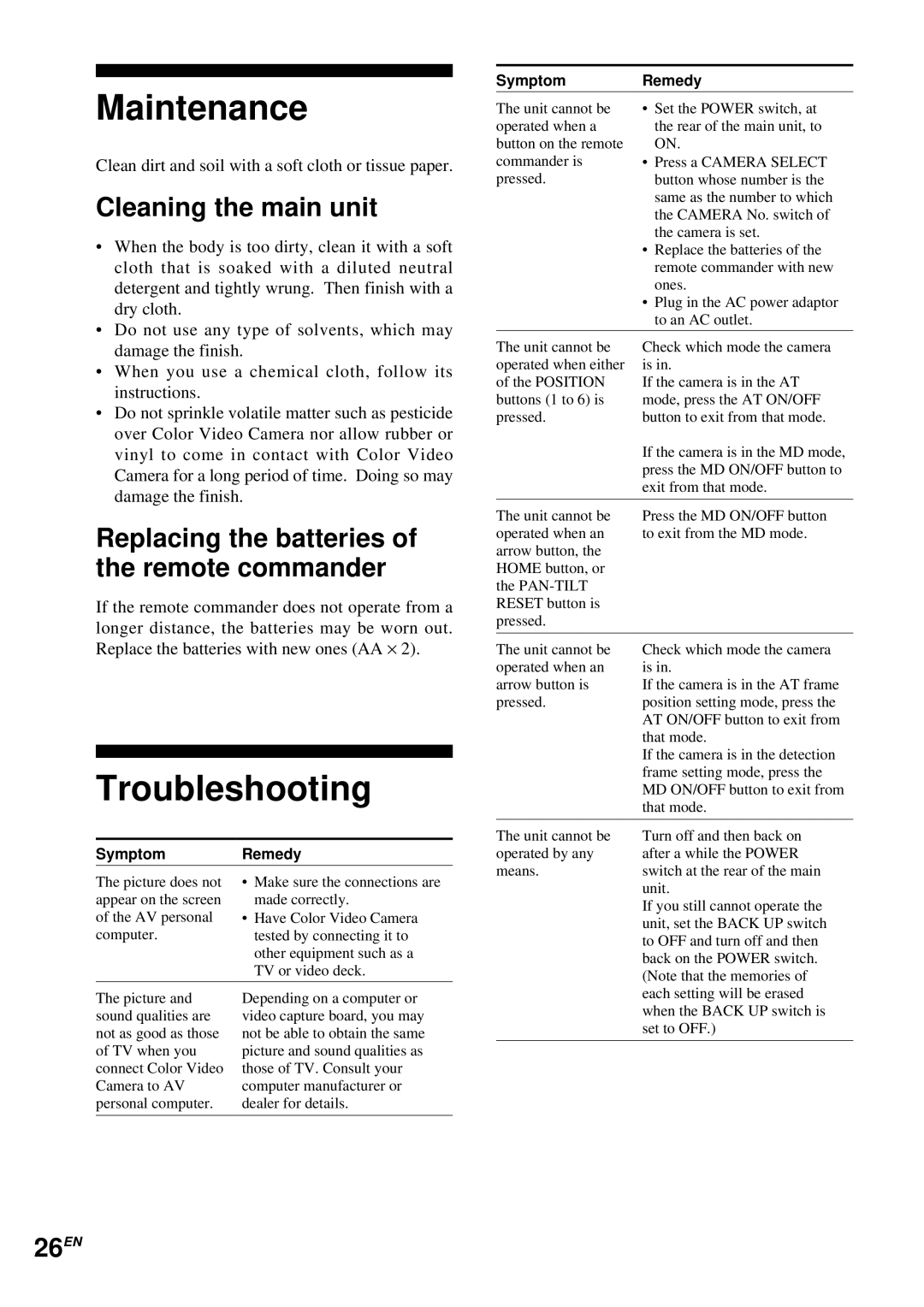Maintenance
Clean dirt and soil with a soft cloth or tissue paper.
Cleaning the main unit
•When the body is too dirty, clean it with a soft cloth that is soaked with a diluted neutral detergent and tightly wrung. Then finish with a dry cloth.
•Do not use any type of solvents, which may damage the finish.
•When you use a chemical cloth, follow its instructions.
•Do not sprinkle volatile matter such as pesticide over Color Video Camera nor allow rubber or vinyl to come in contact with Color Video Camera for a long period of time. Doing so may damage the finish.
Replacing the batteries of the remote commander
If the remote commander does not operate from a longer distance, the batteries may be worn out. Replace the batteries with new ones (AA × 2).
Troubleshooting
Symptom | Remedy |
The picture does not | • Make sure the connections are |
appear on the screen | made correctly. |
of the AV personal | • Have Color Video Camera |
computer. | tested by connecting it to |
| other equipment such as a |
| TV or video deck. |
|
|
The picture and | Depending on a computer or |
sound qualities are | video capture board, you may |
not as good as those | not be able to obtain the same |
of TV when you | picture and sound qualities as |
connect Color Video | those of TV. Consult your |
Camera to AV | computer manufacturer or |
personal computer. | dealer for details. |
|
|
Symptom | Remedy |
The unit cannot be | • Set the POWER switch, at |
operated when a | the rear of the main unit, to |
button on the remote | ON. |
commander is | • Press a CAMERA SELECT |
pressed. | button whose number is the |
| same as the number to which |
| the CAMERA No. switch of |
| the camera is set. |
| • Replace the batteries of the |
| remote commander with new |
| ones. |
| • Plug in the AC power adaptor |
| to an AC outlet. |
|
|
The unit cannot be | Check which mode the camera |
operated when either | is in. |
of the POSITION | If the camera is in the AT |
buttons (1 to 6) is | mode, press the AT ON/OFF |
pressed. | button to exit from that mode. |
| If the camera is in the MD mode, |
| press the MD ON/OFF button to |
| exit from that mode. |
|
|
The unit cannot be | Press the MD ON/OFF button |
operated when an | to exit from the MD mode. |
arrow button, the |
|
HOME button, or |
|
the |
|
RESET button is |
|
pressed. |
|
|
|
The unit cannot be | Check which mode the camera |
operated when an | is in. |
arrow button is | If the camera is in the AT frame |
pressed. | position setting mode, press the |
| AT ON/OFF button to exit from |
| that mode. |
| If the camera is in the detection |
| frame setting mode, press the |
| MD ON/OFF button to exit from |
| that mode. |
|
|
The unit cannot be | Turn off and then back on |
operated by any | after a while the POWER |
means. | switch at the rear of the main |
| unit. |
| If you still cannot operate the |
| unit, set the BACK UP switch |
| to OFF and turn off and then |
| back on the POWER switch. |
| (Note that the memories of |
| each setting will be erased |
| when the BACK UP switch is |
| set to OFF.) |
|
|