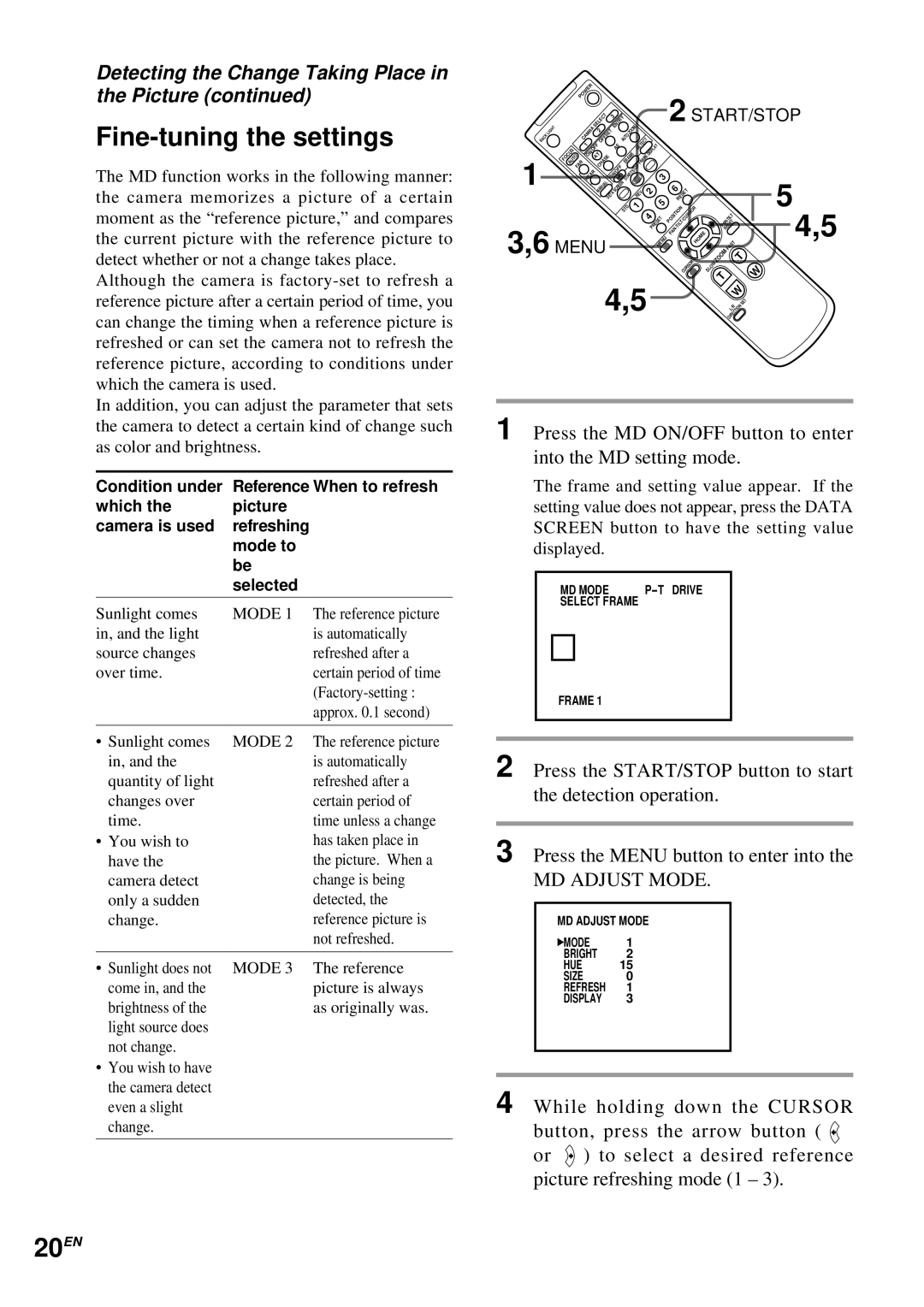Detecting the Change Taking Place in the Picture (continued)
Fine-tuning the settings
The MD function works in the following manner: the camera memorizes a picture of a certain moment as the “reference picture,” and compares the current picture with the reference picture to detect whether or not a change takes place.
Although the camera is
|
|
| POWER |
|
|
|
|
|
|
|
|
|
|
|
| |
|
|
|
|
| SELECT |
| 3 | ENTRY |
|
|
|
|
|
| ||
|
| LIGHT |
| CAMRA |
| 2 |
|
|
|
|
| ZOOM |
|
|
| |
| BACK |
|
| 1 |
| OFFSET | AE | AUTO |
| DETECT | DISPLAY | |||||
|
|
|
|
|
|
|
|
|
|
| ||||||
|
| FOCUS |
| ON/OFF |
|
|
|
|
|
|
|
|
| |||
|
|
|
| AT |
|
|
|
| ERAME |
|
|
|
| |||
1 |
| AUTO |
|
| CHASE |
|
|
|
| FRAME |
|
| ||||
|
| FAR | NEAR |
|
| MD |
| START/STOP |
|
| 3 | |||||
|
|
|
|
|
|
|
| ON/OFF |
|
|
|
|
|
|
| |
|
|
|
|
| MANUAL | DETA | SCREEN |
|
| REV | 2 | |||||
|
|
|
|
|
|
|
|
|
|
| ||||||
|
|
|
|
|
|
|
|
|
|
|
| 5 | ||||
|
|
|
|
|
|
|
|
|
| STD |
| 1 |
|
| ||
|
|
|
|
|
|
|
|
|
|
|
|
|
| |||
|
|
|
|
|
|
|
|
|
|
|
|
| 4 |
| ||
|
|
|
|
|
|
|
|
|
|
|
|
|
|
| PRESET | |
3,6 MENU |
|
|
|
|
|
|
|
|
| |||||||
|
|
|
|
|
|
|
|
| MENU | |||||||
2 START/STOP
6 | RESET |
|
|
| 5 |
|
| PAN |
|
| |
|
| 4,5 | |||
POSITION |
| ||||
PAN |
|
| |||
|
| HOME | RESET |
| |
|
|
| FAST |
| |
|
|
| ZOOM· |
| |
| CURSOR |
|
| T | |
|
| SLOW· |
| W | |
|
|
| T |
| |
|
|
|
|
| |
reference picture after a certain period of time, you can change the timing when a reference picture is refreshed or can set the camera not to refresh the reference picture, according to conditions under which the camera is used.
In addition, you can adjust the parameter that sets the camera to detect a certain kind of change such as color and brightness.
Condition under | Reference When to refresh | |
which the | picture |
|
camera is used | refreshing |
|
| mode to |
|
| be |
|
| selected |
|
|
|
|
Sunlight comes | MODE 1 | The reference picture |
in, and the light |
| is automatically |
source changes |
| refreshed after a |
over time. |
| certain period of time |
|
| |
|
| approx. 0.1 second) |
|
|
|
• Sunlight comes | MODE 2 | The reference picture |
in, and the |
| is automatically |
quantity of light |
| refreshed after a |
changes over |
| certain period of |
time. |
| time unless a change |
• You wish to |
| has taken place in |
have the |
| the picture. When a |
camera detect |
| change is being |
only a sudden |
| detected, the |
change. |
| reference picture is |
|
| not refreshed. |
|
|
|
• Sunlight does not | MODE 3 | The reference |
come in, and the |
| picture is always |
brightness of the |
| as originally was. |
light source does |
|
|
not change. |
|
|
• You wish to have the camera detect even a slight change.
4,5 | W | SET |
L/R | ||
| DIRECTION |
|
1 Press the MD ON/OFF button to enter into the MD setting mode.
The frame and setting value appear. If the setting value does not appear, press the DATA SCREEN button to have the setting value displayed.
MD MODE | ||
SELECT FRAME |
| |
|
|
|
|
|
|
FRAME 1
2 Press the START/STOP button to start the detection operation.
3 Press the MENU button to enter into the
MD ADJUST MODE.
MD ADJUST MODE
MODE 1
BRIGHT 2
HUE 15
SIZE 0
REFRESH 1
DISPLAY 3
4 While holding down the CURSOR button, press the arrow button ( ![]()
or ![]() ) to select a desired reference picture refreshing mode (1 – 3).
) to select a desired reference picture refreshing mode (1 – 3).