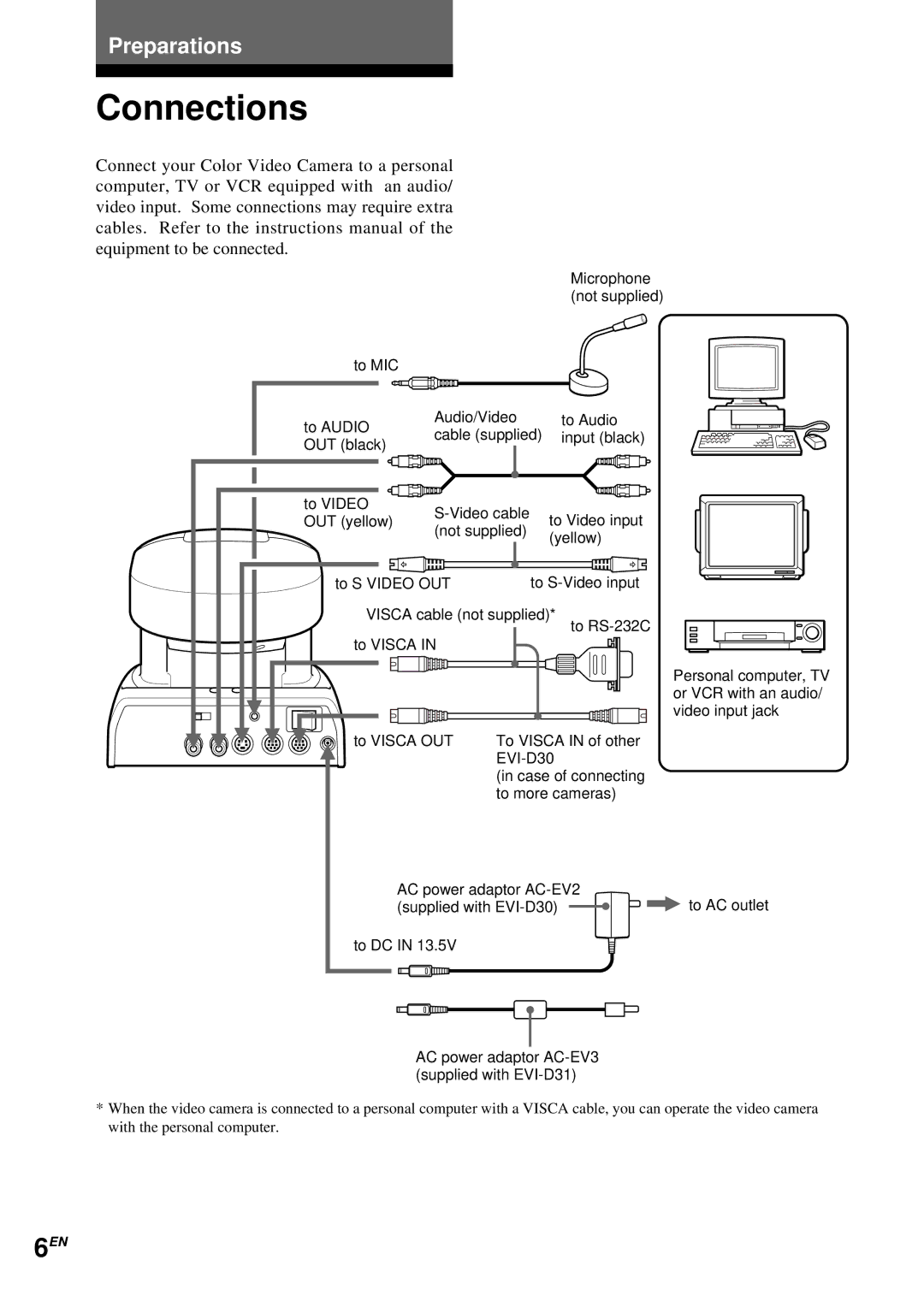Preparations
Connections
Connect your Color Video Camera to a personal computer, TV or VCR equipped with an audio/ video input. Some connections may require extra cables. Refer to the instructions manual of the equipment to be connected.
|
| Microphone | |
|
| (not supplied) | |
to MIC |
|
| |
to AUDIO | Audio/Video | to Audio | |
cable (supplied) | input (black) | ||
OUT (black) | |||
|
| ||
to VIDEO | to Video input | ||
OUT (yellow) | |||
(not supplied) | |||
| (yellow) | ||
|
|
to S VIDEO OUT | to |
VISCA cable (not supplied)* | |
| to |
to VISCA IN |
|
to VISCA OUT | To VISCA IN of other |
| |
| (in case of connecting |
| to more cameras) |
Personal computer, TV or VCR with an audio/ video input jack
AC power adaptor | to AC outlet |
(supplied with |
to DC IN 13.5V
AC power adaptor
*When the video camera is connected to a personal computer with a VISCA cable, you can operate the video camera with the personal computer.
6EN