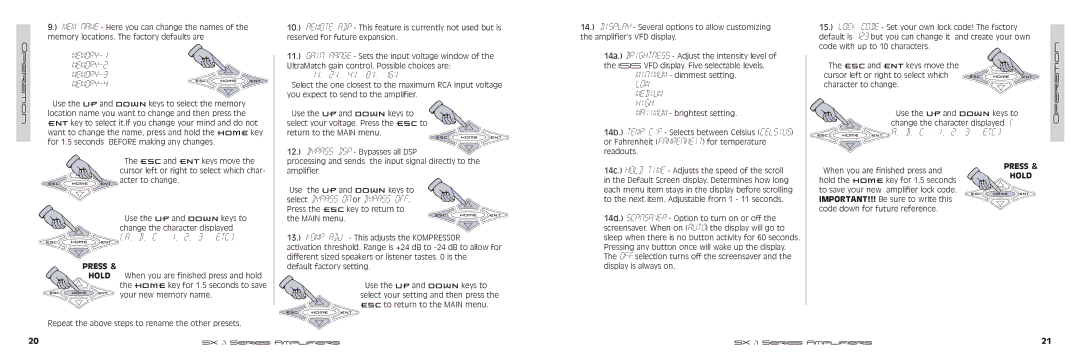SX650.1, SX1250.1 specifications
Kicker is known for its dedication to delivering top-tier audio performance, and the Kicker SX1250.1 and SX650.1 amplifiers stand out in the realm of car audio. Packed with robust features and innovative technologies, these amplifiers cater to both novice and expert audio enthusiasts.Starting with the Kicker SX1250.1, this powerhouse monoblock amplifier is specifically designed to deliver a staggering 1,250 watts RMS at 1 ohm. With the ability to push your subwoofers to their limits, it provides deep, impactful bass that enhances your music experience. The SX1250.1 features a variable low-pass crossover, allowing users to fine-tune the cutoff frequency to perfectly match their subwoofers. Additionally, it is equipped with a built-in subsonic filter, which helps to eliminate unwanted lower frequencies that can lead to distortion.
The SX1250.1 utilizes advanced technology such as the Kicker's exclusive FIT (Fail-Safe Integration Technology), ensuring maximum compatibility with a variety of vehicle audio systems. This technology also aids in minimizing voltage loss and maximizing sound quality, resulting in an impressive audio output. The amplifier's thermal and short-circuit protection circuitry guarantees reliable performance, preventing overheating and ensuring longevity.
On the other hand, the Kicker SX650.1 is another exemplary model that emphasizes versatility and efficiency. This mono amplifier delivers 650 watts RMS at 1 ohm, making it suitable for smaller systems where space and power consumption are of concern. The SX650.1 also includes a variable low-pass crossover and bass boost feature, allowing users to customize their audio settings to suit their listening preferences.
Like its larger counterpart, the SX650.1 is built with FIT technology, ensuring a secure connection to your vehicle's audio system. Its compact design makes it easy to install in tight spaces without compromising on performance. Kicker has also included an integrated heatsink design to enhance cooling efficiency, ensuring optimal performance even during prolonged use.
Both the SX1250.1 and SX650.1 amplifiers boast a stylish and sleek appearance, with a distinctive Kicker logo that complements any audio setup. Whether you are a bass enthusiast seeking high-performance output or a casual listener looking for quality sound, the Kicker SX amplifiers deliver exceptional audio experience that is hard to match, making them a wise investment for any car audio lover.