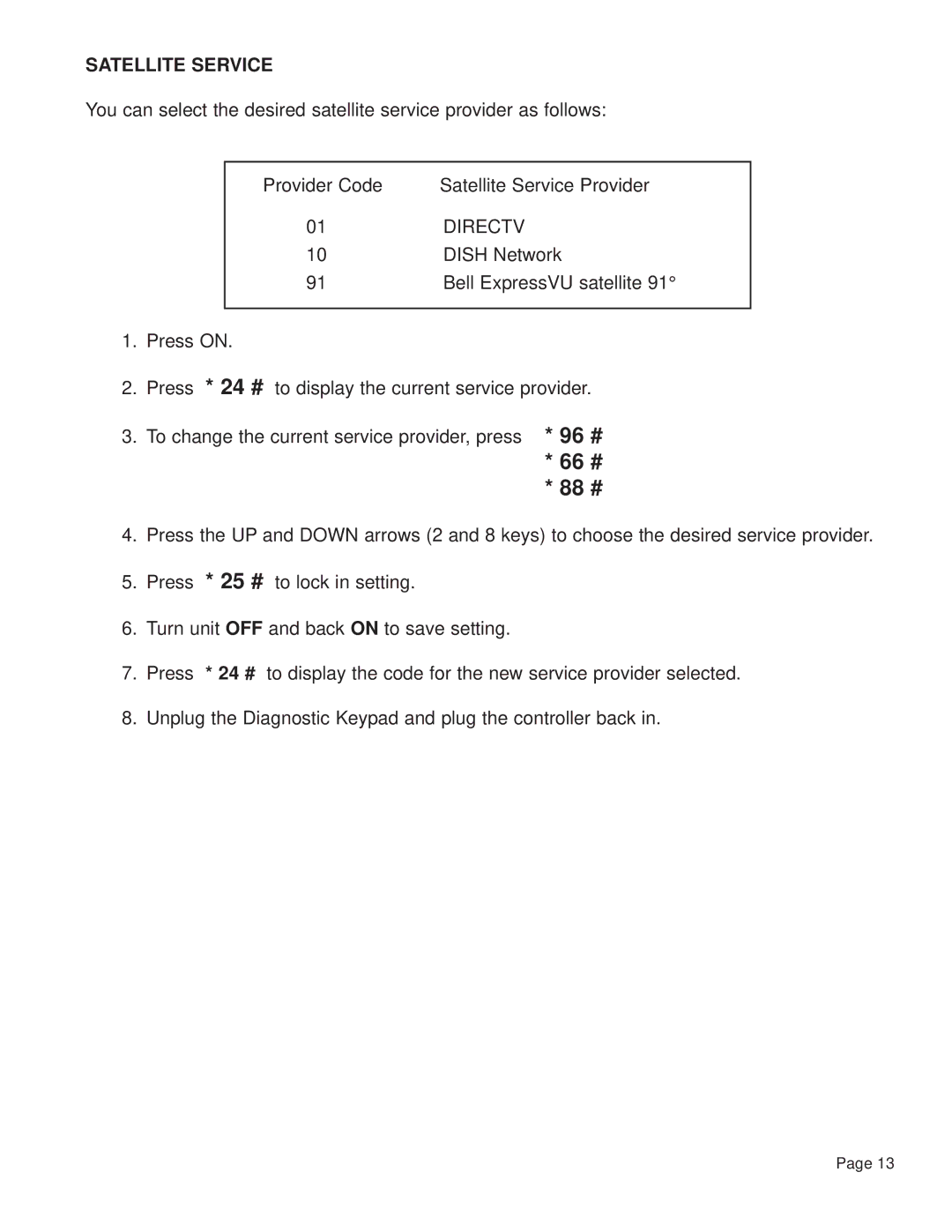SATELLITE SERVICE
You can select the desired satellite service provider as follows:
Provider Code | Satellite Service Provider |
01 | DIRECTV |
10 | DISH Network |
91 | Bell ExpressVU satellite 91° |
|
|
1.Press ON.
2.Press * 24 # to display the current service provider.
3. To change the current service provider, press * 96 # * 66 # * 88 #
4.Press the UP and DOWN arrows (2 and 8 keys) to choose the desired service provider.
5.Press * 25 # to lock in setting.
6.Turn unit OFF and back ON to save setting.
7.Press * 24 # to display the code for the new service provider selected.
8.Unplug the Diagnostic Keypad and plug the controller back in.
Page 13