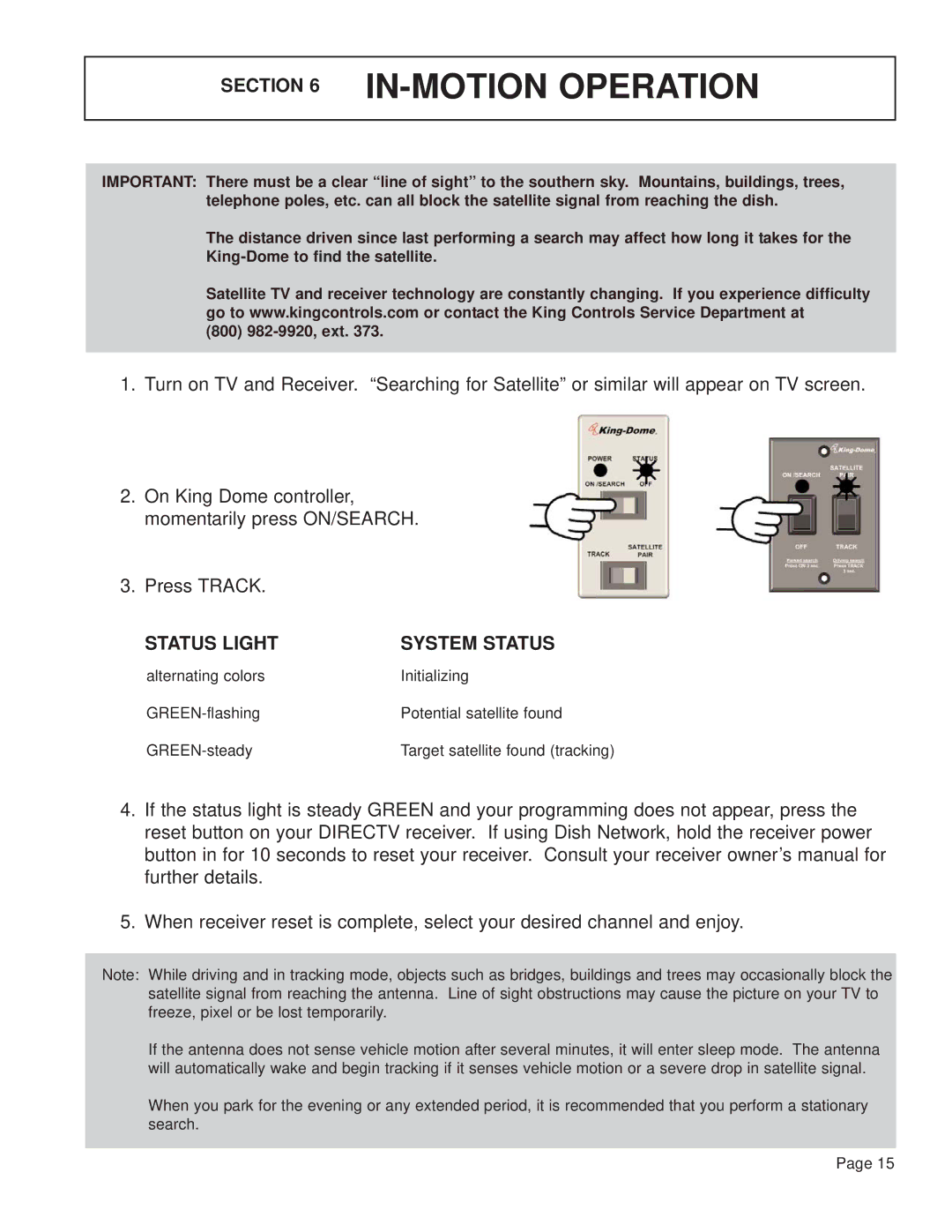SECTION 6 IN-MOTION OPERATION
IMPORTANT: There must be a clear “line of sight” to the southern sky. Mountains, buildings, trees, telephone poles, etc. can all block the satellite signal from reaching the dish.
The distance driven since last performing a search may affect how long it takes for the
Satellite TV and receiver technology are constantly changing. If you experience difficulty go to www.kingcontrols.com or contact the King Controls Service Department at
(800)
1.Turn on TV and Receiver. “Searching for Satellite” or similar will appear on TV screen.
2.On King Dome controller, momentarily press ON/SEARCH.
3.Press TRACK.
STATUS LIGHT | SYSTEM STATUS |
alternating colors | Initializing |
Potential satellite found | |
Target satellite found (tracking) |
4.If the status light is steady GREEN and your programming does not appear, press the reset button on your DIRECTV receiver. If using Dish Network, hold the receiver power button in for 10 seconds to reset your receiver. Consult your receiver owner’s manual for further details.
5.When receiver reset is complete, select your desired channel and enjoy.
Note: While driving and in tracking mode, objects such as bridges, buildings and trees may occasionally block the satellite signal from reaching the antenna. Line of sight obstructions may cause the picture on your TV to freeze, pixel or be lost temporarily.
If the antenna does not sense vehicle motion after several minutes, it will enter sleep mode. The antenna will automatically wake and begin tracking if it senses vehicle motion or a severe drop in satellite signal.
When you park for the evening or any extended period, it is recommended that you perform a stationary search.
Page 15