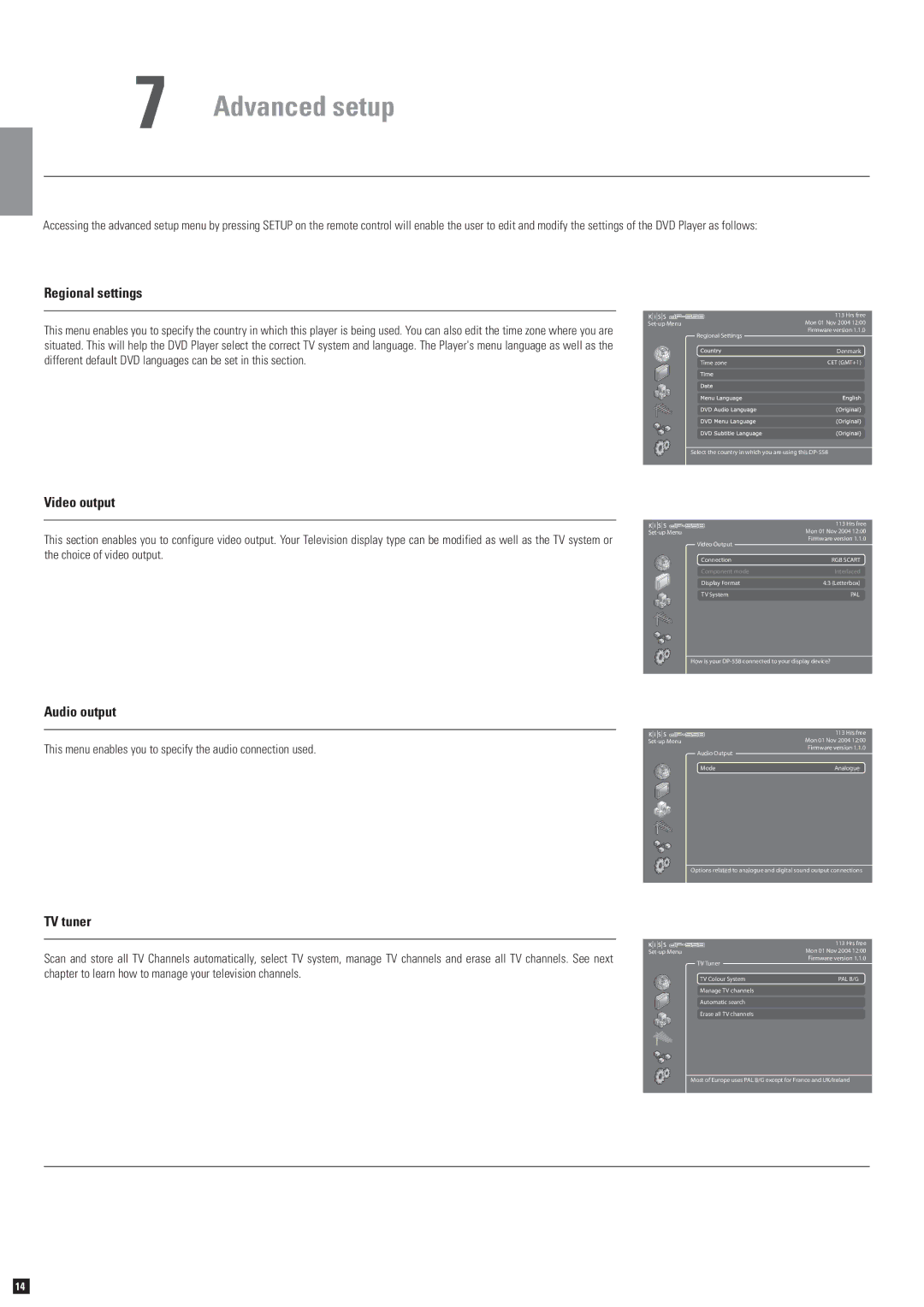7 | Advanced setup |
Accessing the advanced setup menu by pressing SETUP on the remote control will enable the user to edit and modify the settings of the DVD Player as follows:
Regional settings
This menu enables you to specify the country in which this player is being used. You can also edit the time zone where you are | |
Regional Settings | |
situated. This will help the DVD Player select the correct TV system and language. The Player's menu language as well as the |
|
different default DVD languages can be set in this section. | Time zone |
113 Hrs free Mon 01 Nov 2004 12:00 Firmware version 1.1.0
Denmark
CET (GMT+1)
Select the country in which you are using this
Video output
This section enables you to configure video output. Your Television display type can be modified as well as the TV system or the choice of video output.
| 113 Hrs free |
Mon 01 Nov 2004 12:00 | |
Video Output | Firmware version 1.1.0 |
| |
Connection | RGB SCART |
Component mode | Interlaced |
Display Format | 4:3 (Letterbox) |
TV System | PAL |
How is your
Audio output
This menu enables you to specify the audio connection used.
TV tuner
| 113 Hrs free |
Mon 01 Nov 2004 12:00 | |
Audio Output | Firmware version 1.1.0 |
| |
Mode | Analogue |
Options related to analogue and digital sound output connections
Scan and store all TV Channels automatically, select TV system, manage TV channels and erase all TV channels. See next chapter to learn how to manage your television channels.
| 113 Hrs free |
Mon 01 Nov 2004 12:00 | |
TV Tuner | Firmware version 1.1.0 |
| |
TV Colour System | PAL B/G |
Manage TV channels |
|
Automatic search |
|
Erase all TV channels |
|
Most of Europe uses PAL B/G except for France and UK/Ireland
14