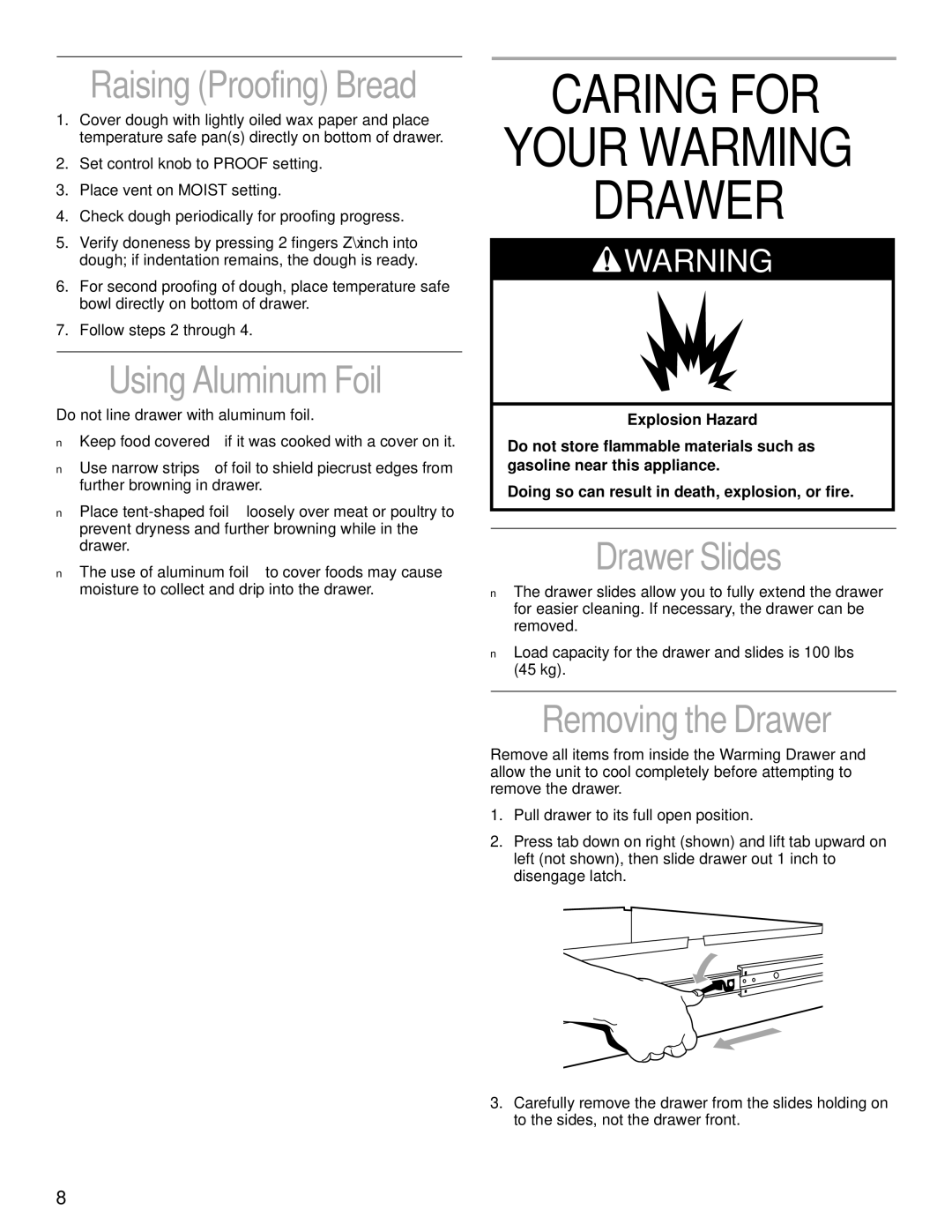4452827 specifications
The KitchenAid 4452827 is an essential kitchen appliance that embodies innovation and versatility, making it a favorite among home cooks and culinary enthusiasts. This powerful stand mixer boasts a classic and timeless design that seamlessly fits into any kitchen décor, while its robust performance and advanced features take cooking and baking experiences to the next level.One of the standout features of the KitchenAid 4452827 is its impressive 300-watt motor, which delivers exceptional power for various mixing tasks. Whether you are whipping egg whites, kneading dough, or mixing thick batters, this mixer can handle it all with ease. The 10-speed slide control allows users to effortlessly choose the optimal speed for any mixing task, ensuring precision and consistency in results.
The 4452827 comes with a 4.5-quart stainless steel bowl, providing ample capacity for a variety of recipes. The bowl's durable construction ensures it can withstand heavy mixing demands, while the polished finish adds a touch of elegance. Additionally, the bowl features a comfortable handle that ensures easy pouring and handling during post-mixing processes.
Another key characteristic of the KitchenAid 4452827 is its tilt-head design, which makes accessing the bowl and adding ingredients a breeze. The mixer tilts back easily, allowing users to add items without making a mess. This feature enhances convenience and efficiency in the kitchen, especially when handling multiple steps in a recipe.
The multipurpose hub on the KitchenAid 4452827 is truly where this mixer shines. It allows for the attachment of optional accessories like food grinders, pasta makers, and spiralizers, expanding its functionality beyond mere mixing. With a wide array of attachments available, this mixer can transform into a versatile culinary tool that caters to various cooking needs, making it suitable for preparing everything from homemade pasta to fresh juice.
Moreover, the KitchenAid brand is renowned for its durability and longevity. Constructed with high-quality materials, the 4452827 is designed to withstand daily wear and tear, ensuring that it remains a reliable kitchen companion for years to come. With a reputation for performance and style, the KitchenAid 4452827 is a vital addition to any kitchen, elevating the home cooking experience with its standout features and technologies. Whether you are an experienced chef or a novice in the kitchen, this mixer promises to inspire creativity and culinary exploration.