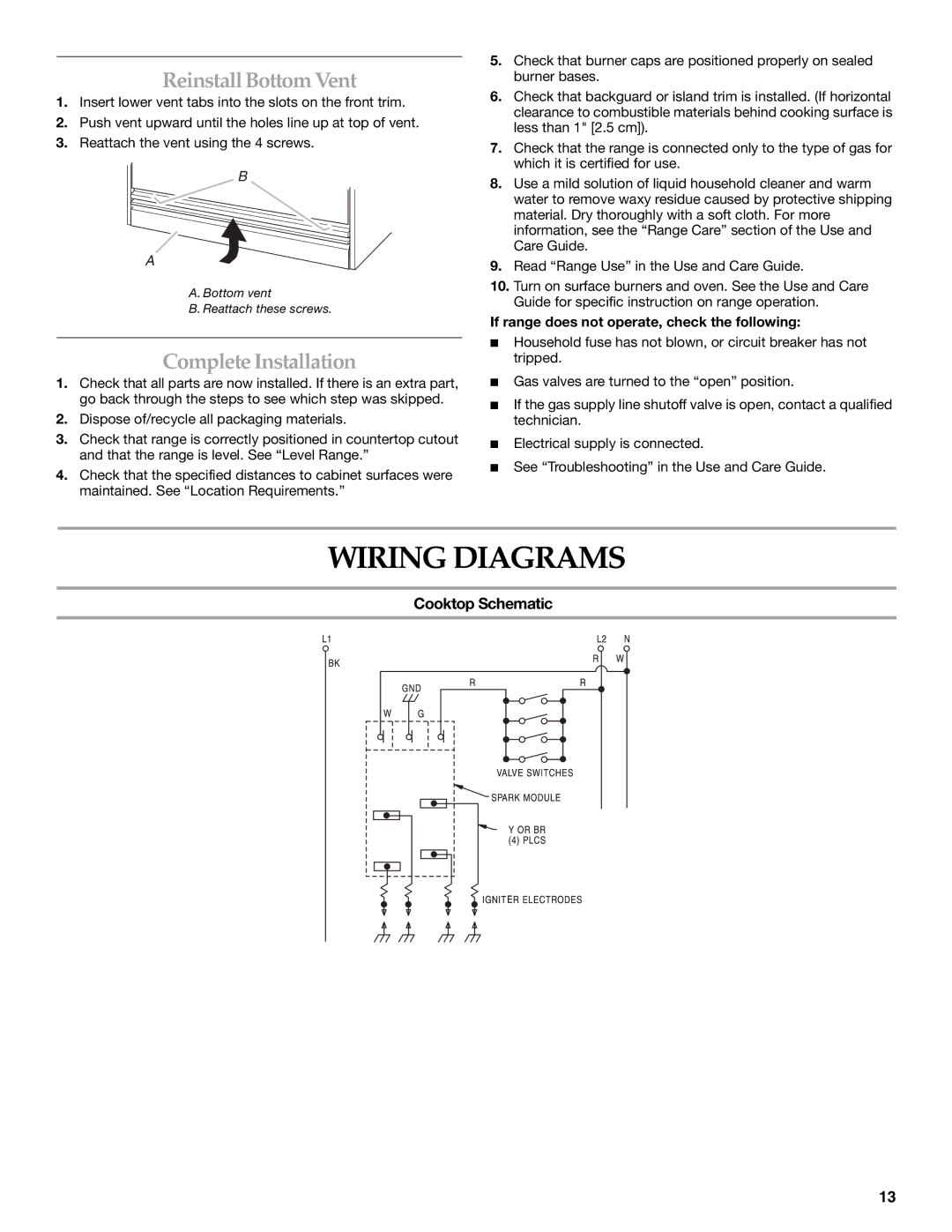9759121A specifications
The KitchenAid 9759121A is a highly versatile stand mixer attachment that enhances the functionality of your KitchenAid stand mixer, making it an essential tool for home chefs and baking enthusiasts alike. This attachment is specifically designed to expand the capabilities of your mixer, allowing for an array of culinary creations.One of the standout features of the KitchenAid 9759121A is its ability to produce fresh pasta conveniently at home. This attachment typically includes different pasta-making components that allow users to create a variety of pasta shapes, including fettuccine, pappardelle, and spaghetti. The design ensures that the pasta dough is uniformly rolled and cut, resulting in a consistent texture and thickness that is crucial for achieving perfect pasta dishes.
The attachment is constructed with durable materials that ensure longevity and performance. It is compatible with a wide range of KitchenAid stand mixer models, making it a versatile addition to any kitchen. Its intuitive design means it can be easily attached and detached from the mixer, allowing for seamless integration into your cooking process.
In addition to pasta making, the KitchenAid 9759121A may include various accessories that can enhance its utility, such as different cutters and rollers, giving users even more options for their culinary creations. The ease of cleaning is another key feature; many components are dishwasher safe, which simplifies the cleanup process after a baking session.
Moreover, the attachment often emphasizes precision and consistency, which is essential when you are trying to replicate your favorite recipes. The ability to control the thickness of the pasta allows for customization to suit personal preferences and dietary needs, whether you're making lasagna sheets or delicate ravioli.
The KitchenAid 9759121A stands out not just for its functionality, but also for its ability to inspire creativity in the kitchen. Its combination of design, ease of use, and durability makes it a valuable addition to any home chef's toolkit. With this attachment, the possibilities for homemade pasta and other culinary delights are virtually endless. Whether you’re an experienced cook or a beginner, the KitchenAid 9759121A can elevate your cooking experience and enhance the quality of your meals.