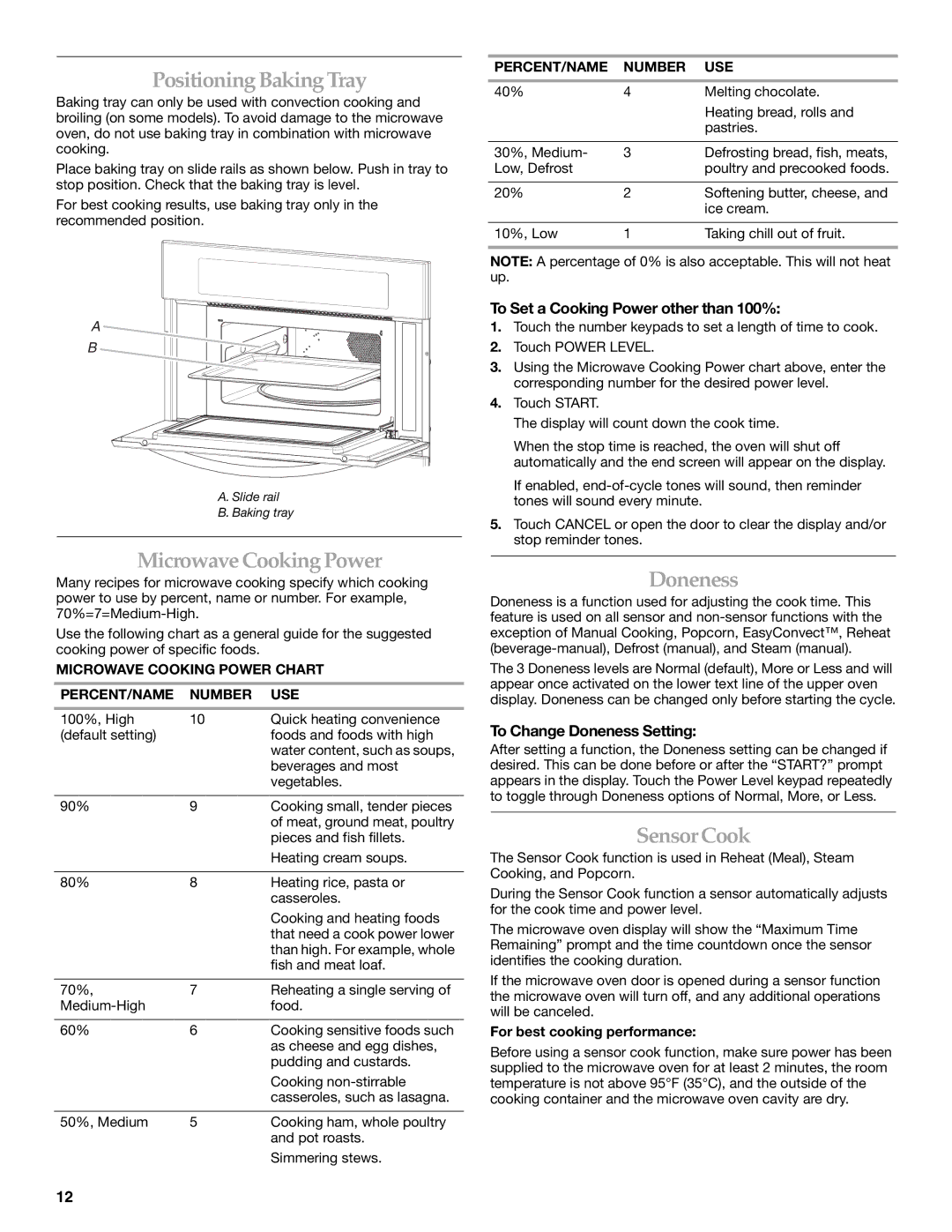KBHS179B, KEMS309B, KBHS109B, KEMS379B specifications
KitchenAid offers a diverse range of built-in microwaves that combine innovative technology with sleek design, aimed at enhancing your cooking experience. Among the popular models are the KitchenAid KEMS309B, W10354195B, KBHS109B, KEMS379B, and KBHS179B. Each of these models boasts unique features, but they all share a commitment to quality, performance, and convenience.The KitchenAid KEMS309B is a versatile combination microwave that serves as both a microwave and an oven. It has a spacious capacity, allowing you to cook large dishes effortlessly. The True Convection cooking system circulates hot air for even heating, ensuring that your food is cooked to perfection. Additionally, the convenient steam clean feature provides an easy cleaning solution for busy kitchens, while the sensor cooking option automatically adjusts cooking times for optimal results.
W10354195B is another fantastic option, designed with an emphasis on user-friendliness. This model is equipped with an intuitive control panel, enabling easy navigation through various cooking settings. The powerful ventilation system effectively removes smoke and odors while you cook, making it a practical addition to your kitchen. It also features a unique design that complements any décor, seamlessly integrating into your cabinetry.
KBHS109B is a compact microwave designed for smaller kitchens, delivering efficient performance without compromising on power. Its easy-to-use controls and multiple cooking presets make meal preparation a breeze. This model also boasts a sleek exterior that can elevate the aesthetic of any kitchen space.
The KitchenAid KEMS379B stands out with its advanced technology and elegant finish. This model features a large capacity and a variety of cooking modes, including convection, microwave, and grill options. Its Auto Cook feature simplifies meal preparation by suggesting cooking times based on the weight of the food. Moreover, the innovative steam cooking option helps retain nutrients, making it an excellent choice for health-conscious cooks.
Finally, the KBHS179B impresses with its robust performance and features such as a stainless-steel finish that resists fingerprints and smudges. It includes a large turntable for even cooking and reheating, as well as sensor cooking controls that adapt cook times based on food moisture levels. Its spacious interior accommodates larger dishes, while its built-in design creates a sleek, streamlined look.
In summary, KitchenAid's range of built-in microwaves, including the KEMS309B, W10354195B, KBHS109B, KEMS379B, and KBHS179B, offers an array of features and technologies designed to simplify cooking while enhancing kitchen aesthetics. Whether you're looking for versatility, power, or user-friendliness, these models are crafted to meet diverse culinary needs.