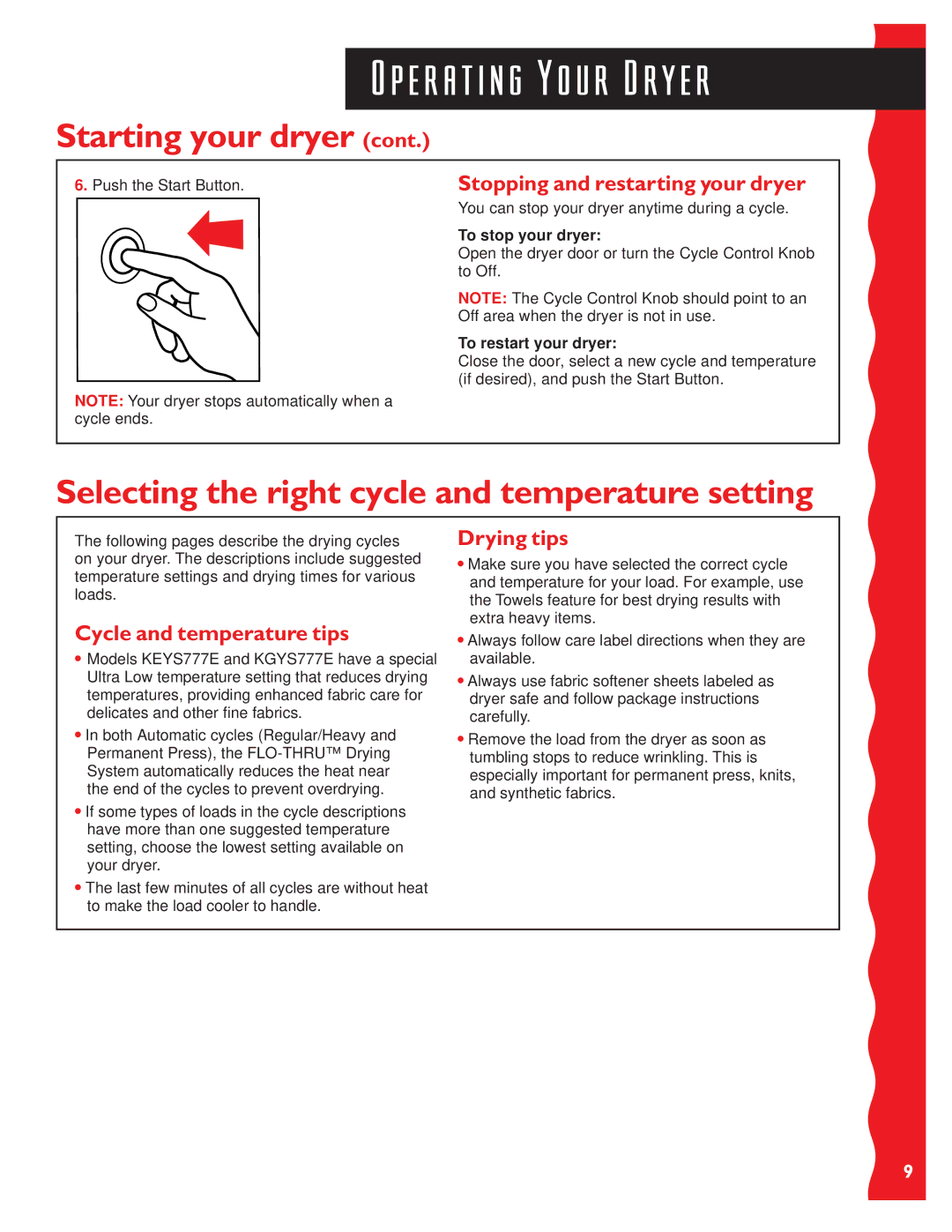O p e r a t i n g Y o u r D r y e r
Starting your dryer (cont.)
6. Push the Start Button. | Stopping and restarting your dryer | |||
|
|
| You can stop your dryer anytime during a cycle. | |
|
|
| To stop your dryer: | |
|
|
| Open the dryer door or turn the Cycle Control Knob | |
|
|
| to Off. | |
|
|
| NOTE: The Cycle Control Knob should point to an | |
|
|
| Off area when the dryer is not in use. | |
|
|
| To restart your dryer: | |
|
|
| Close the door, select a new cycle and temperature | |
|
|
| (if desired), and push the Start Button. | |
NOTE: Your dryer stops automatically when a | ||||
| ||||
cycle ends. |
| |||
|
|
|
| |
Selecting the right cycle and temperature setting
The following pages describe the drying cycles | Drying tips | |
on your dryer. The descriptions include suggested | • Make sure you have selected the correct cycle | |
temperature settings and drying times for various | ||
and temperature for your load. For example, use | ||
loads. | ||
the Towels feature for best drying results with | ||
| ||
Cycle and temperature tips | extra heavy items. | |
• Always follow care label directions when they are | ||
• Models KEYS777E and KGYS777E have a special | available. | |
Ultra Low temperature setting that reduces drying | • Always use fabric softener sheets labeled as | |
temperatures, providing enhanced fabric care for | dryer safe and follow package instructions | |
delicates and other fine fabrics. | carefully. | |
• In both Automatic cycles (Regular/Heavy and | • Remove the load from the dryer as soon as | |
Permanent Press), the | tumbling stops to reduce wrinkling. This is | |
System automatically reduces the heat near | especially important for permanent press, knits, | |
the end of the cycles to prevent overdrying. | and synthetic fabrics. | |
• If some types of loads in the cycle descriptions |
| |
have more than one suggested temperature |
| |
setting, choose the lowest setting available on |
| |
your dryer. |
| |
• The last few minutes of all cycles are without heat |
| |
to make the load cooler to handle. |
| |
|
|
9