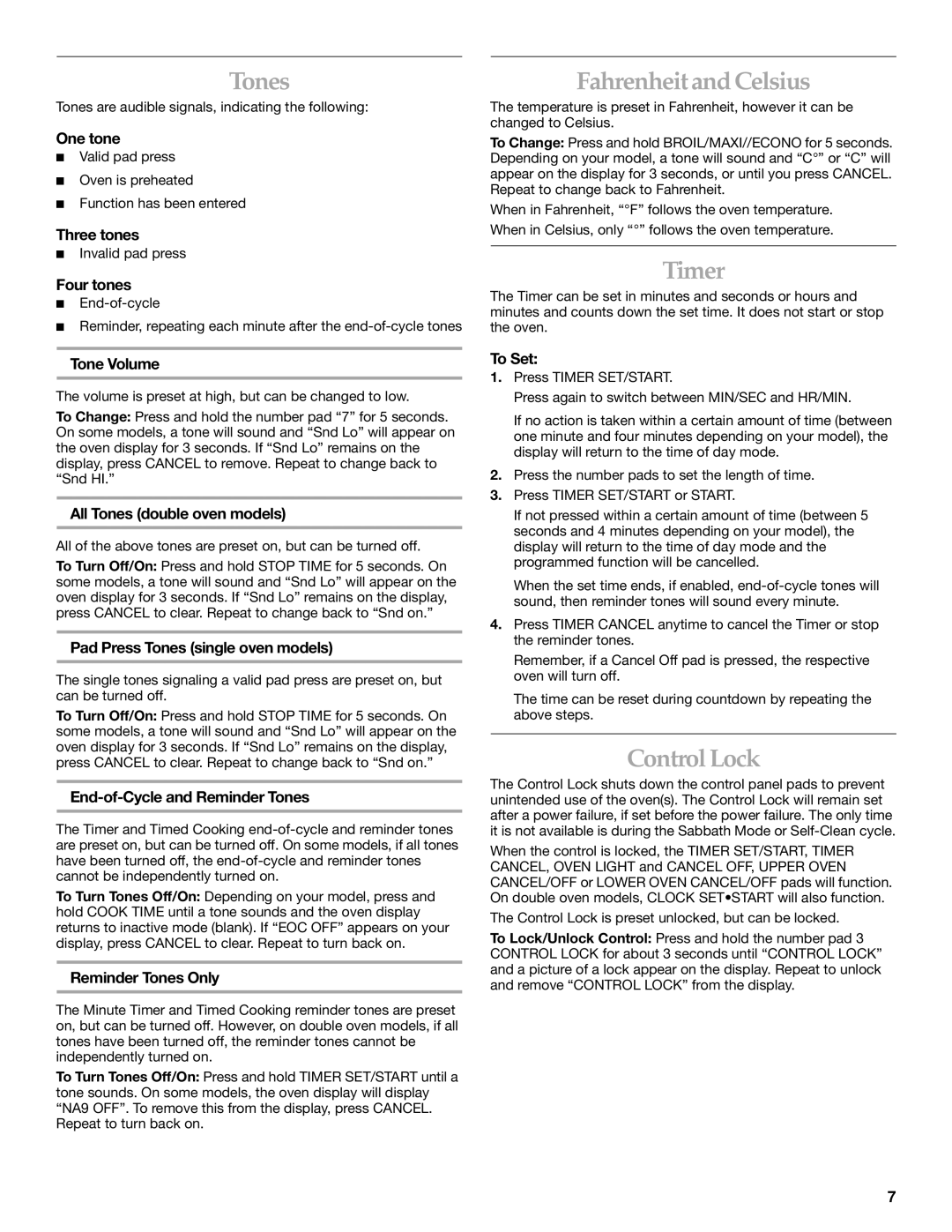YKEBS107, KEBS247, KEBS208 specifications
The KitchenAid KEBS208, KEBS247, and YKEBS107 are a trio of high-performance wall ovens that epitomize style, convenience, and innovative cooking technology. Designed to elevate any culinary space, these ovens combine modern aesthetics with functional excellence, catering to a variety of cooking enthusiasts.The KEBS208 model stands out with its sleek design and advanced features. One of the notable aspects of this oven is its Even-Heat Technology, which ensures that heat is evenly distributed throughout the oven cavity. This results in consistent baking and roasting, making it easier for home chefs to achieve professional results. The model also includes a 240-volt option for enhanced power, ensuring that it can handle even the most demanding cooking tasks. The KEBS208 is equipped with an intuitive touch control panel, allowing for precise temperature adjustments and timer settings.
Moving on to the KEBS247, this wall oven offers a combination of traditional baking and modern technology. Similar to the KEBS208, it features Even-Heat Technology, ensuring that every dish is cooked to perfection. However, the KEBS247 takes functionality a step further with its True Convection Cooking system. This technology circulates hot air throughout the oven to provide faster cooking times and a more even cooking surface. The model also boasts a self-cleaning feature, making maintenance a breeze for busy homeowners.
Lastly, the YKEBS107 is designed for those seeking a more compact option without sacrificing performance. This wall oven features the same Even-Heat Technology and self-cleaning capability as its larger counterparts. The YKEBS107 is perfect for kitchens with limited space but still offers a variety of cooking modes, including baking, broiling, and roasting. Its smaller size does not compromise on capacity, providing ample space for meals.
In summary, the KitchenAid KEBS208, KEBS247, and YKEBS107 offer a suite of advanced features tailored for the modern kitchen. With technologies like Even-Heat and True Convection Cooking, these wall ovens not only enhance the cooking process but also simplify maintenance, providing a seamless cooking experience for users. Stylish design, user-friendly controls, and high-performance capabilities make these models a worthwhile investment for any home chef.