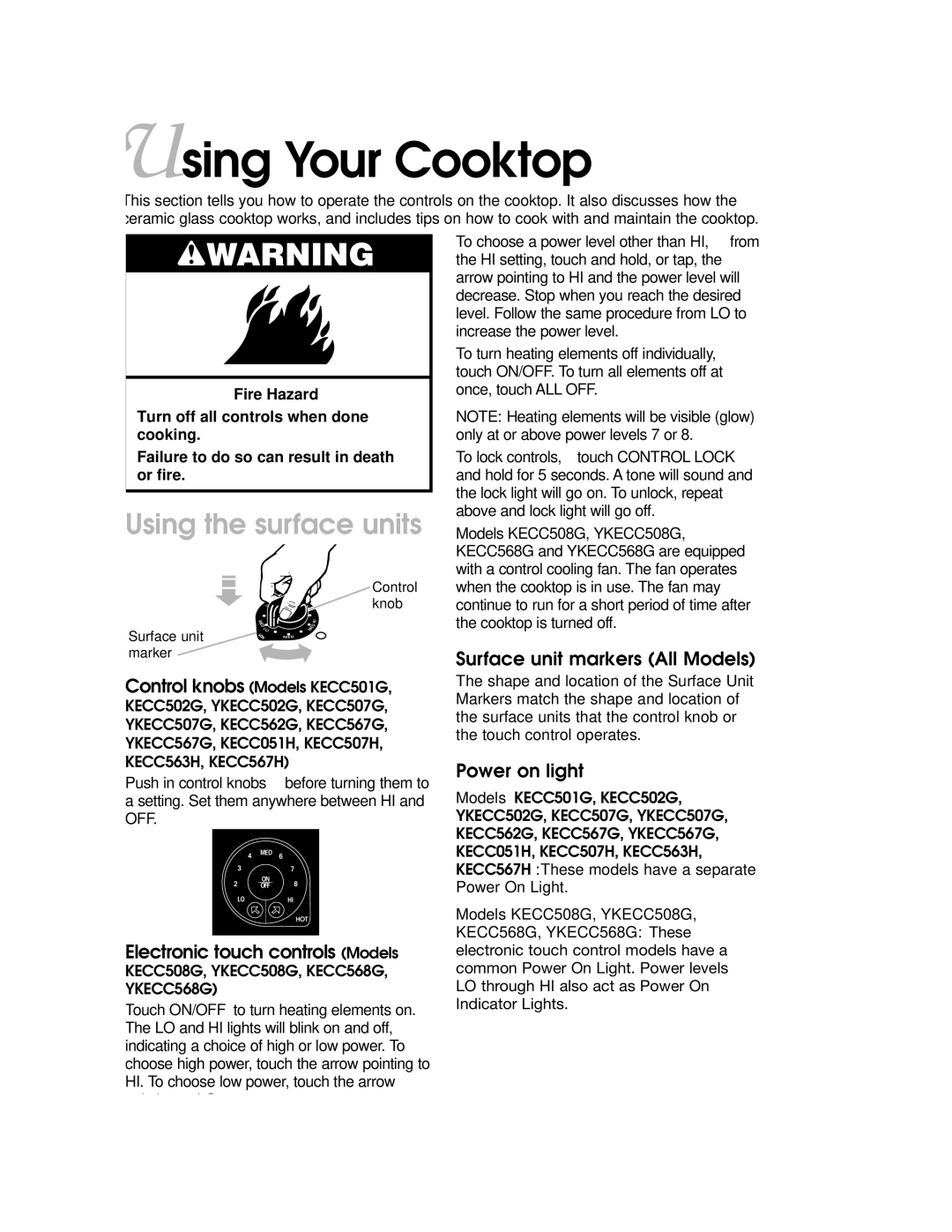YKECC567G, YKECC502G, KECC502G, KECC501G, KECC507G specifications
The KitchenAid line of precision-engineered electric kettles, including models YKECC567G, KECC508G, KECC568G, YKECC568G, and KECC507G, showcases a blend of innovation, style, and functionality for tea and coffee enthusiasts. Each model in this series is designed to cater to varying preferences, while maintaining the user-friendly features and quality KitchenAid is known for.One of the standout features of these models is the advanced temperature control system. Each kettle comes equipped with precise temperature settings, allowing users to choose the perfect heat level for their specific type of beverage. Whether steeping delicate green tea or brewing robust black coffee, this feature ensures optimal flavor extraction and avoids scalding delicate ingredients.
The YKECC567G and YKECC568G models highlight the brand’s commitment to versatility. They offer multiple temperature presets, accessible through an intuitive LED display, which provides real-time feedback on the water's heating progress. The ability to heat water to exact temperatures enhances the brewing experience, catering to a range of beverages, from herbal teas to French press coffee.
All units feature a durable stainless steel design, contributing not only to their aesthetic appeal but also to their longevity and performance. The double-walled construction in select models helps maintain heat longer while minimizing exterior temperature, ensuring safe handling even when the kettle is boiling.
The rapid boil feature is another exclusive characteristic that speeds up the water heating process, making it ideal for busy mornings or last-minute gatherings. With the capacity to boil a full kettle in just a few minutes, these kettles exemplify efficiency without compromising quality.
Moreover, the auto shut-off function and boil-dry protection feature enhance safety. Once the water reaches the desired temperature or if there's no water in the kettle, the unit automatically powers down, providing peace of mind for users.
The ergonomic handle design combined with a spout that allows for controlled pouring ensures a comfortable grip and smooth pouring experience, reducing spills and splashes. Elegant finishes and stylish colors also cater to a range of kitchen aesthetics, making each model not just a functional kitchen tool but a stylish addition to any countertop.
In summary, the KitchenAid kettle series, including models YKECC567G, KECC508G, KECC568G, YKECC568G, and KECC507G, encompasses a wealth of features designed to enhance beverage preparation. With advanced technology, safety features, and a stylish design, these kettles empower users to brew their favorite drinks with precision and ease.