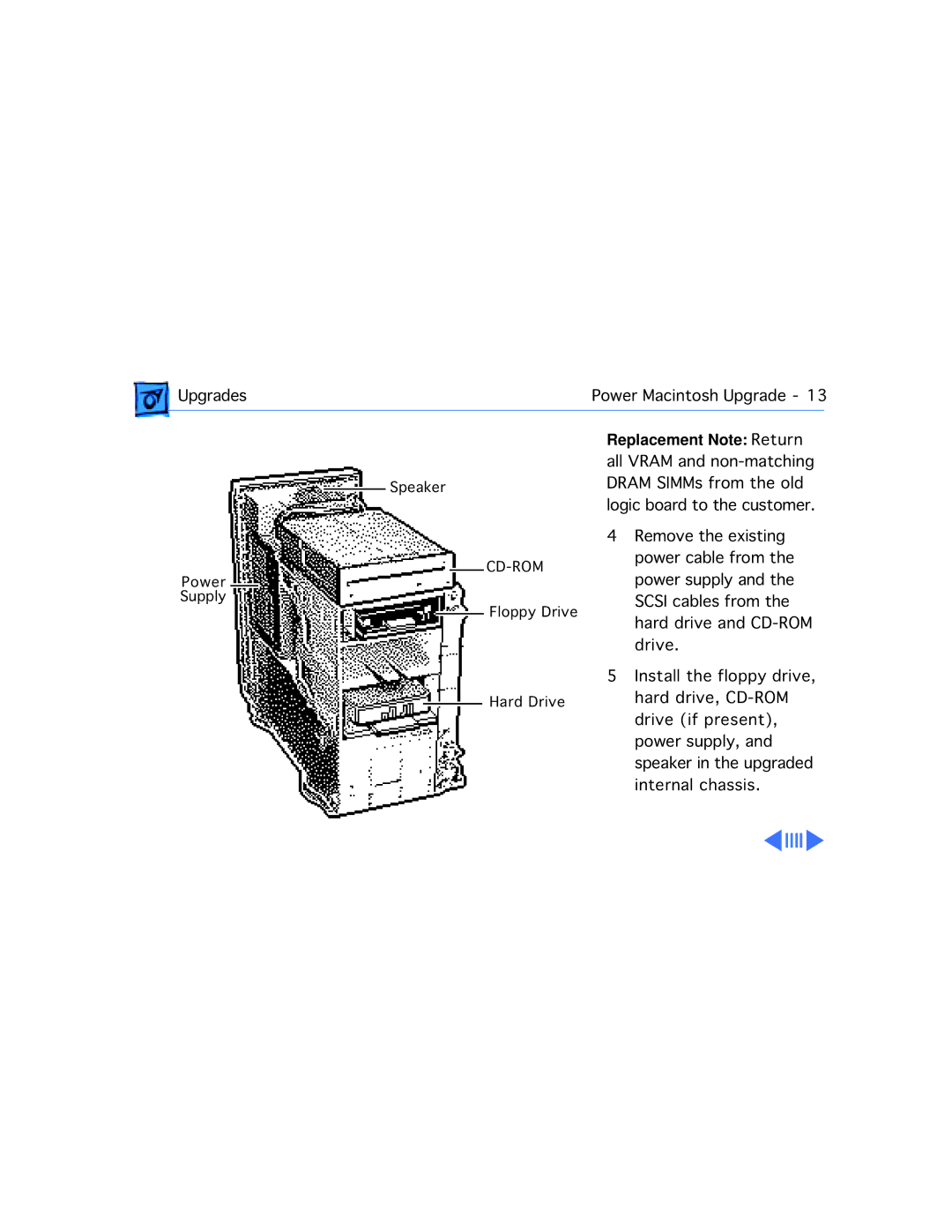Upgrades | Power Macintosh Upgrade - 13 | |
|
|
|
Power Supply
Speaker
Floppy Drive
Hard Drive
Replacement Note: Return all VRAM and
4Remove the existing power cable from the power supply and the SCSI cables from the hard drive and
5Install the floppy drive, hard drive,