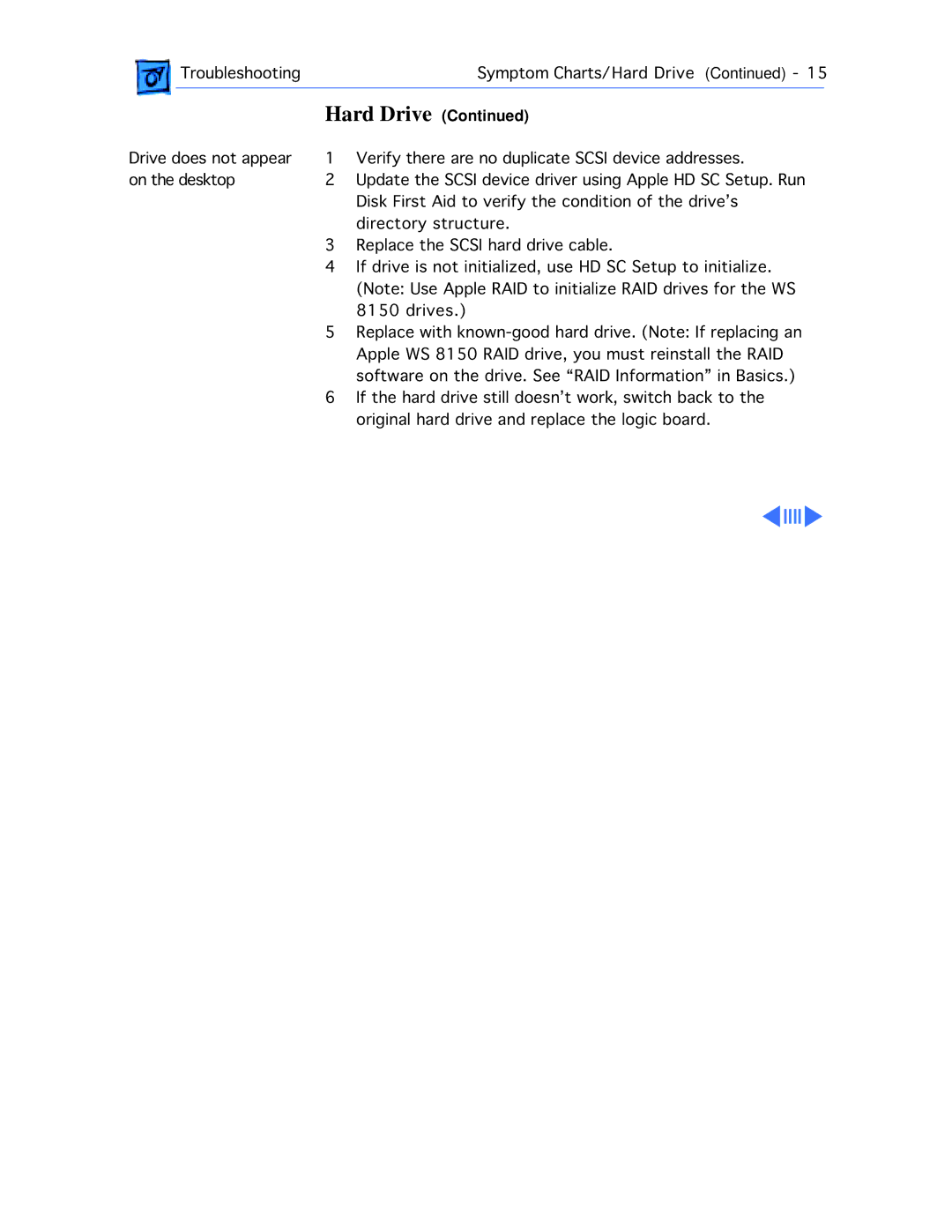|
| Troubleshooting |
| Symptom Charts/Hard Drive (Continued) - 15 | |
|
|
| Hard Drive (Continued) |
| |
|
|
| |||
Drive does not appear | 1 | Verify there are no duplicate SCSI device addresses. | |||
on the desktop | 2 | Update the SCSI device driver using Apple HD SC Setup. Run | |||
|
|
|
| Disk First Aid to verify the condition of the drive’s | |
|
|
| 3 | directory structure. | |
|
|
| Replace the SCSI hard drive cable. | ||
|
|
| 4 | If drive is not initialized, use HD SC Setup to initialize. | |
|
|
|
| (Note: Use Apple RAID to initialize RAID drives for the WS | |
|
|
| 5 | 8150 drives.) | |
|
|
| Replace with | ||
|
|
|
| Apple WS 8150 RAID drive, you must reinstall the RAID | |
|
|
| 6 | software on the drive. See “RAID Information” in Basics.) | |
|
|
| If the hard drive still doesn’t work, switch back to the | ||
|
|
|
| original hard drive and replace the logic board. | |