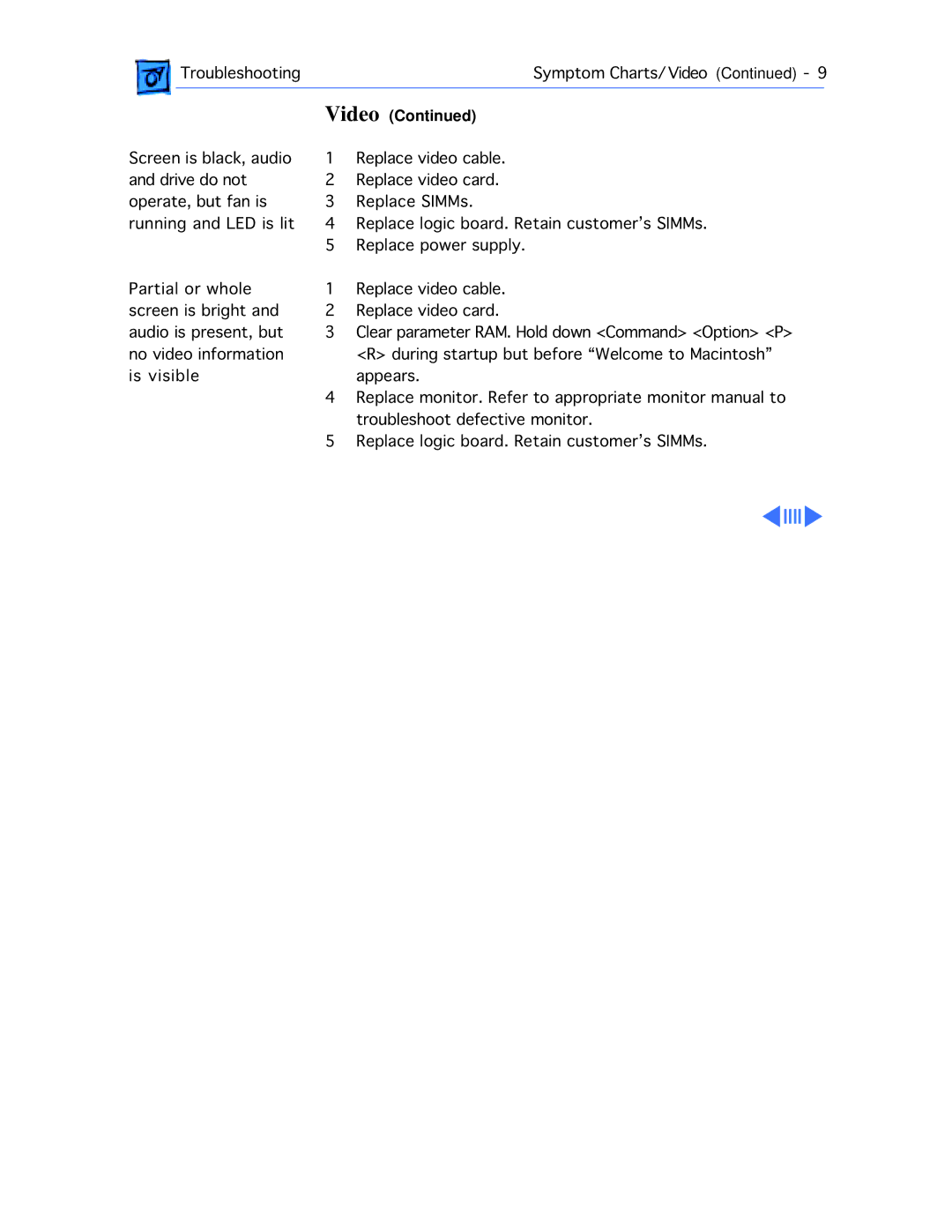|
| Troubleshooting |
| Symptom Charts/Video (Continued) - 9 | |
|
|
| Video (Continued) |
| |
|
|
| |||
Screen is black, audio | 1 | Replace video cable. | |||
and drive do not | 2 | Replace video card. | |||
operate, but fan is | 3 | Replace SIMMs. | |||
running and LED is lit | 4 | Replace logic board. Retain customer’s SIMMs. | |||
|
|
| 5 | Replace power supply. | |
Partial or whole screen is bright and audio is present, but no video information is visible
1Replace video cable.
2Replace video card.
3Clear parameter RAM. Hold down <Command> <Option> <P> <R> during startup but before “Welcome to Macintosh” appears.
4Replace monitor. Refer to appropriate monitor manual to troubleshoot defective monitor.
5Replace logic board. Retain customer’s SIMMs.