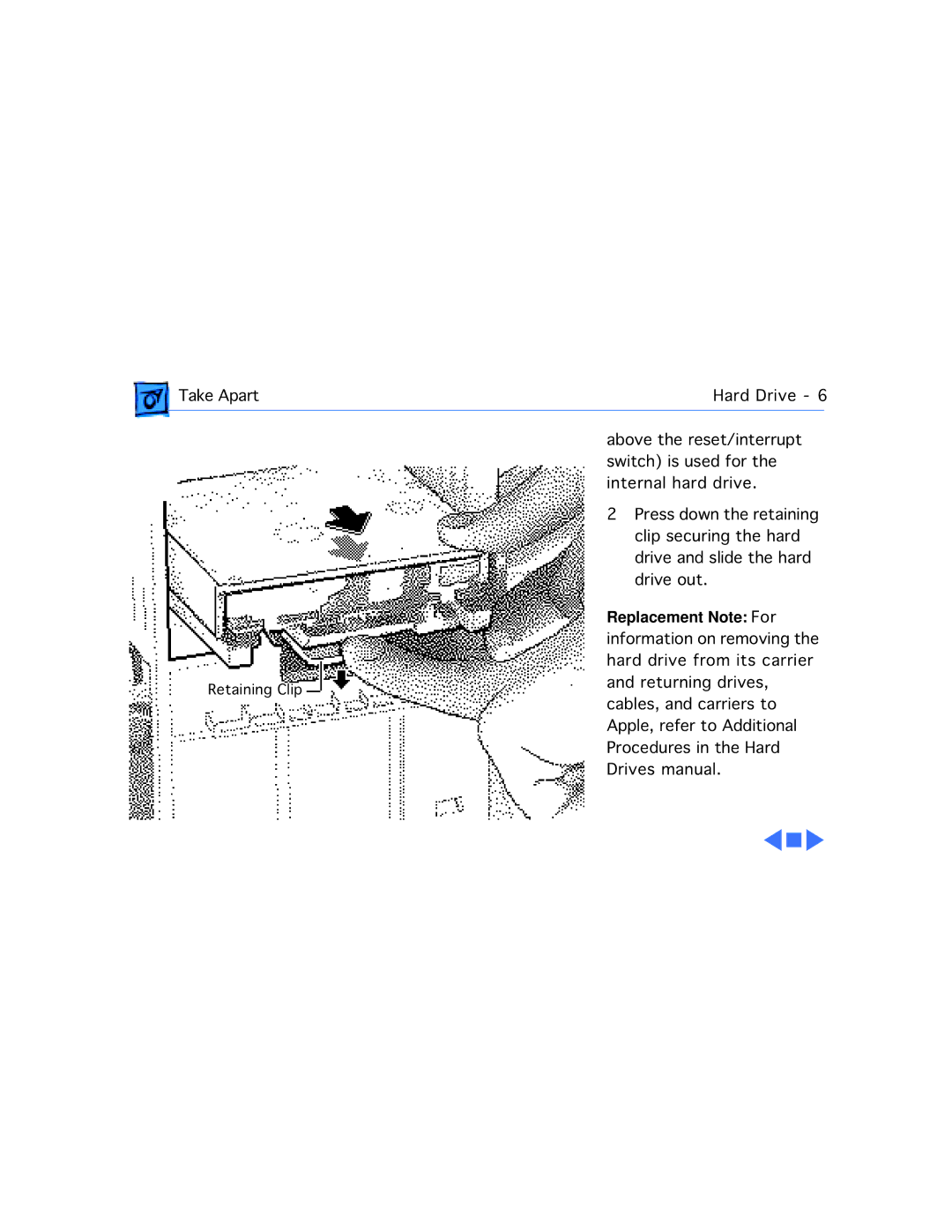Take Apart
Take Apart
Retaining Clip
Hard Drive - 6
above the reset/interrupt switch) is used for the internal hard drive.
2Press down the retaining clip securing the hard drive and slide the hard drive out.
Replacement Note: For information on removing the hard drive from its carrier and returning drives, cables, and carriers to Apple, refer to Additional Procedures in the Hard Drives manual.