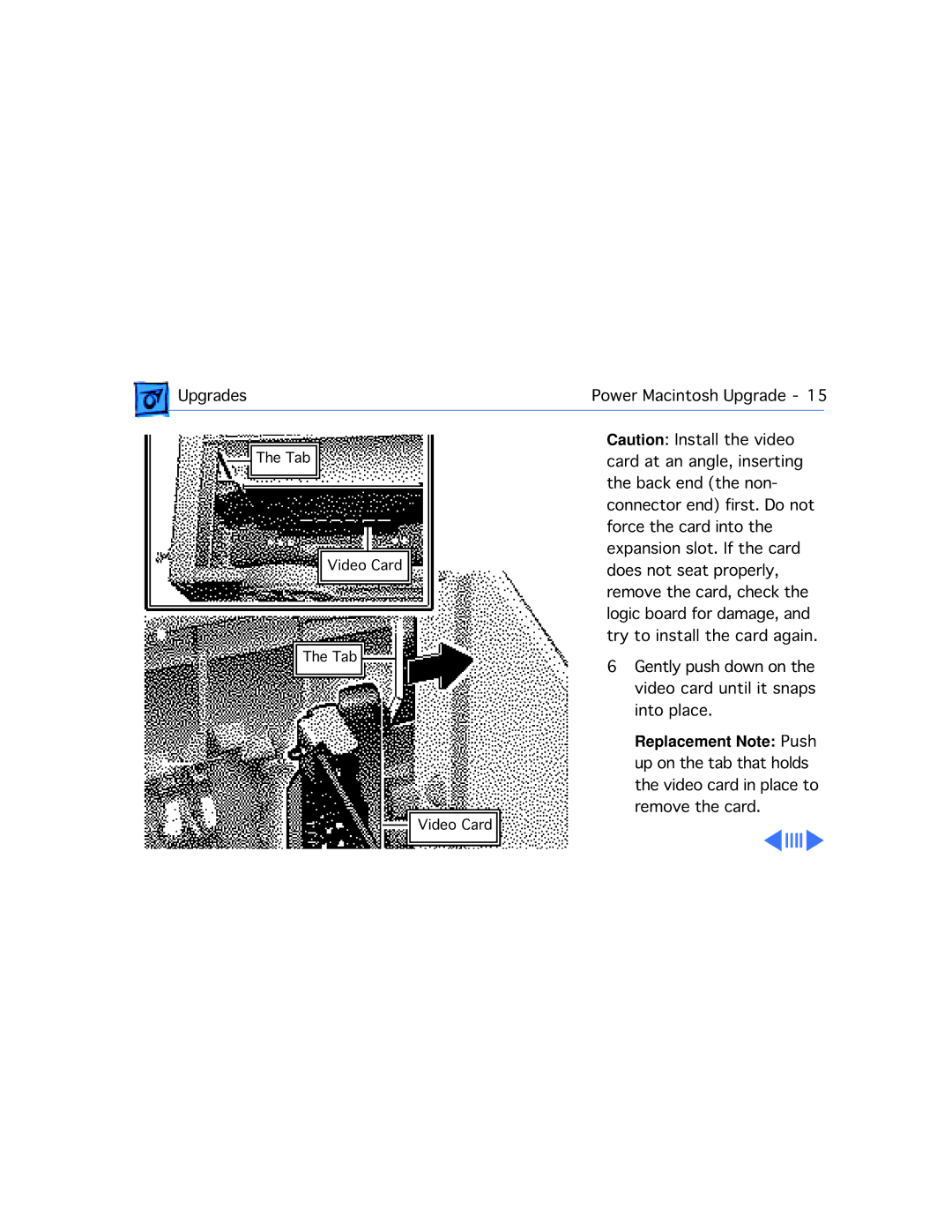Upgrades | Power Macintosh Upgrade - 15 | |
|
|
|
The Tab
Video Card
The Tab
Video Card
Caution: Install the video card at an angle, inserting the back end (the non- connector end) first. Do not force the card into the expansion slot. If the card does not seat properly, remove the card, check the logic board for damage, and try to install the card again.
6Gently push down on the video card until it snaps into place.
Replacement Note: Push up on the tab that holds the video card in place to remove the card.