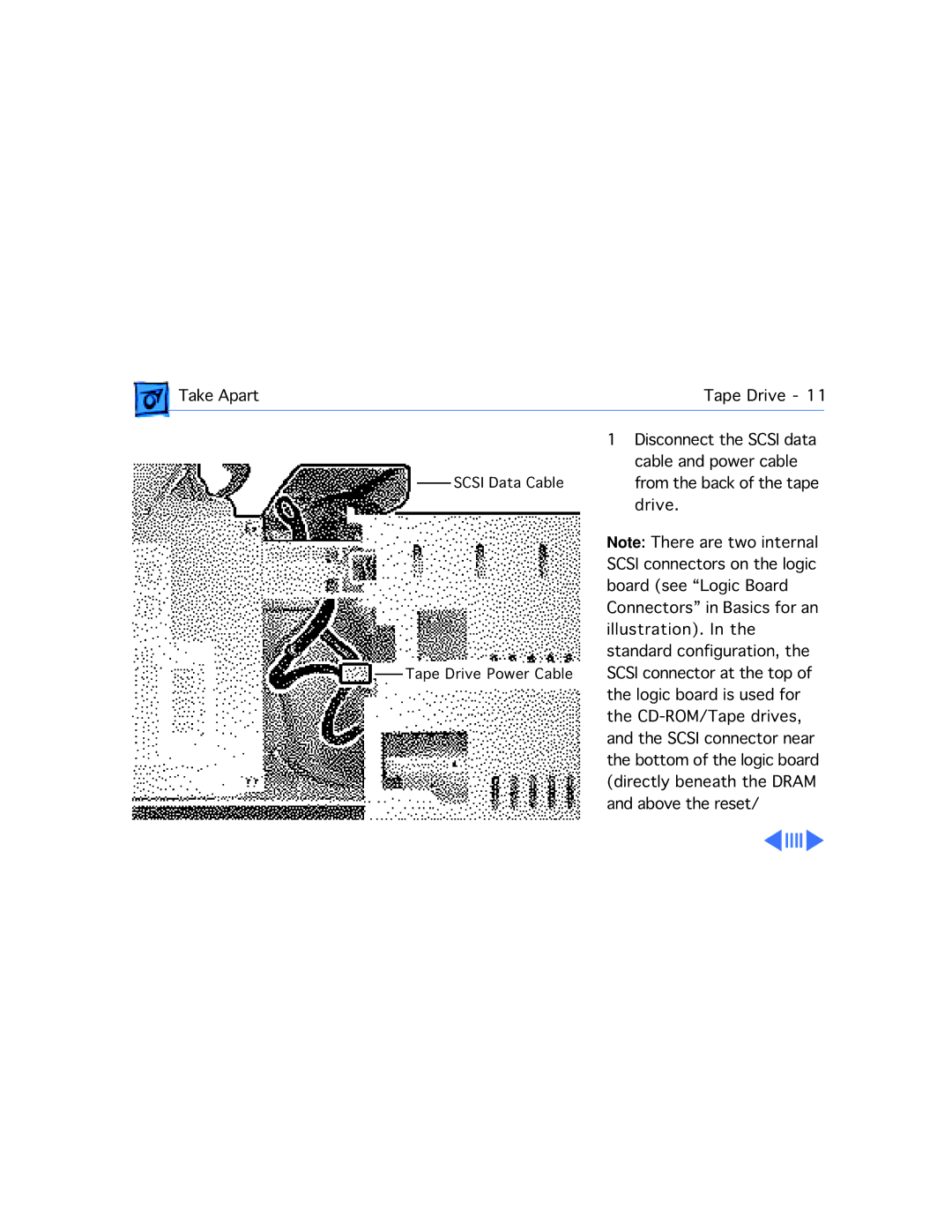Take Apart | Tape Drive - 11 | |
| 1 Disconnect the SCSI data |
|
SCSI Data Cable | cable and power cable | |
from the back of the tape | ||
| drive. | |
| Note: There are two internal | |
| SCSI connectors on the logic | |
| board (see “Logic Board | |
| Connectors” in Basics for an | |
| illustration). In the | |
Tape Drive Power Cable | standard configuration, the | |
SCSI connector at the top of | ||
| the logic board is used for | |
| the | |
| and the SCSI connector near | |
| the bottom of the logic board | |
| (directly beneath the DRAM | |
| and above the reset/ | |