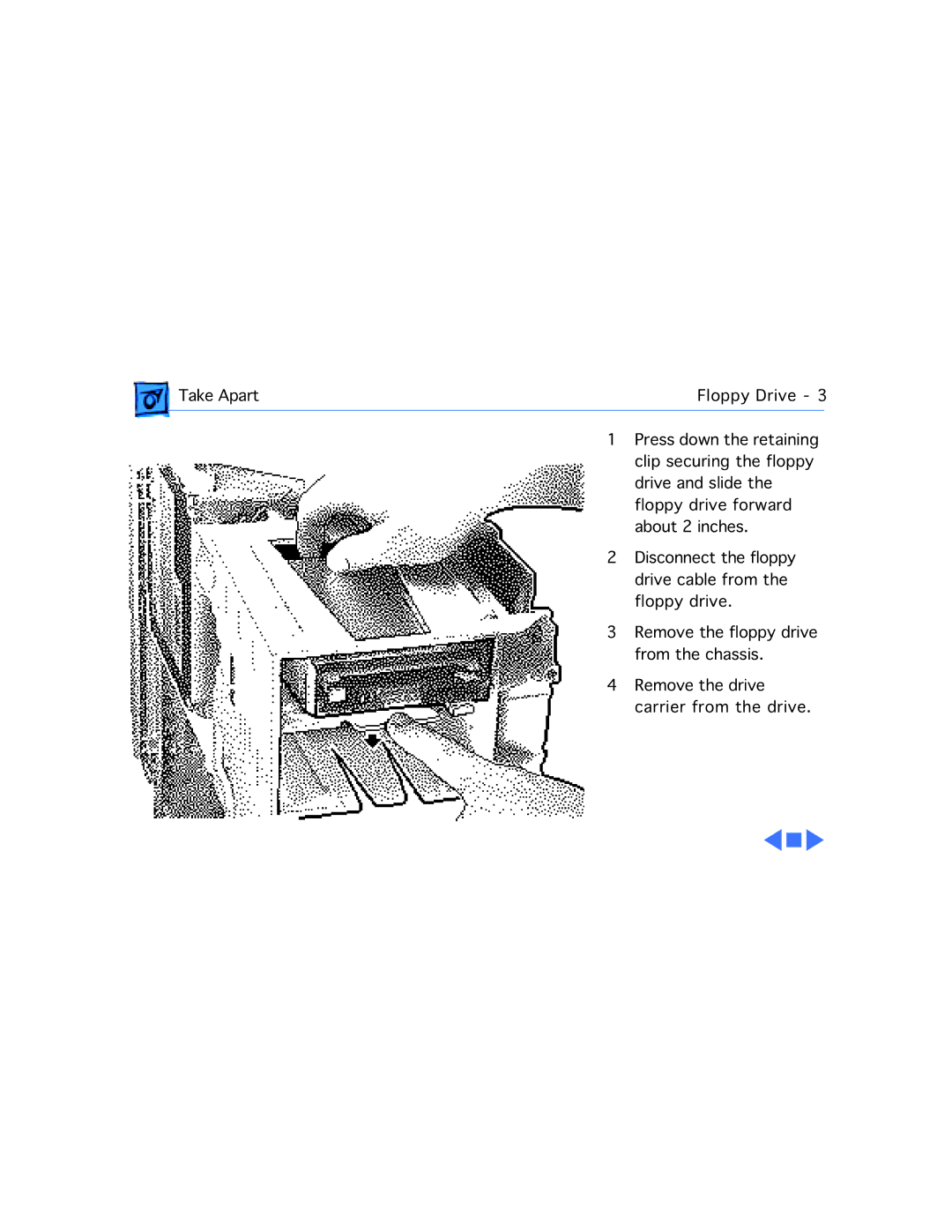Take Apart | Floppy Drive - 3 | |
1 | Press down the retaining |
|
| clip securing the floppy | |
| drive and slide the | |
| floppy drive forward | |
| about 2 inches. | |
2 | Disconnect the floppy | |
| drive cable from the | |
| floppy drive. | |
3 | Remove the floppy drive | |
| from the chassis. | |
4 | Remove the drive | |
| carrier from the drive. | |