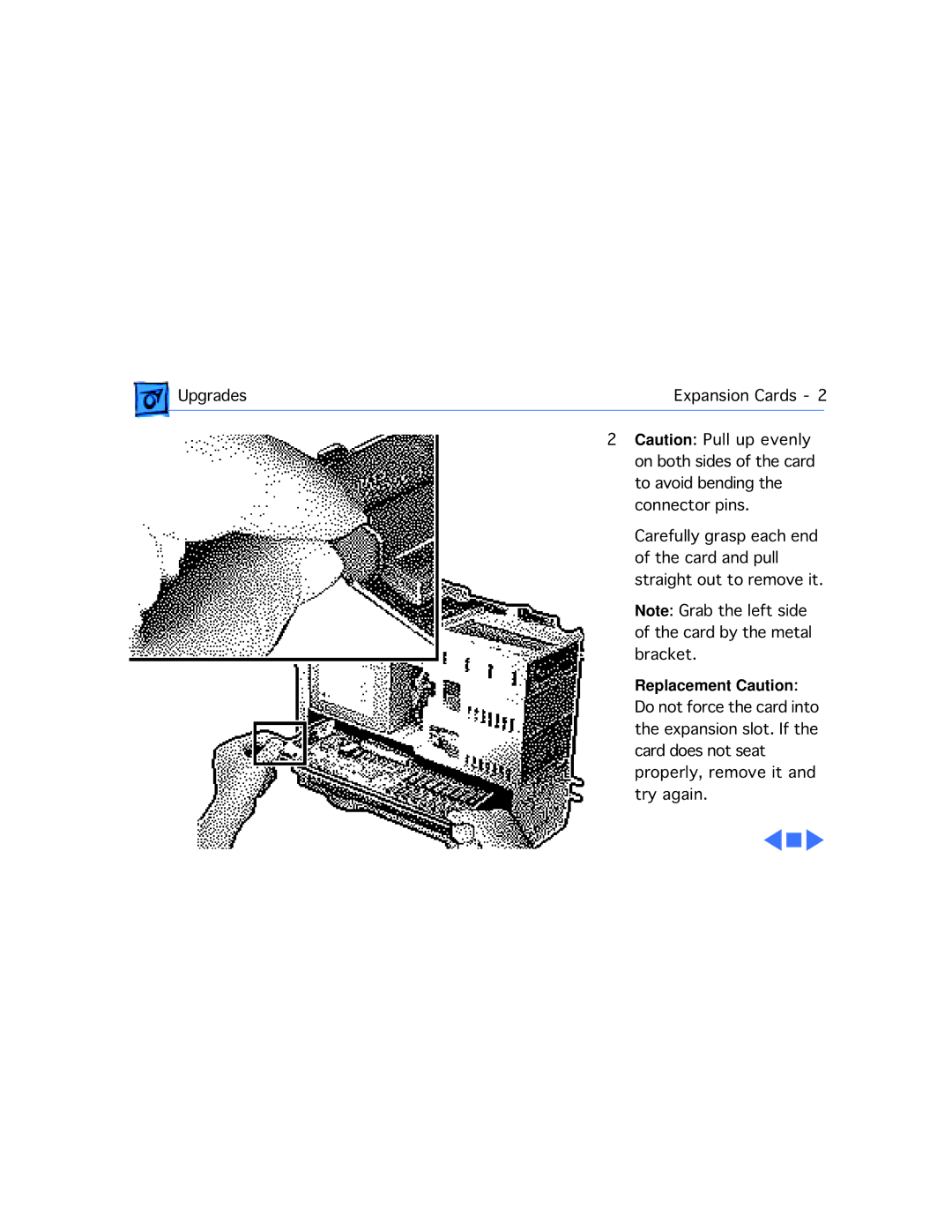Upgrades | Expansion Cards - 2 | |
| 2 Caution: Pull up evenly |
|
| on both sides of the card | |
| to avoid bending the | |
| connector pins. | |
| Carefully grasp each end | |
| of the card and pull | |
| straight out to remove it. | |
| Note: Grab the left side | |
| of the card by the metal | |
| bracket. | |
| Replacement Caution: | |
| Do not force the card into | |
| the expansion slot. If the | |
| card does not seat | |
| properly, remove it and | |
| try again. | |