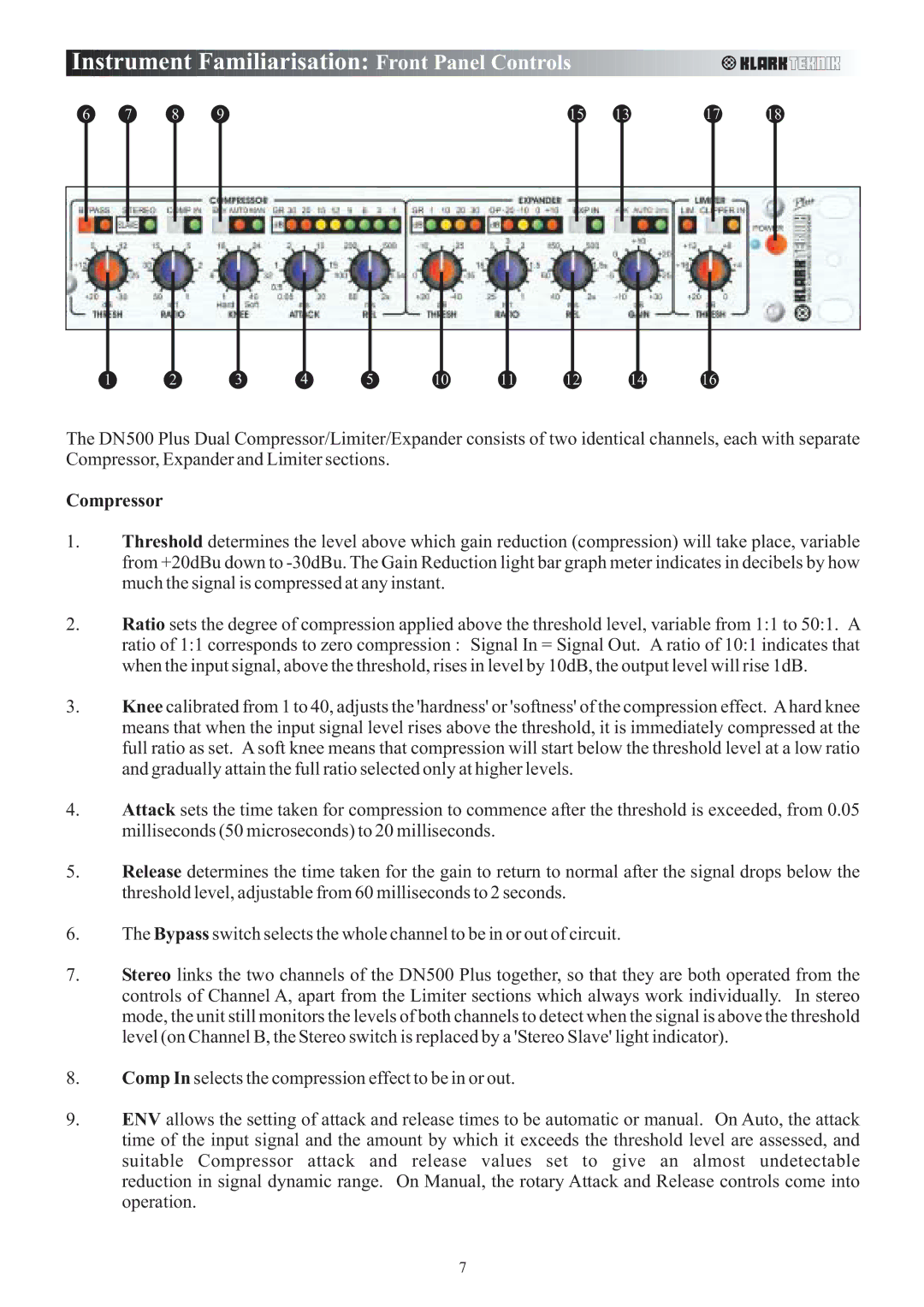DN500 specifications
The Klark Teknik DN500 is a professional audio processing unit recognized for its versatility and outstanding performance in live sound and studio environments. A part of the prestigious Klark Teknik product lineup, the DN500 is designed to provide audio engineers with advanced solutions that enhance sound quality and simplify workflow.One of the standout features of the DN500 is its intuitive graphical LCD interface, which allows for easy navigation through menus and real-time monitoring of settings. Users can quickly adjust parameters and visualize changes, making it easier to achieve desired audio processing outcomes. The unit is equipped with robust 24-bit/192 kHz digital converters, ensuring high-resolution audio performance that captures even the most subtle nuances in sound.
The DN500 also features comprehensive equalization capabilities. With its 31-band graphic EQ, users can fine-tune their sound to perfection, allowing precise control over frequency response in both live and recorded settings. The innovative Auto EQ function intelligently analyzes the audio input and suggests adjustments, further streamlining the EQ process.
In addition to equalization, the DN500 incorporates advanced dynamic processing technologies, including compressors and limiters. These tools help manage audio levels effectively, preventing unintended peaks and ensuring a consistent sound across various performances. The unit also offers multiple routing options, allowing audio engineers to integrate it seamlessly into existing setups with minimal disruption.
Another notable characteristic of the DN500 is its rugged construction. Designed for reliability in demanding environments, it features a sturdy chassis that withstands the rigors of touring and live performances. The DN500 is also equipped with extensive connectivity options, including balanced XLR inputs and outputs, making it compatible with a wide range of audio equipment.
Overall, the Klark Teknik DN500 is a powerful audio processing unit that delivers high-quality sound and user-friendly features. Its combination of advanced technologies, robust construction, and flexible routing options make it an essential tool for audio professionals, whether in studio settings or on the live stage. With the DN500, users can achieve exceptional sound quality, paving the way for memorable audio experiences.