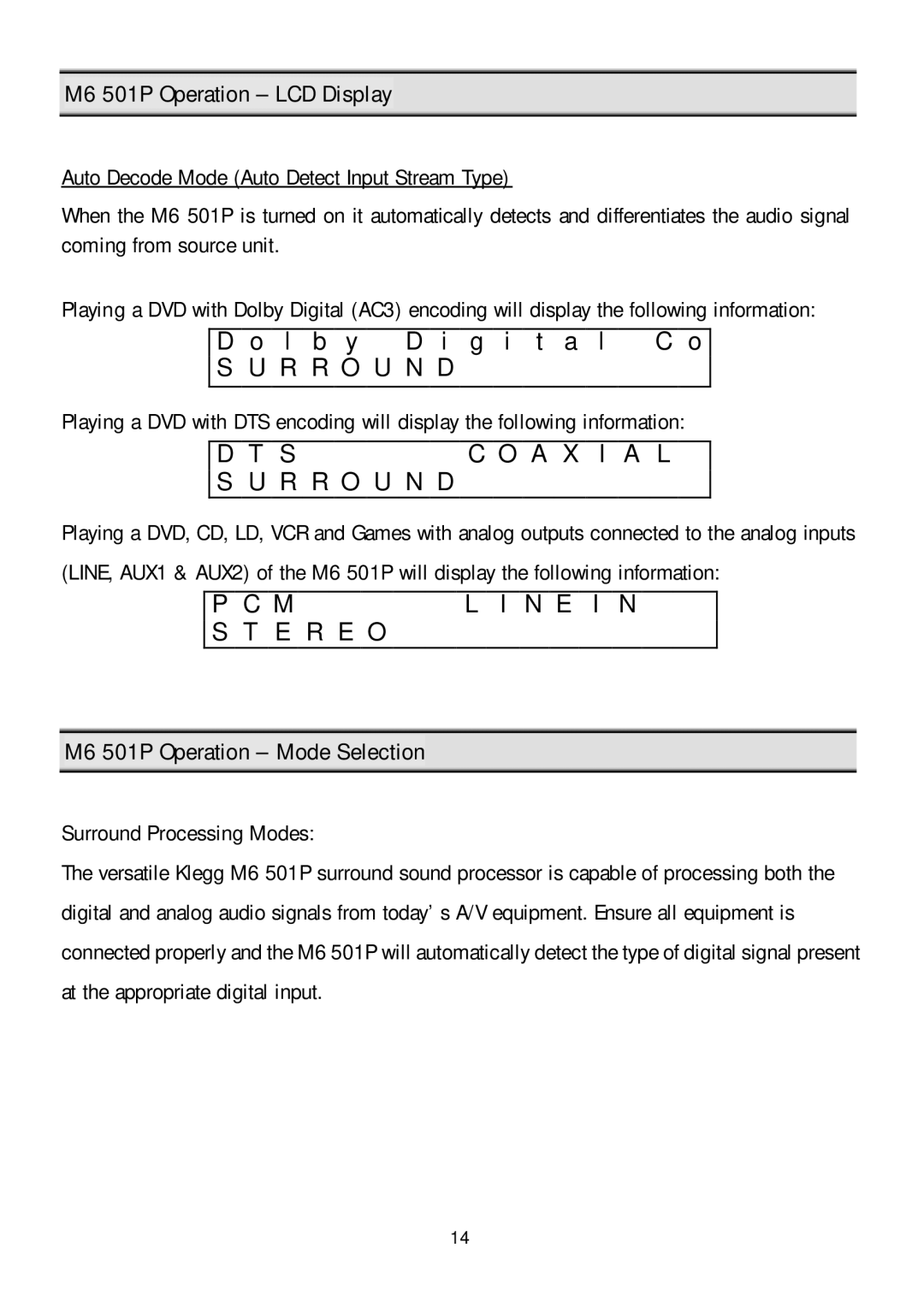M6 501P specifications
The Klegg electronic M6 501P is a notable addition to the realm of modern consumer electronics, designed to deliver an exceptional blend of performance and innovation. This versatile device serves a plethora of purposes, cementing itself as a staple for tech-savvy users seeking reliability and cutting-edge features.At the heart of the M6 501P is its robust processing capability. Equipped with a high-performance processor, the device ensures smooth multitasking and efficient operation, making it perfect for both personal and professional use. The responsiveness of the system is further enhanced by its ample RAM, which allows for quick access to applications and seamless transitions between tasks.
One of the standout aspects of the Klegg M6 501P is its advanced display technology. The device boasts a high-resolution screen that delivers vibrant colors and sharp details. Whether you're watching videos, browsing the web, or working on documents, the clarity of the display enhances the overall user experience. Additionally, the screen is designed for optimal viewing angles, ensuring that content remains consistent in quality, regardless of your position.
In terms of connectivity, the M6 501P is equipped with a comprehensive range of options. With support for both Wi-Fi and Bluetooth, users can easily connect to the internet and pair with a variety of peripherals. This connectivity makes it simple to share files, stream content, and integrate with other smart devices, reinforcing the M6 501P as a central figure in the connected home ecosystem.
Another important feature is the long-lasting battery life. Designed for users on the go, the M6 501P allows for extended use without the constant need to recharge. This is particularly advantageous for professionals who travel frequently or students who need a reliable device throughout their day.
The Klegg M6 501P also incorporates various smart technologies, including voice recognition and AI-assisted features. These advancements not only enhance interactivity but also contribute to a more user-friendly experience, allowing for hands-free operation.
In conclusion, the Klegg electronic M6 501P stands out with its powerful processor, stunning display, ample connectivity options, and long battery life. It is an exemplary device that harmonizes cutting-edge technologies with practical functionalities, making it a wise investment for anyone looking to elevate their electronic experience.