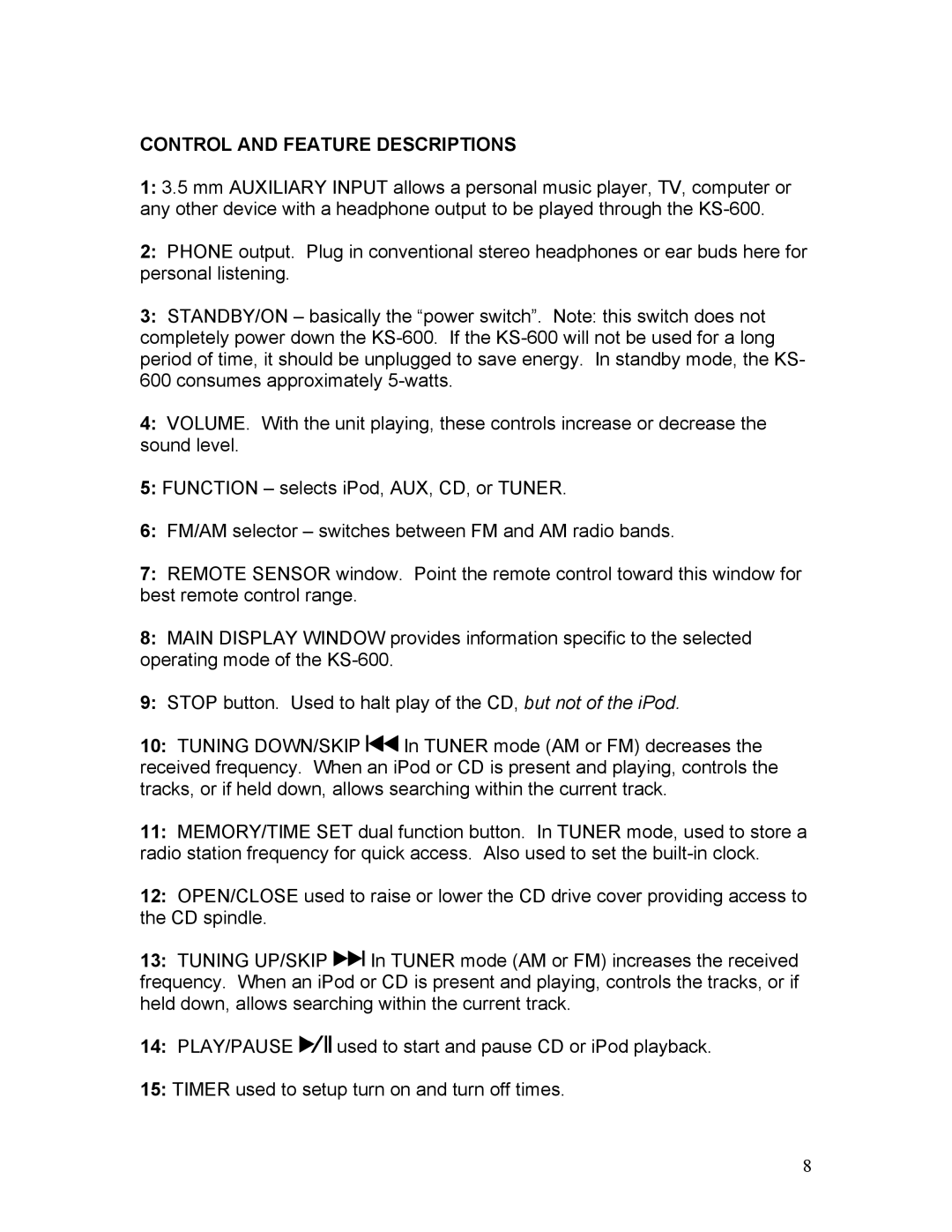KS-600 specifications
The KLH KS-600 is a remarkable addition to the world of high-performance speakers, designed for audiophiles seeking superior sound quality and immersive listening experiences. Renowned for its innovative engineering and contemporary aesthetics, the KS-600 is a perfect blend of style and substance.One of the standout features of the KLH KS-600 is its dynamic driver configuration. It incorporates dual 6.5-inch woofers, which deliver deep, resonant bass that enriches the overall sound profile. This is complemented by a 1-inch tweeter that ensures high-frequency sounds are crisp and clear. The result is an audio range that accurately reproduces everything from powerful movie soundtracks to intricate musical compositions, making it ideal for various listening scenarios.
The KS-600 also utilizes advanced technologies, including a high-efficiency crossover network. This technology ensures that sound frequencies are expertly distributed among the drivers, minimizing distortion and enhancing overall sound clarity. The crossover is meticulously tuned to allow for a smooth transition between woofer and tweeter, ensuring a balanced audio experience.
An important characteristic of the KLH KS-600 is its robust cabinet construction. The speaker enclosure is crafted from high-quality MDF, which not only enhances durability but also reduces unwanted resonance. This attention to cabinet design helps to create a more accurate soundstage, allowing listeners to hear music or dialogue as intended by the creator.
Additionally, the KS-600 offers versatile connectivity options. It includes binding posts that accommodate a variety of wire gauges, allowing for easy integration into existing home theater or audio setups. This feature makes it a versatile choice for both everyday listeners and serious audio enthusiasts.
Aesthetic appeal is another strong point of the KLH KS-600. Available in multiple finishes, the speakers easily fit into a wide range of decor styles. This fusion of form and function ensures that they not only perform well but also enhance the visual appeal of any room.
In conclusion, the KLH KS-600 stands out as a sophisticated speaker option packed with features aimed at delivering superior audio performance. From its expertly engineered drivers and high-efficiency crossover network to its sturdy construction and sleek design, it satisfies the demands of modern listeners while ensuring an enriching audio experience. Whether for music, movies, or gaming, the KS-600 is sure to impress.